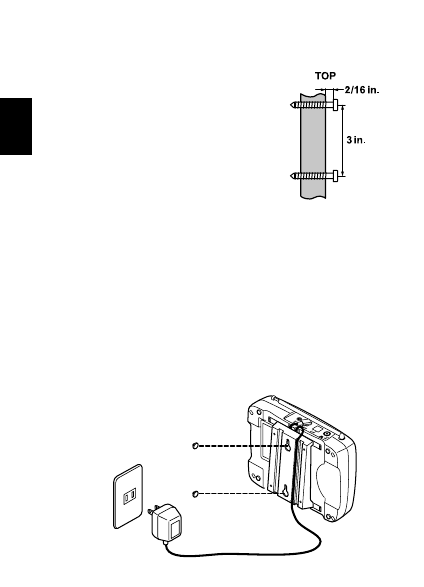
7
Mounting on the Wall
The WX100 can be mounted on a wall using the wall mount adapter.
1. Insert two mounting screws into the
wall with their appropriate anchoring
device 3 inches apart. Allow about 2/16
of an inch between the wall and
screwheads for mounting the WX100.
2. Snap the wall mount adapter into the notches on the bottom of the radio.
3. Insert the small plug of the AC adapter cord into the jack on the back of the
radio marked
USE AD-100W ONLY.
4. Plug the AC adapter into any standard 120V AC wall outlet. Do not plug into
an outlet controlled by a switch. It could cause clock reset.
5. Place the cord inside the molded channel cord holder.
6. Align the mounting slots on the adapter with the screws on the wall. Push in
and down until the WX100 is firmly seated.
7. Extend the antenna to it full height.
wx100.qxd 7/26/00 11:47 AM Page 7


















