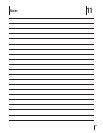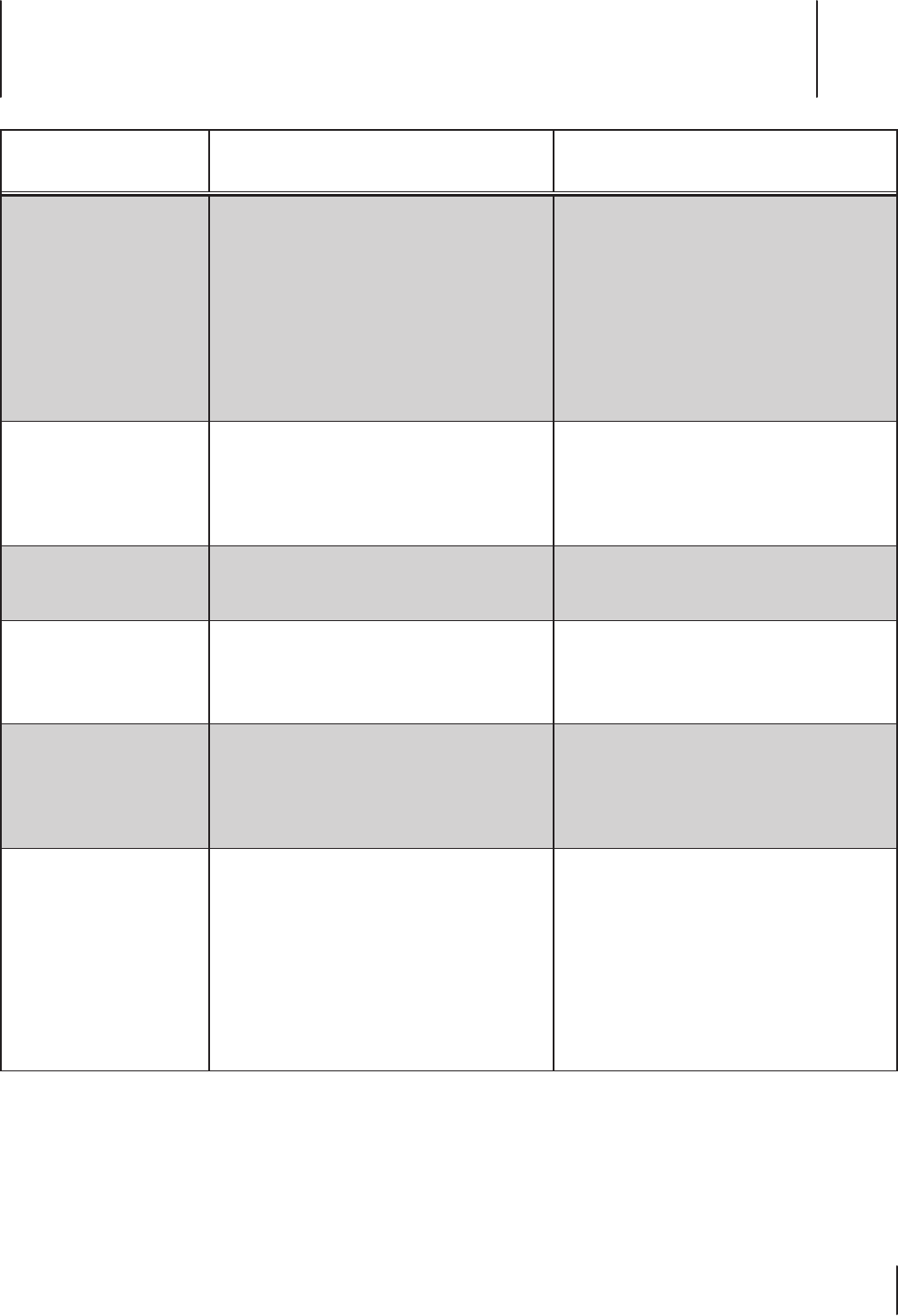
Troubleshooting
9
27
Problem Cause Remedy
Engine fails to start Fuel tank empty, or stale fuel. 1.
Blocked fuel line.2.
Choke not in the ON position.3.
Faulty spark plug.4.
Safety key not in ignition switch on engine.5.
Spark plug wire disconnected.6.
Primer button not being used properly.7.
Fill tank with clean, fresh gasoline. Fuel 1.
becomes stale after thirty days.
Clean the fuel line.2.
Move switch to the ON position3.
Clean, adjust gap or replace.4.
Insert the key fully into the switch.5.
Connect spark plug wire.6.
Refer to the Operation Section.7.
Engine runs erratic Engine running on CHOKE.1.
Blocked fuel line or stale fuel. 2.
Water or dirt in the fuel system.3.
Move the choke lever to OFF position.1.
Clean the fuel line; fill the tank with clean, 2.
fresh gasoline.
Drain the fuel tank and carburetor. Refill with 3.
fresh fuel.
Loss of power Spark plug wire loose.1.
Gas cap vent hole plugged.2.
Connect and tighten spark plug wire.1.
Remove ice and snow from gas cap. Be 2.
certain vent hole is clear.
Excessive vibration Loose parts or damaged auger.1. Stop the engine immediately and disconnect 1.
the spark plug wire. Tighten all bolts and
nuts. If vibration continues, have the snow
thrower serviced by an authorized service
dealer.
Snow Thrower fails to
propel itself
Drive control cable in need of adjustment. 1.
Drive belt loose or damaged. 2.
Friction wheel worn.3.
Adjust drive control cable. Refer to 1.
Maintenance & Adjustments Section.
Replace drive belt. Refer to the Service 2.
Section.
Replace the friction wheel.3.
Snow Thrower fails to
discharge snow
Chute assembly clogged. 1.
Shear pin(s) sheared.2.
Foreign object lodged in auger. 3.
Auger control cable in need of adjustment. 4.
Auger belt loose or damaged.5.
Stop engine and disconnect spark plug wire. 1.
Clean chute and inside of auger housing with
clean-out tool or a stick.
Replace shear pin(s).2.
Stop engine immediately and disconnect 3.
spark plug wire. Remove object from auger.
Adjust auger control cable. Refer to the 4.
Maintenance & Adjustments Section.
Refer to Service Section.5.