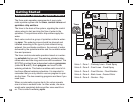About the Watering Program Memory
Once programmed, the ECXTRA memory will be
retained for several years without power. Only the cur-
rent time and date information will be lost and will need
to be reset if power is disconnected from the timer for
more than 24 hours.
The ECXTRA has a permanent (default) watering sched-
ule that can operate your sprinkler system automatically
when power is first applied.
The default watering schedule operates as follows:
• Program
A has a Calendar watering schedule set to
water every day.
• One program start time is set for 5:00
am (5:00).
• A run time of 10 minutes is set for each zone and the
pump start/master circuit will be turned on.
• Programs
B and C are turned Off (no watering program
settings).
• Master Valve/Pump Start circuit On/Off is On.
•
Season Adjust is 100%
• Pump Delay time is 0 (zero).
If you do not wish to program the timer, you can use
the default watering schedule as is. With the
current time and date set, your ECXTRA will be ready
to operate automatically.
Note: The watering program memory can be reset to the
default program at any time. See “Clearing the Program
Memory” on page 36 for detailed information
Turn the control dial to the current time/day
position (the hour digits will begin flashing).
Note: The time of day will be displayed in hours and
minutes (12-hour format). To select a 24-hour format,
press the next button repeatedly to display 12 H. Press
the +/on button to display 24 H. Press the next button
once (the hour digits will begin flashing).
To adjust the display, press the +/on button to scroll
the digits forward or the –/off button to scroll the dig-
its backward.
Note: The display will begin to change rapidly if either
button is held down for more than two seconds.
Press the next button to select the next portion of
the display.
4. Repeat steps and to set the following current
information: minutes, year, month and day.
When the current time and day are displayed, return
the control dial to the run position.
Setting the Current Time and Date
Programming the Timer
21
5
Day
Month