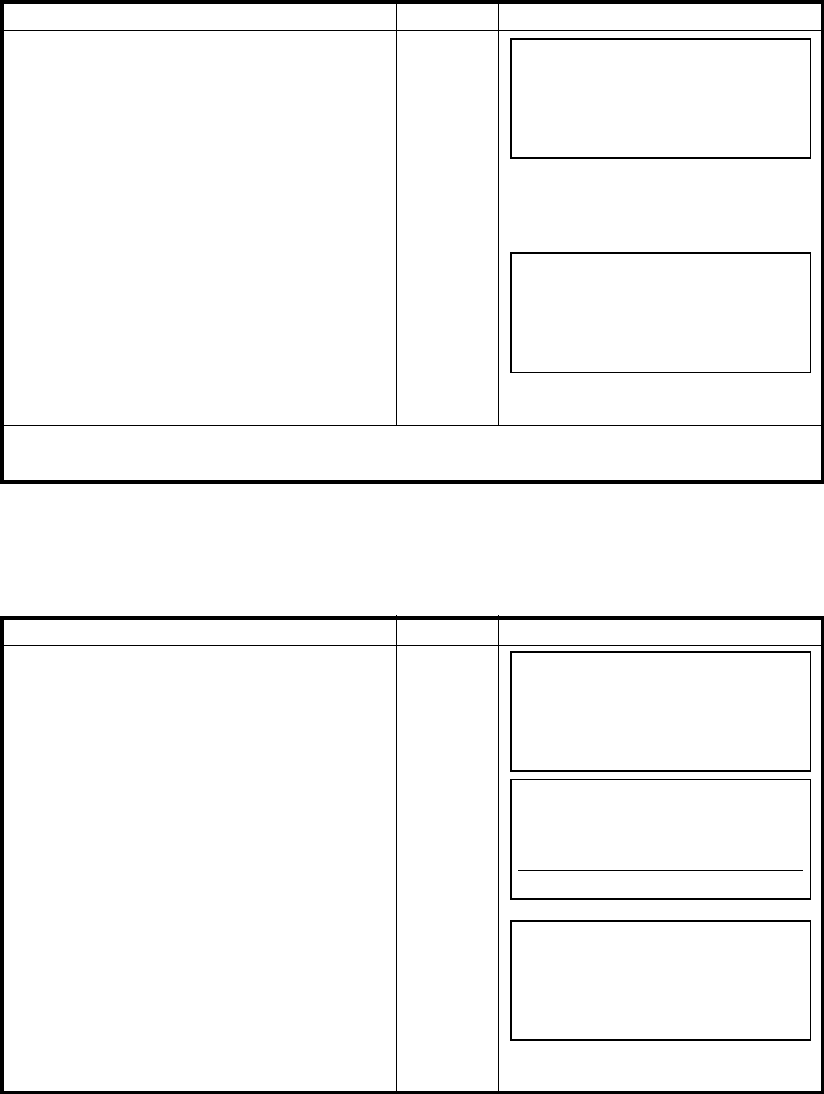
6-3
6 MEMORY MANAGE MODES
6.4 Deleting a File
The delete mode erases a file from internal memory or the card memory. If a file is protected, the file
can not be erased. File protection must be removed before you can delete a file. Only one file can be
erased at a time
.
6.5 Copy a File
A file can be copied from internal memory to the card memory and vice verse. The copy mode only
copies files to the root directory. Files can not be copied into other directories.
Example : Copying a file in internal memory to card memory.
Operating procedure Operation Display
1
Proceed Chapter 6.1.
2
Select a file using [F5](
↑
) key or [F6](
↓
) key.
Select a
file
3
Press [F3](Del) key.
[F3]
4
Confirm the file name, and press [F5](YES)
key.
[F5]
l If the file is protected, the file can not be erased. Erase the file after canceling the protection.
Operating procedure Operation Display
1
Press [F1] key to choose Internal memory.
2
Select a file using [F5](
↑
) key or [F6](
↓
) key.
[F1]
Select a
file
3
Press [F4](Copy) key.
[F4]
4
Confirm the file name, and press [F5](YES)
key.
[F5]
JIS .DAT 1597 12-25
TOPCON .DAT 1089 10-05
FC7 .TXT 2450 09-11
HILL .DAT 31777 08-19
Pro Ren Del Copy ↑ ↓
Delete
[TOPCON .DAT]
YES NO
MEMORY manage
F1 Internal memory
F2 Card memory
JIS .DAT 1597 12-25
TOPCON .DAT 1089 10-05
FC7 .TXT 2450 09-11
HILL .DAT 31777 08-19
Pro Ren Del Copy ↑ ↓
File Copy
[HILL .DAT]
YES NO


















