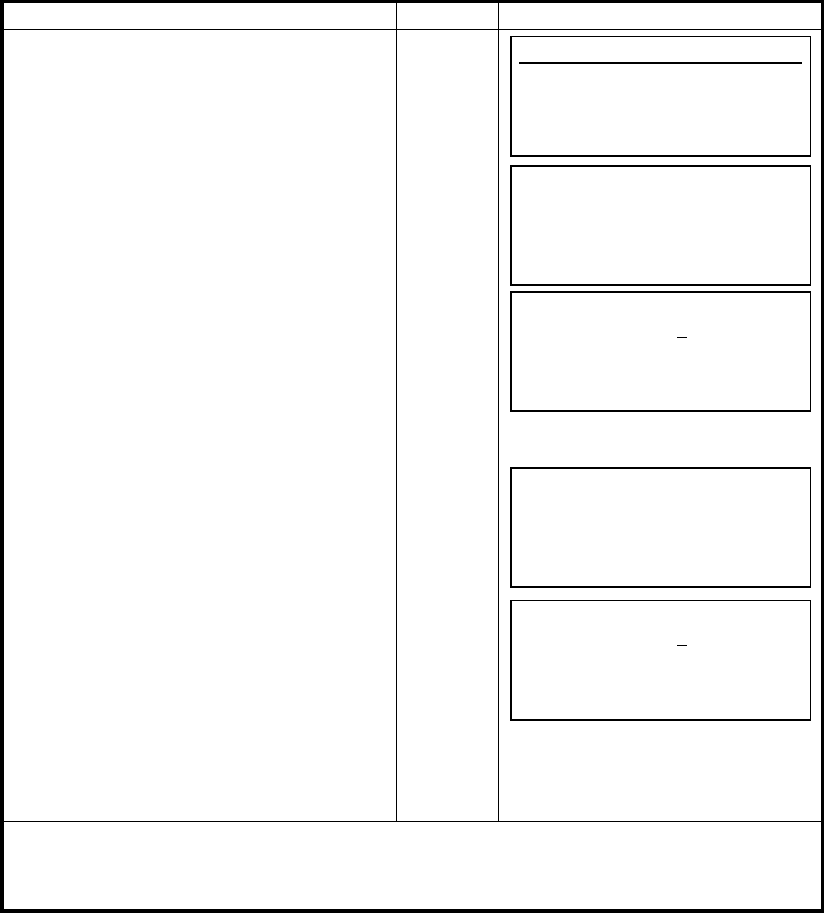
9-12
9 CHECK AND ADJUSTMENT
9.6 How to adjust the date and time
Operating procedure Operation Display
1
Press [F5] key from the main menu.
[F5]
2
Press [F3] key.
Current date will be on the display.
[F3]
3
Press [F5] (YES) key.
The cursor will blink on the first digit to type in
a numeric value.
[F5]
4
Input new date and press [ENT] key.
[Example:07-29-02]
[0][7]
[2][9]
[0][2]
[ENT]
5
Press [F5] (YES) key.
[F5]
6
Input new time and press [ENT] key.
[Example:13:20:50]
The display returns to main menu.
[1][3]
[2][0]
[5][0]
[ENT]
l The [F6](BS) key is for moving the cursor to the left one digit at a time for editing.(If you do not want to
change the date, press the [F1](EXIT) key or [ESC] key to get to the time display.
l Enables you to change the order of date, see Chapter 8 “PARAMETERS SETTING MODE” .
Adjustment
F1 V0/Axis (Measurement)
F2 V0/Axis (Constant list)
F3 Date Time
F4 Instrument constant ↓
Current date is 01-25-02
Enter new date (mm-dd-yy)
Modify
YES NO
Current date is 01-25-02
Enter new date (mm-dd-yy)
EXIT BS
Current time is 14:55:28
Enter new time (hh-mm-ss)
Modify
YES NO
Current time is 14:55:28
Enter new time (hh-mm-ss)
EXIT BS


















