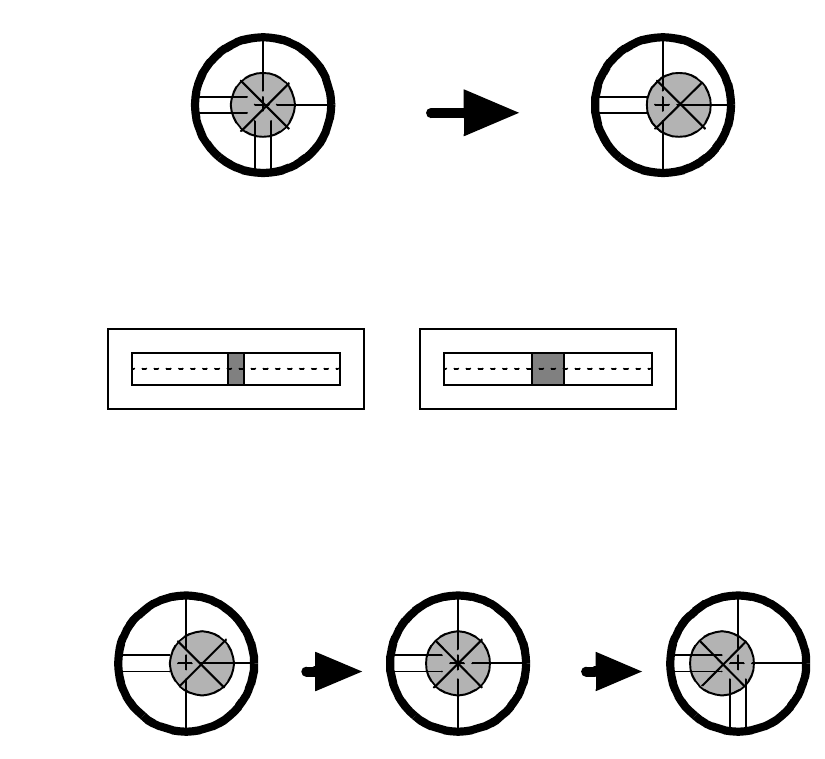
9-2
9 CHECK AND ADJUSTMENT
9.2 Checking the Optical Axis
To check if the optical axis of EDM and theodolite are matched, follow the procedure below. It is
especially important to check after adjustment of the eyepiece reticle is carried out.
1) Position a prism about 30 to 50m apart from GTS-820A series.
2) After the power switch ON of GTS-820A series, collimate the center of the prism.
3) Press the soft key (Set audio) in the star key mode.
Buzzer sounds continuously.
H direction confirmation (Do not move V direction).
4) Turn the horizontal jog counterclockwise slowly, move the collimating point to the left side of prism
gradually until buzzer sound stops.
5) Turn the horizontal jog clockwise slowly, and move the collimating point to the prism center
gradually until at the position buzzer starts.
Confirm the level of the signal (light quantity level) in display to adjust at the level of one to two as
shown in below by turning the horizontal jog.
6) Press the [ESC] key and measure the horizontal angle, and note the horizontal angle displayed. Or
you can do 0-set of horizontal angle.
7) Return to the Set Audio in star key again.
8) Turn the horizontal jog clockwise, move the collimating point to the right side of prism gradually until
buzzer sound stops.
9) Move the collimating point to the center of prism gradually until buzzer sound starts.
Turning the horizontal jog to be one to two level of SIG value to adjust the collimating point same as
5) procedure.
10) Note horizontal angle same as 6) procedure.
11) Calculate the average value of 6) and 10).
[Example]
6) •••••••••••• 0° 00’ 00”
10) •••••••••••• 0° 08’ 20”
___________________________
Average value 0° 04’ 10”
12) Climate to the center of prism. Compare the reading horizontal angle value and calculated value in
11). If the difference is within 1’30”, no problem for use.
Quantity level one
Quantity level two


















