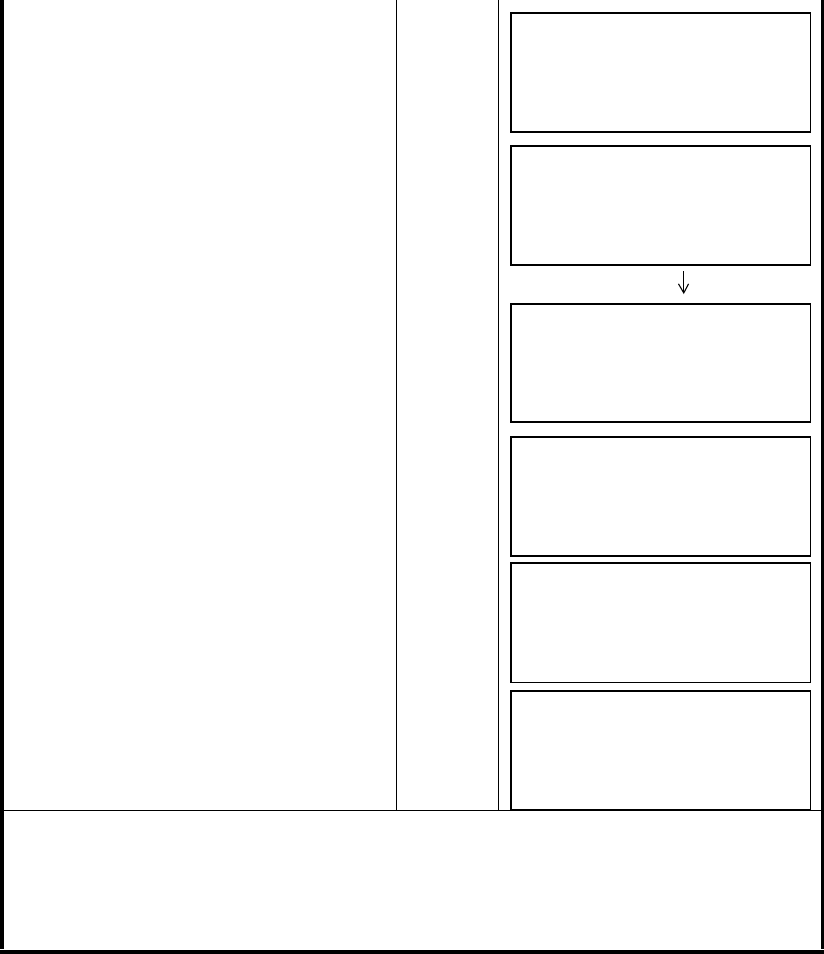
5-20
5 PROGRAM MODES
4
Collimate prism P1, and press the
[F1](MEAS) key.
Measuring will start.
After measuring, the second point
measurement screen will be shown.
Collimate
P1
[F1]
5
Measure the second and third prism in the
same way. *1)
The instrument calculates and displays
coordinate and distance value of cross point
between collimation axis and of the plane. *2)
Collimate
P2
[F1]
Collimate
P3
[F1]
6
Collimate point P0 on the plane using the
horizontal motion clamp and horizontal
tangent screw.
P0 data will be shown.
Collimate
P0
7
To show the slope distance of point P
0
, press
the [F2](SD) key.
[F2]
8
To show the coordinates, press the [F3](NEZ)
key. *3),4)
[F3]
*1) In case the calculation of plane was not successful by the measured three points, error displays. Start
measuring over again from the first point.
*2) Error will be displayed when collimated to the direction which does not cross with the determined
plane.
*3) The reflector height of the target point P0 is set to zero automatically.
*4) To repeat the offset measurement, press the [F1](NEXT) key. The display will return to step 4.
PLANE OFFSET
N002#
SD : m
MEAS HT
PLANE OFFSET
N003#
SD : m
MEAS HT
PLANE OFFSET
HR: 85°30'40"
HD: 54.321 m
VD: 10.000 m
NEXT SD NEZ REC
PLANE OFFSET
HR: 75°30'40"
HD: 54.600 m
VD: -0.487 m
NEXT SD NEZ REC
PLANE OFFSET
V : 90°30'30"
HR: 75°30'40"
SD: 54.602 m
NEXT HD NEZ REC
PLANE OFFSET
N : 17.321 m
E : 10.000 m
Z : 20.000 m
NEXT SD HD REC


















