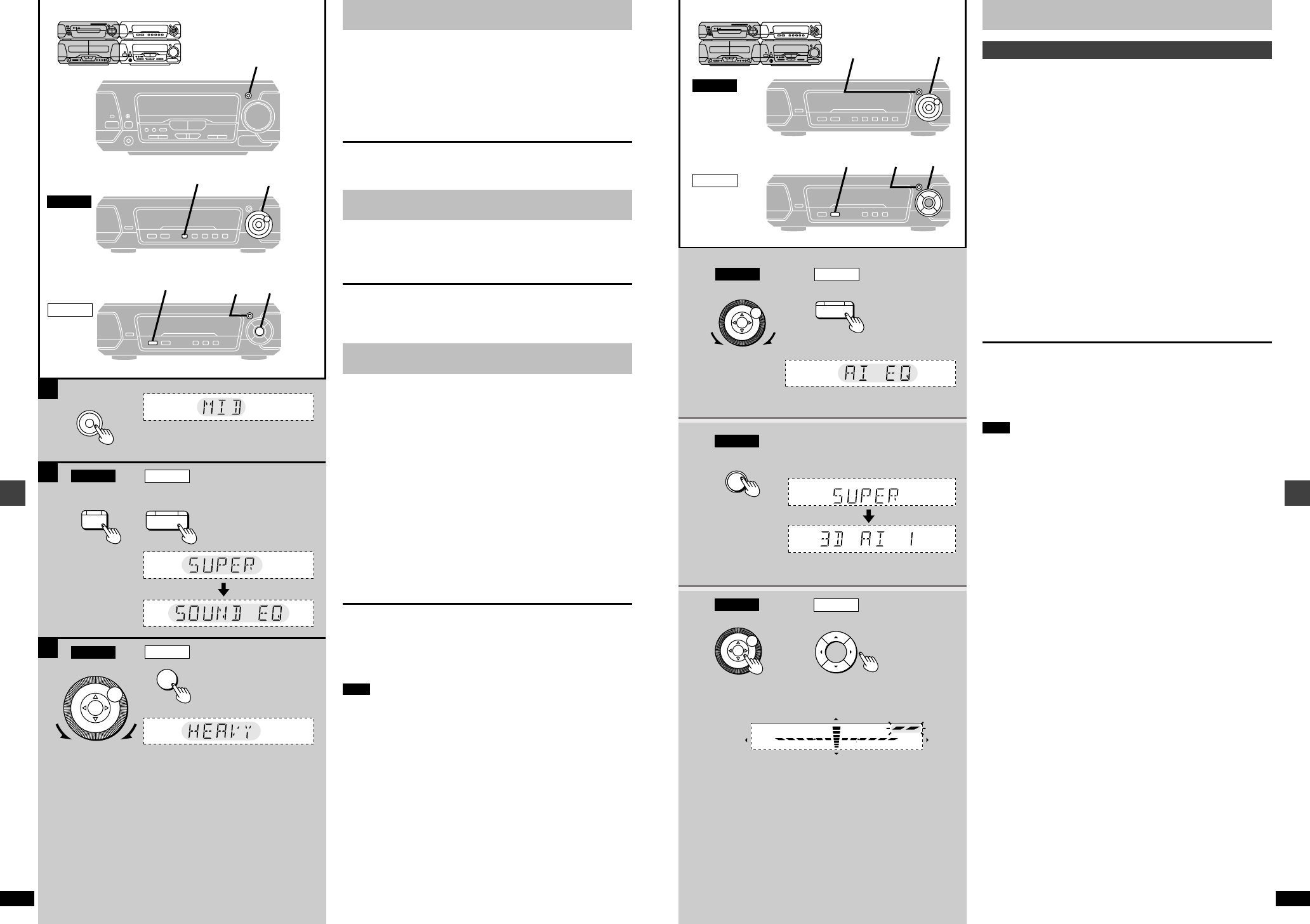
21
RQT6866
Changing sound field and quality
20
RQT6866
Changing sound field and quality
Changing sound field and quality
Using the acoustic image equalizer (AI EQ)
Achieve subtle sound quality settings with the soft, sharp, heavy, and light
coordinates.
1 [EH790]
Turn [MULTI JOG] to select “AI EQ”.
[EH590]
Press [AI EQ] to select “AI EQ”.
The indicator turns green.
2 [EH790]
Press [SUPER 3D AI EQ] to select the surround
level.
Each time you press the button:
AI EQ>SUPER 3D AI 1>SUPER 3D AI 2
^----------------------------------------------------------}
SUPER 3D AI 1: Adds a surround effect to the AI EQ.
SUPER 3D AI 2: Adds a stronger surround effect to the AI EQ.
3 Change the sound quality with [2, 1, 3, 4].
Adjust softness and sharpness with [2, 1].
Adjust heaviness and lightness with [3, 4].
The original display is restored on the display panel in about
5 seconds.
To cancel
[EH790] Turn [MULTI JOG] to select “FLAT”.
[EH590] Press [FLAT]. The indicator turns off.
The changes you make are stored and automatically recalled the next time
you select AI EQ.
Note
[EH790]
≥Turn off the effect if sound quality reduces when using SUPER 3D AI EQ
with a source.
≥You cannot select “SUPER 3D AI 1” or “SUPER 3D AI 2” while:
≥Using a surround system (➡ page 23)
≥Karaoke mode is on (SC-EH790 for Australia and N.Z. only ➡ page 35)
≥Listening to the radio
≥Using headphones
EH790
EH590
1, 3
3
1
2
FLAT
MULTI JOG
EH790
SUPER
3D AI EQ
EH590
AI EQ
1
2
3
EH790
EH790
EH590
MULTI
CONTROL
MULTI JOG
HEAVY
SOFT
SHARP
LIGHT
EH790
DIGITAL
S. WOOFER
SUPER
SOUND EQ
MULTI JOG
EH590
SUPER
SOUND EQ
EQ
FLAT
A
B
C
EH790 EH590
SUPER
SOUND EQ
SUPER
SOUND EQ
MULTI JOG
DIGITAL
S.WOOFER
EQ
EH790 EH590
ªA Boosting the super woofer
Boosting the super woofer adds power to the bass.
Press [DIGITAL S.WOOFER].
The indicator turns green.
Each time you press the button:
MID (medium)>MAX (high)>cancel (off)
^---------------------------------------------------}
There is only one level when listening through headphones.
To cancel
Press [DIGITAL S.WOOFER] to turn the indicator off.
ªB Using the super sound equalizer
Turning on the super sound equalizer gives you a more powerful sound.
Press [SUPER SOUND EQ].
The indicator turns green.
To cancel
Press [SUPER SOUND EQ] so the indicator turns orange (SC-EH790) or
turns off (SC-EH590).
ªC Changing sound field and quality
[EH790]
Turn [MULTI JOG] to select a setting.
Each time you turn:
HEAVY: Adds punch to rock.
CLEAR: Clarifies higher sounds.
SOFT: For background music
HALL: Expands sound to make you feel like you were in a hall.
AI-EQ: Adjust sound with the acoustic image equalizer (➡ page 21).
M.EQ: Create your own effects (➡ page 22).
FLAT: Canceled (no effect is added).
[EH590]
Press [EQ] to select a setting.
Each time you press the button:
HEAVY: Adds punch to rock.
CLEAR: Clarifies higher sounds.
SOFT: For background music
On the remote control
Press [EQ].
To cancel
[EH790] Turn [MULTI JOG] to select “FLAT”.
[EH590] Press [FLAT].
Note
[EH790]
Turn off the effect if sound quality reduces when using HALL with a source.


















