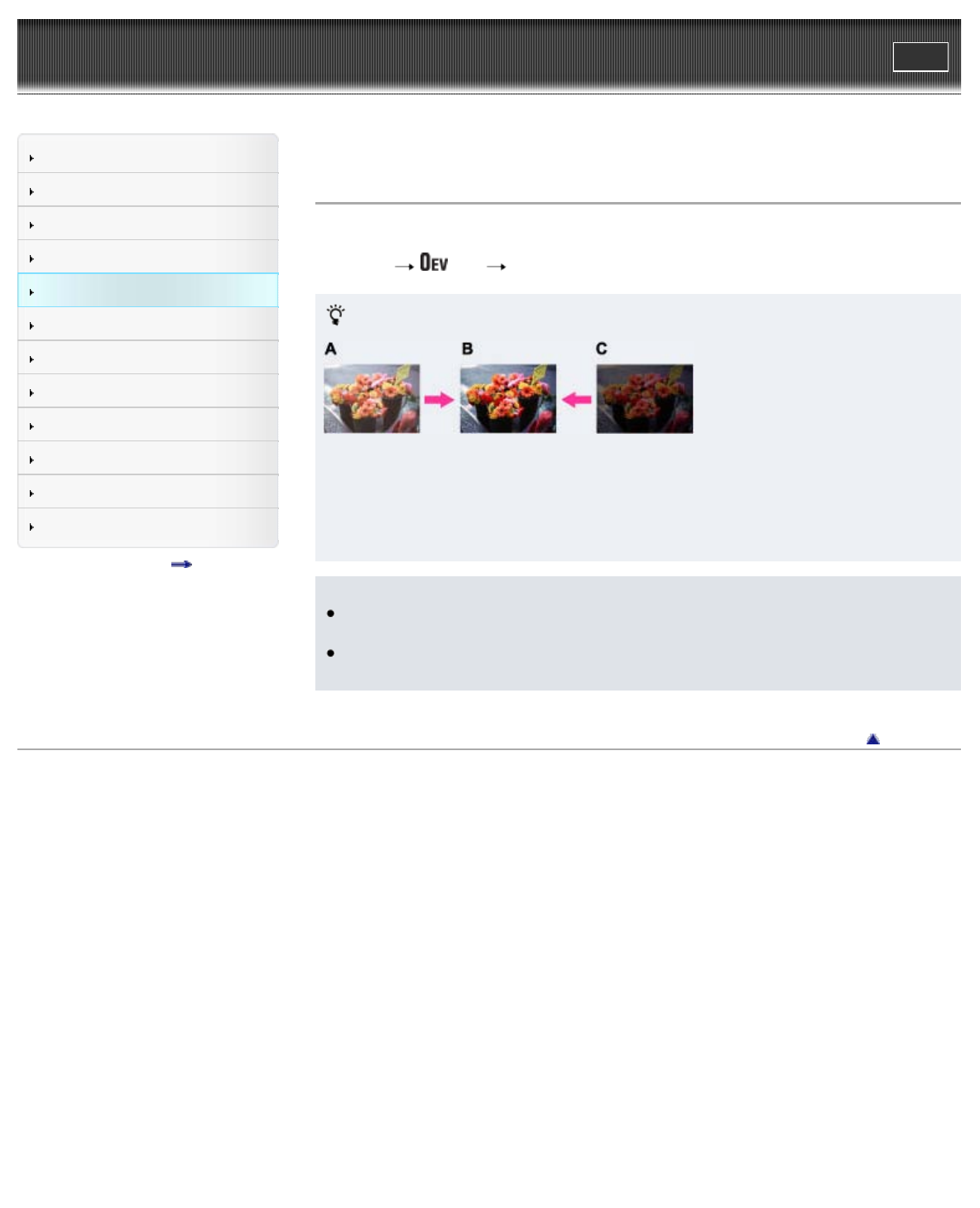
Cyber-shot User Guide
Print
Operation Search
Before Use
Shooting
Viewing
Using MENU items (Shooting)
Using MENU items (Viewing)
Changing settings
Viewing images on a TV
Using with your computer
Printing
Troubleshooting
Precautions / About this camera
Contents list
Top page > Using MENU items (Shooting) > MENU items (Shooting) > EV
EV
You can adjust the exposure manually in 1/3 EV steps in a range of –2.0 EV to +2.0 EV.
1. MENU
(EV) desired EV setting
Adjusting the exposure for better looking images
A: Whitish image (Overexposure = too much light)
B: Correct exposure
C: Darker image (Underexposure = too little light)
Note
If you shoot a subject in extremely bright or dark conditions, or when you use the flash, the
exposure adjustment may not be effective.
You may not be able to set some MENU items depending on the selected REC mode. For
details, see “MENU items not available in some REC modes.” [Details]
Back to top
Copyright 2011 Sony Corporation
72


















