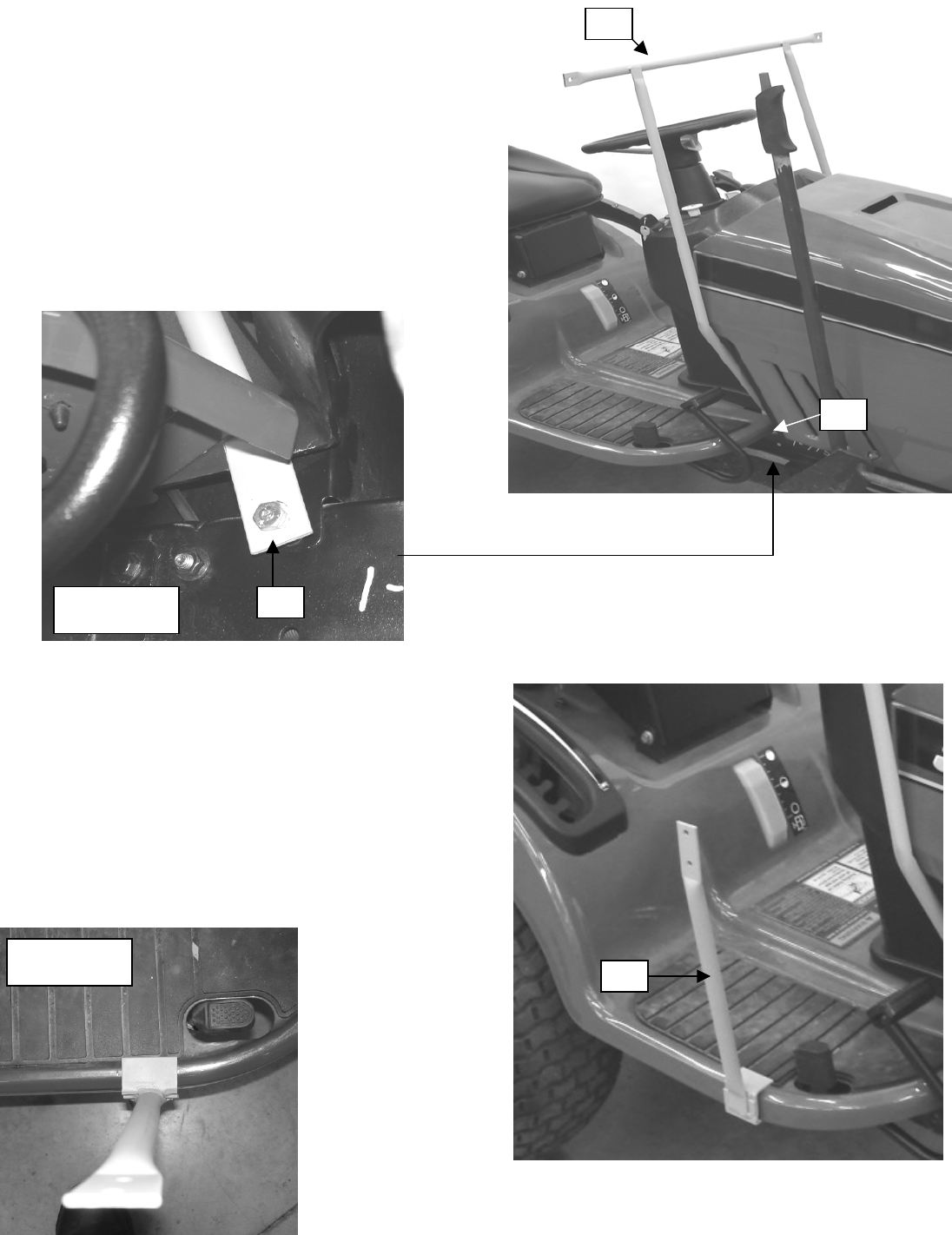
Step 2; See Figure 2 & 2A:
1
Install Front Panel Frame (1)
A. Remove the bolt at reference A on both
sides of the tractor. Place the Front Panel
Frame over the dash from behind. Insert two
5/16” x 1 1/4” bolt inwards through the holes in
the Front Panel Frame Legs.
B. Place a 5/8” O.D. x 1/2” spacer over the bolt.
Insert the bolts into the holes at reference A.
Tighten just enough to keep the frame upright.
Figure 2
Step 3; See Figure 3:
Install right Foot (1)
A. Insert a 5/16” x 1 3/4” full thread screw into
the clamp of one of the Feet.
.
B. Place the clamp over the edge of the step
plate as shown in Figure 3A Tighten the bolt just
enough to hold it in place. Repeat this step on
the left side.
A
A
Figure 2A
Figure 3A
2
Figure 3
6












