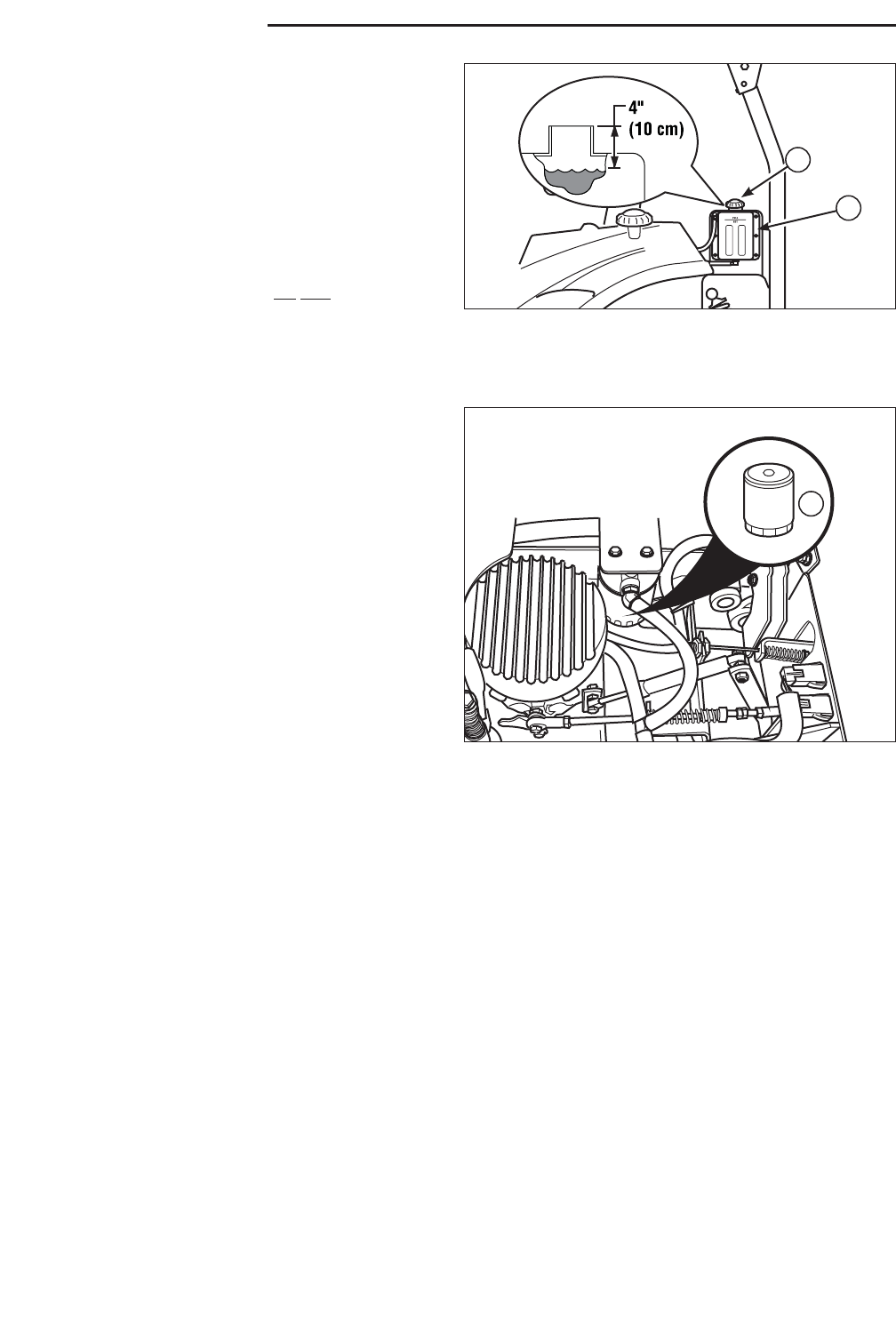
28
www.simplicitymfg.com
Regular Maintenance
Figure 19. Checking Hydraulic Oil Level
A. Hydraulic Oil Reservoir
B. Reservoir Cap
Change Hydraulic Oil Filter
Change Interval: Every 250 Hours
Filter Part Number: 1719168
NOTE: Removing the oil filter from the filter base will drain
the oil reservoir. Have a suitable container ready to catch
any spilled oil. Simplicity recommends this be a dealer-only
service item.
1. Locate the transmission oil filter (A, Figure 20).
2. Lubricate the new filter base with a few drops of
transmission oil. Fill the filter half full of oil.
3. Clean the area around the filter base and remove the
filter. Do NOT drain the hydraulic system oil.
4. Thread the new filter onto the filter base until the gasket
makes contact, then tighten 3/4 of a turn more.
5. Run the unit for several minutes and check the
transmission oil level.
IMPORTANT NOTE: Use caution after changing the filter; air
in the hydraulic system may affect the responsiveness of
the control levers. Repeat step 5 until the air is out of the
system.
Check Hydraulic Oil Level
1. Before removing the reservoir cap, make sure the area
around the reservoir cap and fill neck of the reservoir is
free of dust, dirt, or other debris.
2. Unscrew the reservoir cap (B, Figure 19).
3. Look down the filler neck of the hydraulic oil reservoir
(A) and observe the oil level. When cold, the oil level
should be approximately 4” (10 cm) below top of the
filler neck.
4. If necessary, add either Mobil 1™, 15W-50 synthetic
oil or Castrol Syntec™ 5W-50 oil. DO NOT use
conventional oils.
5. Reinstall the reservoir cap.
Figure 20. Change Hydraulic Oil Filter
A. Hydraulic Oil Filter
A
A
B


















