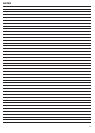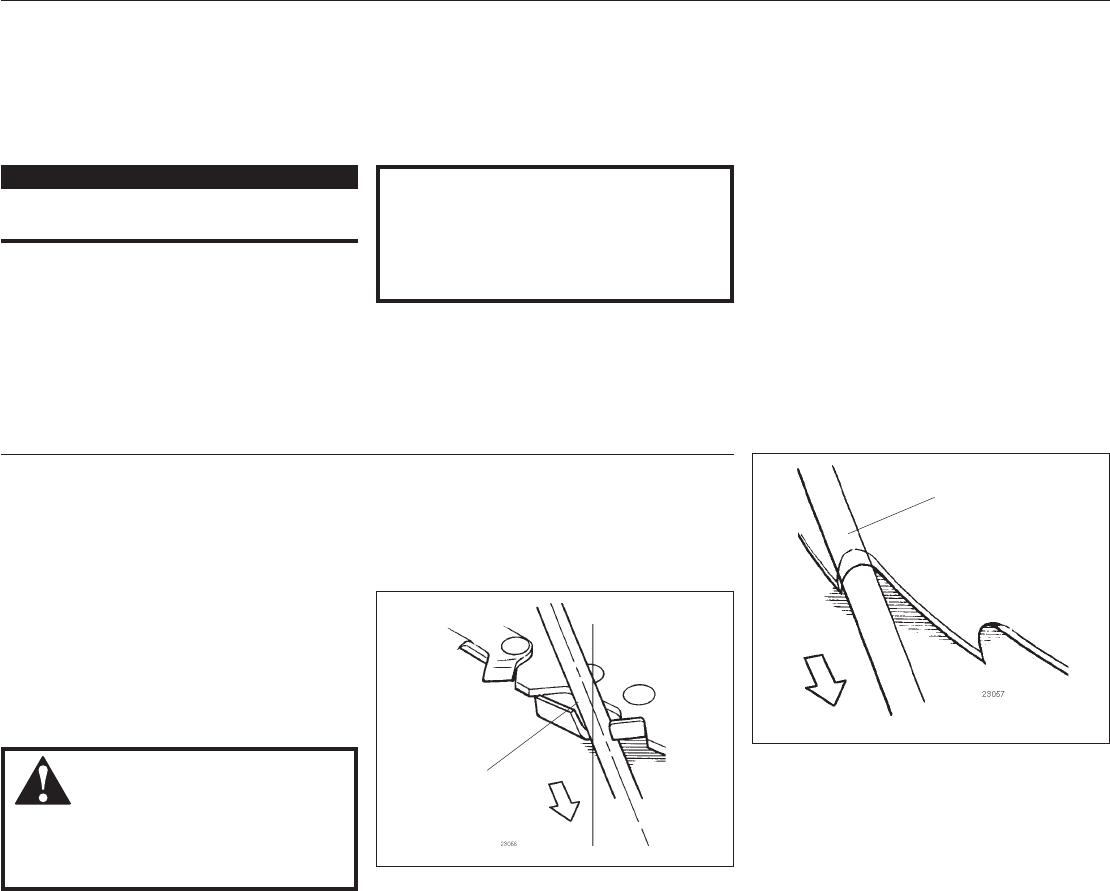
19
CAUTION!
Gasoline stored in the carburetor for
extended periods can cause hard start-
ing, and could also lead to increased
service and maintenance costs.
Long Term Storage
Whenever the unit will not be used for 30
days or longer, use the following proce-
dures to prepare it for storage:
Clean external parts thoroughly.
Drain all the fuel from the carburetor
and the fuel tank.
IMPORTANT!
All stored fuels should be stabilized with a
fuel stabilizer such as STA-BIL™.
To remove the remaining fuel from the
fuel lines and carburetor and with the fuel
drained from the fuel tank.
Remove the spark plug and pour
about 1/4 ounce of 2-cycle mixing oil
into the cylinder through the spark plug
hole. Slowly pull the recoil starter 2 or 3
times so oil will evenly coat the interior
of the engine. Reinstall the spark plug.
Before storing the unit, repair or replace
any worn or damaged parts.
Remove the air cleaner element from the
carburetor and clean it thoroughly with
soap and water, let dry and reassemble
the element.
Store the machine in a clean,
dust-free area.
1. Prime the primer bulb until no more fuel
is passing through.
2. Start and run the engine until it stops
running.
3. Repeat steps 1 and 2 until the engine will
no longer start.
Blade Sharpening
When the cutting edges of the blade be-
come dull, they can be resharpened with a
few strokes of a file.
In order to keep the blade in balance, all
cutting edges must be sharpened equally.
Shindaiwa Tornado™ Blade
To sharpen the cutters on a Shindaiwa
Tornado Blade, use a 7/32-inch round
file. File the leading edge of each tooth to
a razor edge. The top plate of each tooth
should angle back 30°.
WARNING!
Sharpen only the cutting teeth of a
blade. DO NOT alter the contour of the
blade in any way.
Multiple-tooth Circular Blade
Use a round file to maintain a radius of 0.04
to 0.06” (1 to 1.5 mm) at the base of each
tooth. Cutting edges must be offset equally
on each side.
Round
File
30°
Round
File
Figure 41
Figure 40