33
Sleep timer
Your radio can be set to turn off after a preset time has elapsed.
The sleep setting can be adjusted between 15 and 3 hours 15 minutes
in 15-minute increments.
1. Make sure the radio is on and playing.
2. Press the Time Set button, and the display shows “Sleep Timeout”.
3. Press Tuning+/- buttons to set the required sleep time setting is
selected between 15 and 3 hours 15 minutes or to Off.
4. Press the Set button to confirm the setting. The display will show
‘Zzz’. Your radio will switch off after the preset time has elapsed.
5. To cancel the sleep time before the preset time has elapsed,
just press the Power button to turn off the radio.
Nap timer
It is a countdown alarm which will sound after the time period that
you set. And the time period can be set from 10 to 1 hour 30 minutes in
10 minutes steps.
1. Touch the NAP key button the required time period is shown on
the display.
2. Press the Tuning+/- buttons to select the countdown alarm time.
3. Press the Select button to set the Nap timer. And the “ ” mark
is shown on the display.
4. While the Nap timer is alarming, press the Power button to make
it silent.
5. To cancel the Nap timer before the time Nap time is elapsed,
press the NAP button, and long press it again until the mark “ ”
is disappeared on the display.