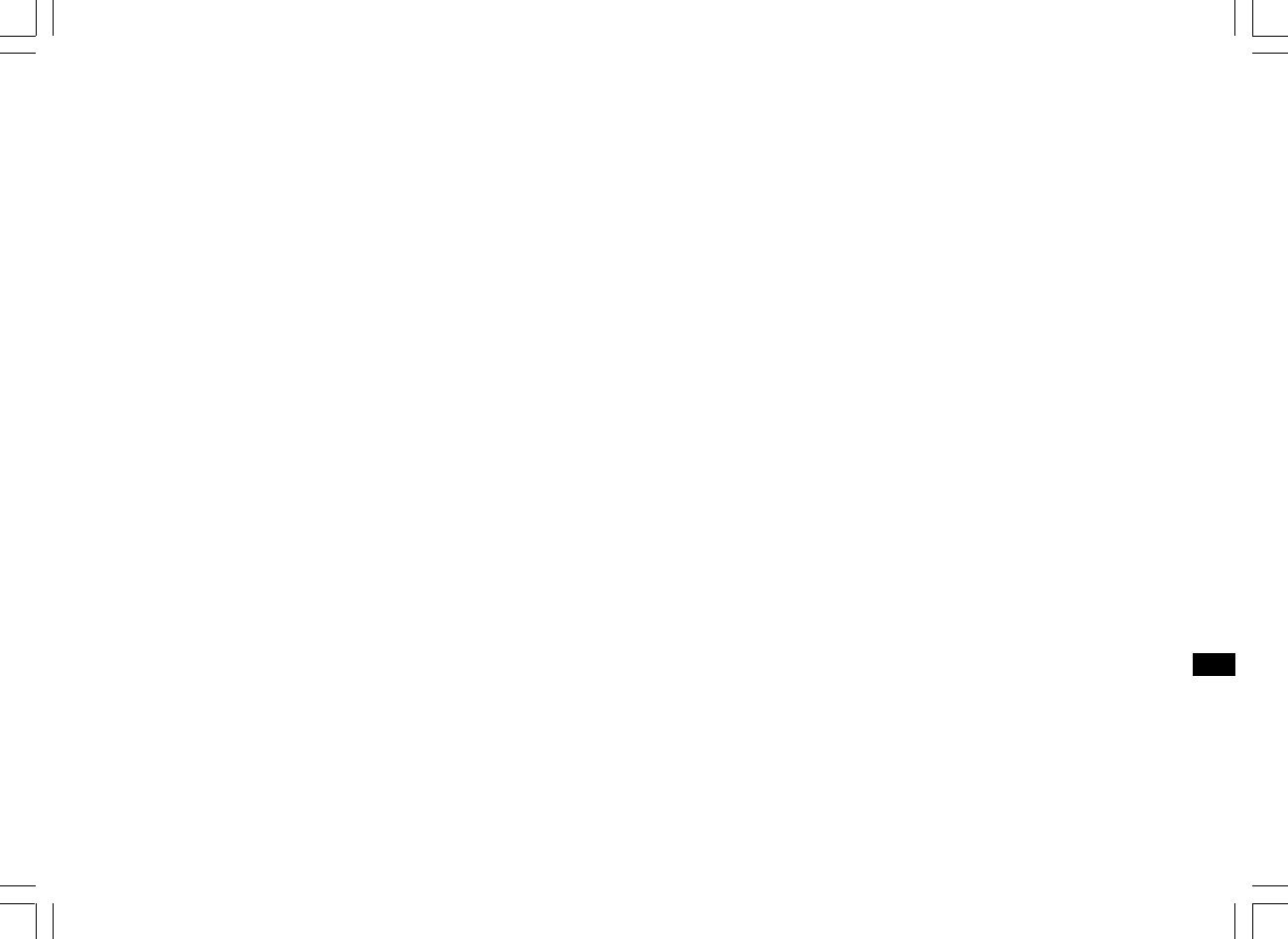
18
GB
Volume control
While the radio station is playing, you can change the volume by
pressing Volume+/- buttons on the top panel.
Audio setting (tone control)
Your radio has bass and treble characteristics of the sound can be
adjusted to your personal taste.
1. Long press (press and hold) the Select button (the blue button) until
the display shows “ < off > ”.
2. If adjusting selecting bass (or treble), press Tuning +/- buttons until
‘’Bass” (or “Treble”) is shown. Then press the Select/Tone button and
the display will show the current Bass (or treble) level.
3. Press the Tuning+ or Tuning – button to adjust the desired level
(between -7 and +7 for base; +5 ~ -5 for treble) and press the Select
button to confirm selection.
4. Under this catalog, except for base and treble, there is <Flat>.
When Flat is selected, treble and base will be set to zero, and the
display will show “Equalization level rest”.
Internet radio station preset
Storing an Internet radio station in a preset
There are 5 memory presets available.
1. Select the required station as previously described.
2. When the radio is playing, press and hold 1 of the 5 preset buttons
that you wish you store. The station will be stored under this
chosen preset.
3. Repeat this procedure for any other preset memories that you wish
to configure.
Recalling an preset Internet radio station
When the radio is playing, press 1 of the 5 preset buttons that you wish
to recall. The radio will connect to the station stored in preset memory.
Note:
If you have not previously stored a radio station in the selected preset,
your current radio station will continue to play.


















