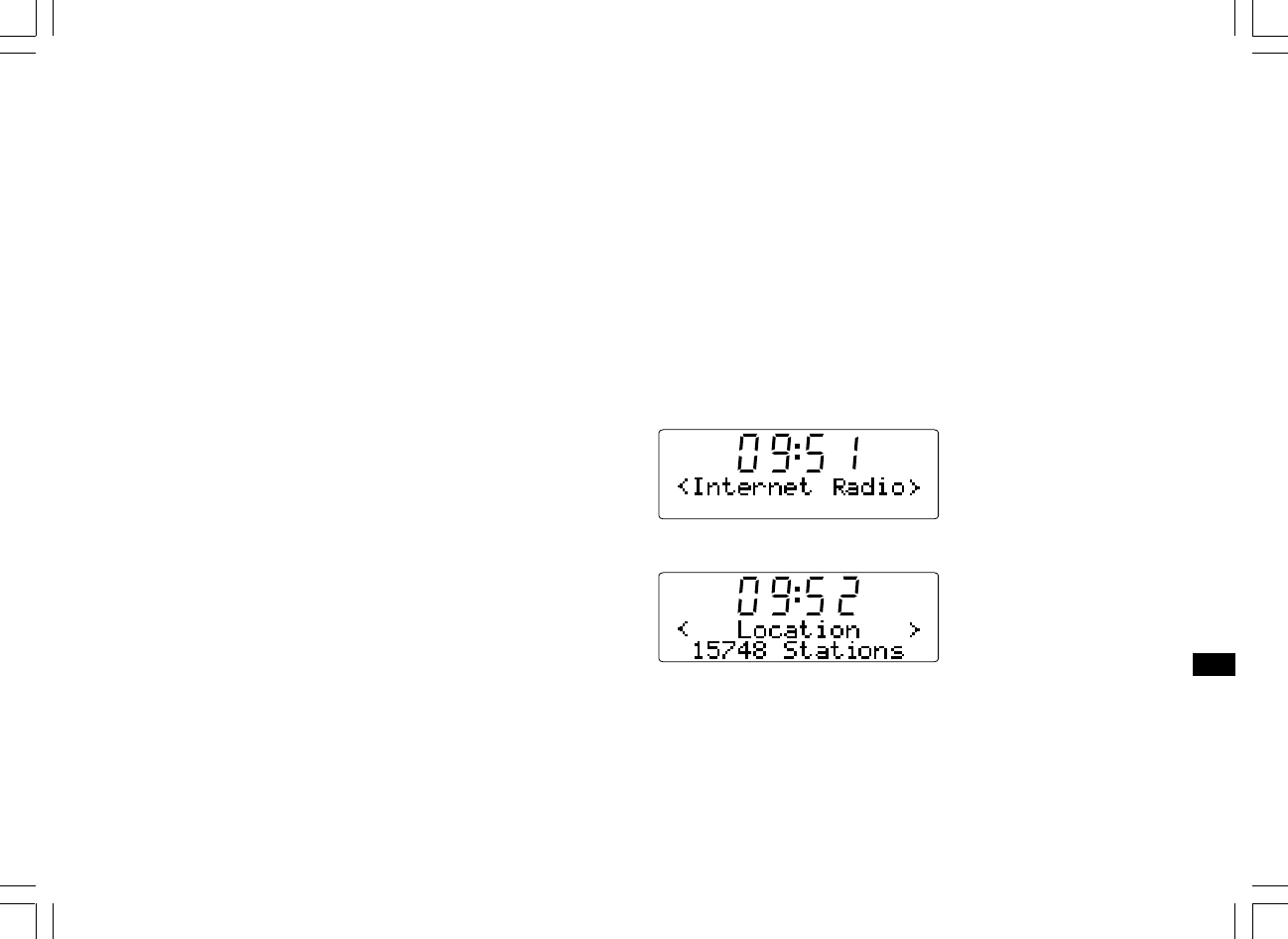
14
GB
Selecting an Internet radio station
There are several thousand Internet radio stations to select, and there
are 3 ways of selecting ways which are by Location, Genre and Search.
Location:
enables you to choose a radio station from the list first by geographic
region and then by country.
Genre:
enables you to choose radio stations according to their content,
for example Classic, Rock, Sport, News, etc.
Search:
enables you to choose a radio station by input the key word of radio
station name, and the radio will sort out the radio stations.
1. After the radio is connected to the Internet as says above, the display
shows <Internet Radio>. If the radio is not on the Internet Radio
band, press the Band button until “Internet Radio” shows.
2. Press the Select button.
3. Press the Tuning+/- buttons to choose between <Location>,
<Genre>, or <Search>
4. Follow 1 of the 3 days as the instructions below:


















