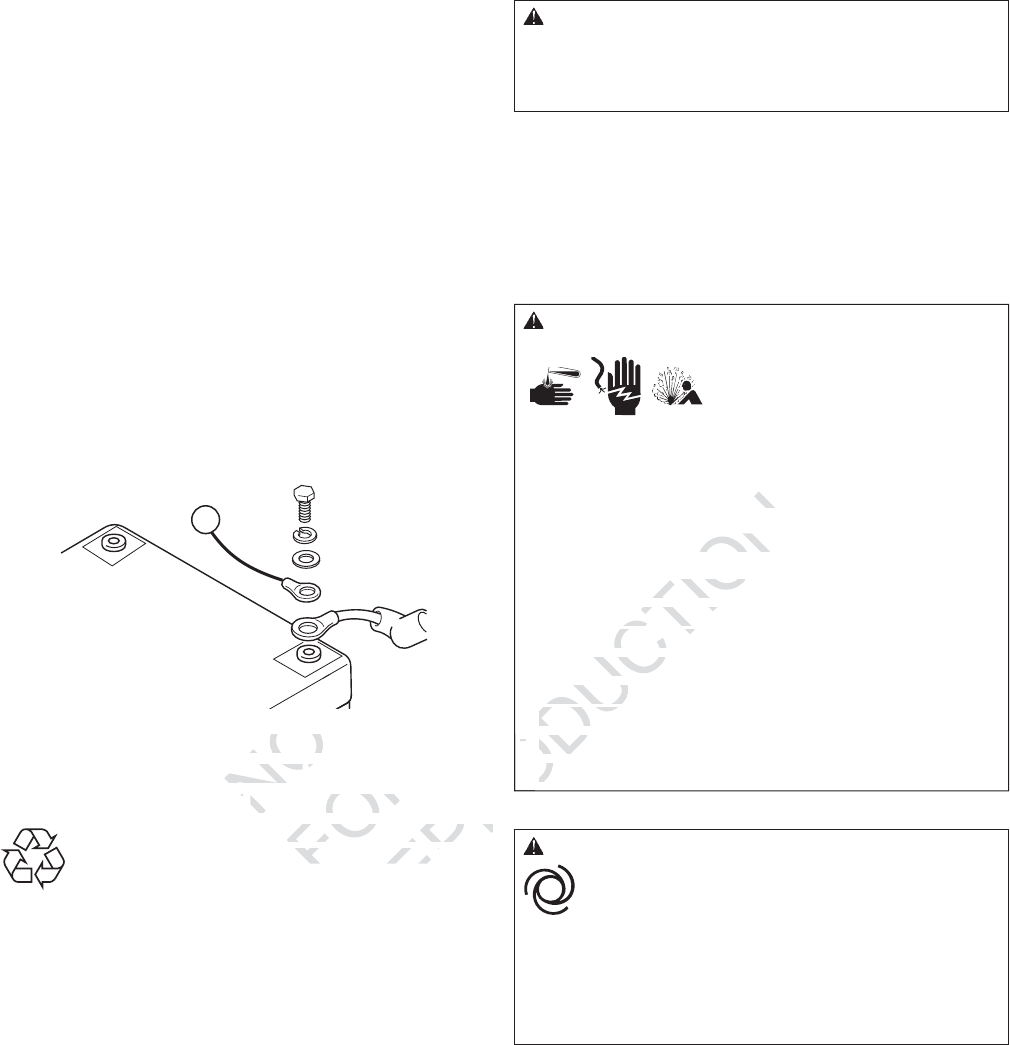
24
NOTICE Failure to disconnect negative battery cable will
result in equipment failure.
t DO NOT attempt to jump start the generator.
t Damage to equipment resulting from failure to follow this
instruction will void engine and generator warranty.
WARNING Storage batteries give off explosive
hydrogen gas during recharging.
Slightest spark will ignite hydrogen
and cause explosion, resulting
in death, serious injury and/or
property damage.
Battery electrolyte fluid contains acid and is
extremely caustic.
Contact with battery contents will cause severe
chemical burns.
A battery presents a risk of electrical shock and high short
circuit current.
t DO NOT dispose of battery in a fire. Recycle battery.
t DO NOT allow any open flame, spark, heat, or lit cigarette
during and for several minutes after charging a battery.
t DO NOT open or mutilate the battery.
t Wear protective goggles, rubber apron, rubber boots and
rubber gloves.
t Remove watches, rings, or other metal objects.
t Use tools having insulated handles.
CAUTION With the system switch set to AUTO, the
engine could crank and start at any time without
warning, resulting in minor or moderate injury.
t To prevent possible injury that may be caused by such
sudden starts, always set the system switch to OFF if
performing maintenance on the system.
t Remove the 15 Amp fuse before working on or around the
generator or transfer switch.
WARNING Battery posts, terminals and related
accessories contain lead and lead compounds, chemicals
known to the State of California to cause cancer and
reproductive harm. Wash hands after handling.
Battery
Servicing of batteries is to be performed or supervised
by personnel knowledgeable of batteries and the
required precautions. Keep unauthorized personnel away
from batteries.
Servicing the Battery
If it is necessary to service the battery, proceed as follows:
1. Set control board system switch to OFF.
2. Remove 15 Amp fuse from control panel.
3. Service or replace battery as required. See Battery
in Final Installation Considerations in the installation
manual for specific battery needed.
4. Connect red battery cable to battery positive terminal
(indicated by POSITIVE, POS, or (+)).
5. Connect black negative battery cable to negative battery
terminal (indicated by NEGATIVE, NEG, or (-)).
6. Ensure hardware on both positive and negative battery
terminals is secure.
7. Reinstall 15 Amp fuse in control panel.
8. Set generator’s system switch to AUTO.
9. Reset exercise timer. See Setting Exercise Timer.
DON’T POLLUTE. CONSERVE RESOURCES, RETURN
USED BATTERY TO RECYCLING COLLECTION
CENTER.
Charging the Battery
If it is necessary to charge the battery, proceed as follows:
1. Set control board system switch to OFF.
2. Remove 15 Amp fuse from control panel.
3. Disconnect negative battery cable from negative battery
terminal (indicated by NEGATIVE, NEG, or (-)).
4. Charge battery with battery charger at 2 Amps until
battery holds 12 Volts. DO NOT exceed 13.7 volts
whencharging.
A
NOT
control panelcontrol pa
switch to
switch to
AA
SettiSe
T
T
T
FOR
O
.
Exercise Timxercise Tim
VE RESOUR
VE RESOUR
LING COLING
REPRODUCTION
ts w
s w
isk of electricsk of electri
se of battery se of battery
ow any openow any open
and for severd for sever
NOT open or T open or
Wear protectiWear protec
rubber glorubber glo
tt
RemovRemov
t
UseUs
ROD
S, RETURN S, RETURN
ECTION ECTION


















