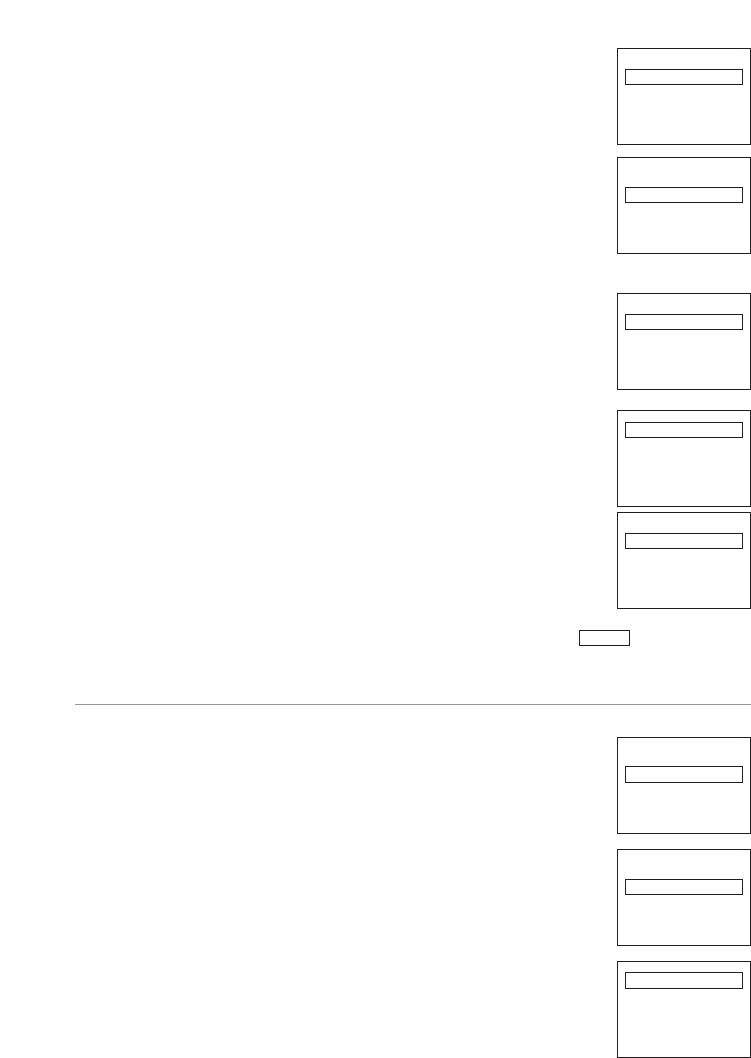
51
2. Selection of Prism Constant: [PRISM CONST]
Select whether the Prism Constant to be input is set to 0mm, -
30mm or to an arbitrary value to be entered from the keyboard.
3. Selection of Reflector sheet Constant: [SHEET CONST]
Select whether the target constant to be input is set to 0mm,
or to an arbitrary value to be entered from the keyboard.
4. Selection for Refraction & Curvature Corrections: [CRV/REF CORR]
Select whether the correction factor to be input
for both differences (Refraction, Curvature) is set to 0.14,0.2 or
none (NIL). Selecting “3. NIL” results in no correction of both values.
5. Selection of Tilt Compensation: [COMP AXIS]
Select whether Tilt Compensation is to be single-axis
compensation, dual-axis compensation, or disabled (NIL)
• The factory default for each instrument condition is marked by .
8.9 Initial setting 2
1. Selection of Minimum Distance measurement unit: [MEAS. MIN DISP]
COARSE or FINE:
2. Setting of the Quick Mode: [QUICK MEAS]
OFF or ON:
3. Selection of the Shot count: [SHOT COUNT]
Select whether the shot count for Shot distance measurement
is to be 1,3, 5 or an arbitrary count to be entered.
1. -30mm
2. 0mm
3. INPUT
1. 0mm
2. INPUT
1. 0.14
2. 0.2
3. NIL
1. 3 AXIS
2. 2 AXIS
3. 1AXIS
4. NIL
1. COARSE
2. FINE
1. OFF
2. ON
1. 1 TIME
2. 3 TIMES
3. 5 TIMES
4. INPUT
1. 2 AXES
2. AXIS
3. NIL


















