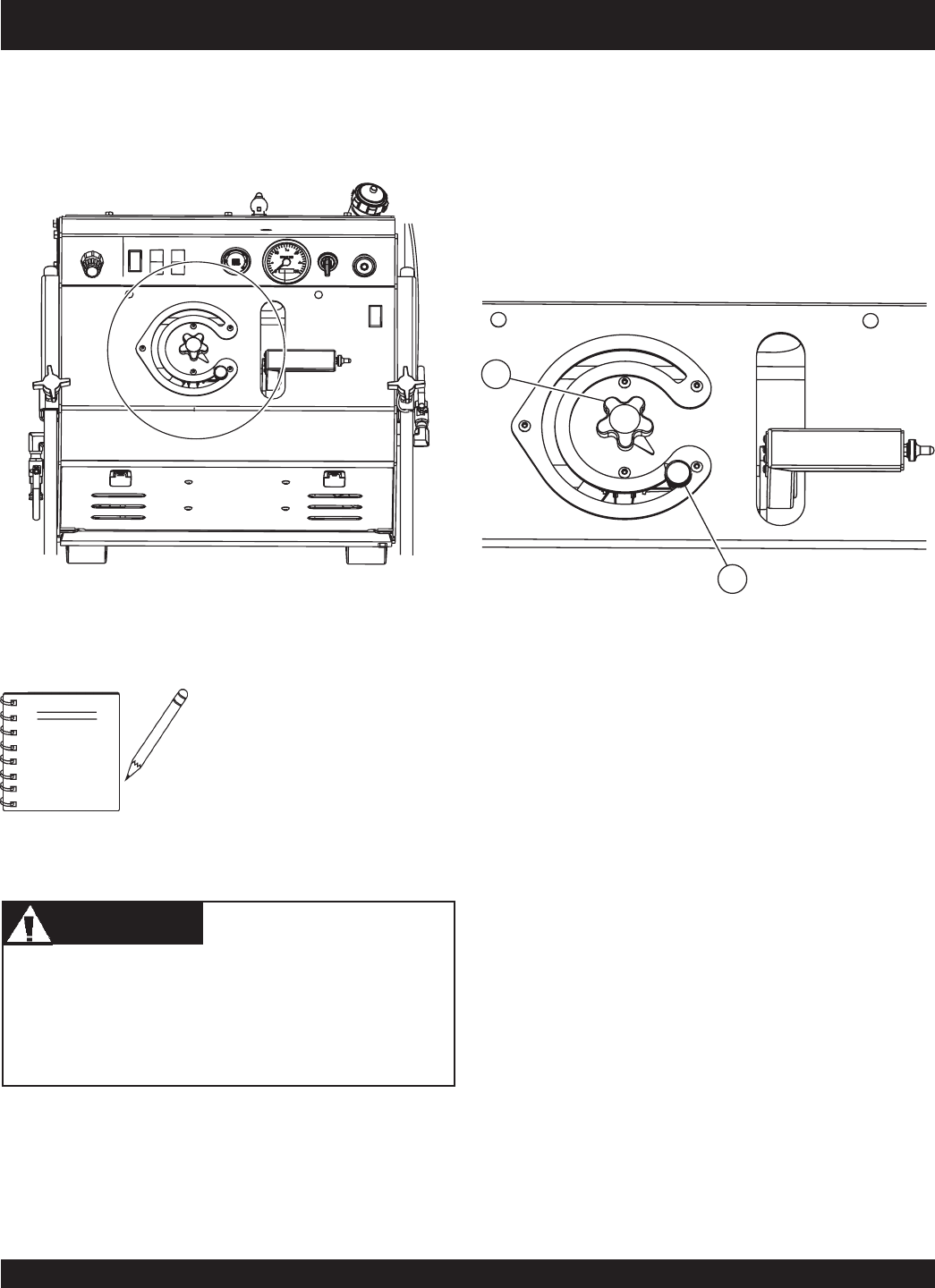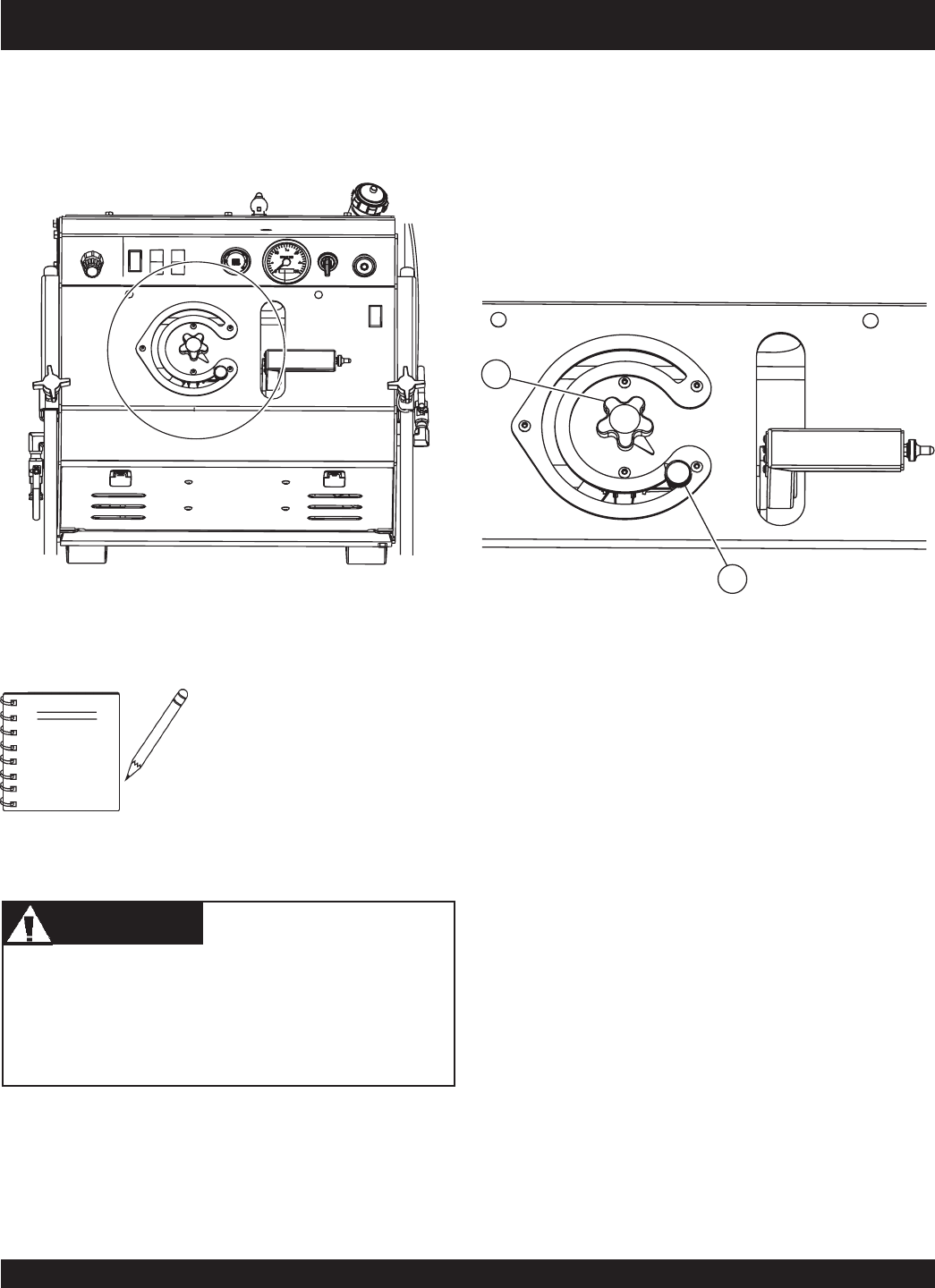
MQ PS4030 SAW • OPERATION MANUAL — REV. #0 (02/29/08) — PAGE 35
MQ PS4030 SAW — BLADESHAFT ENGAGE SYSTEM
Setting the Depth Stop
The PS4030 saw uses a controlled Depth Stop to position and
set the blade at a desired cut depth. (Figure 29.)
1. Set Depth Indicator as outlined on previous page.
2. Loosen pointer knob, (Item 1, Figure 30).
3. Rotate pointer to desired depth, (Item 2, Figure 30).
4. Re-tighten pointer knob to lock-in cutting depth.
Figure 29. Depth Stop
Figure 30. Indicator and Depth Control Knob
2
1
1. Depth Control Knob
2. Depth Indicator Pointer
If a blade is changed for any
reason, or if wear is suspected
since the last time depth stop was
set, you will need to re-set the
depth stop.
If a cut at a precise depth
is necessary, it is best to make a pre-
cut and MEASURE at deepest part
of cut to confirm cut is at desired depth.
NOTE
To Control the Depth of Cut with saw running and Blade Mounted:
Always adhere to manufacturer's blade speed
recommendations for Surface Feet Per Minute when
choosing a blade for your cutting conditions. See blade
size/speed information, "Blade RPM vs. Surface Feet Per
Minute (SFPM) on page 24.
WARNINGWARNING
WARNINGWARNING
WARNING