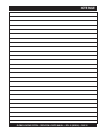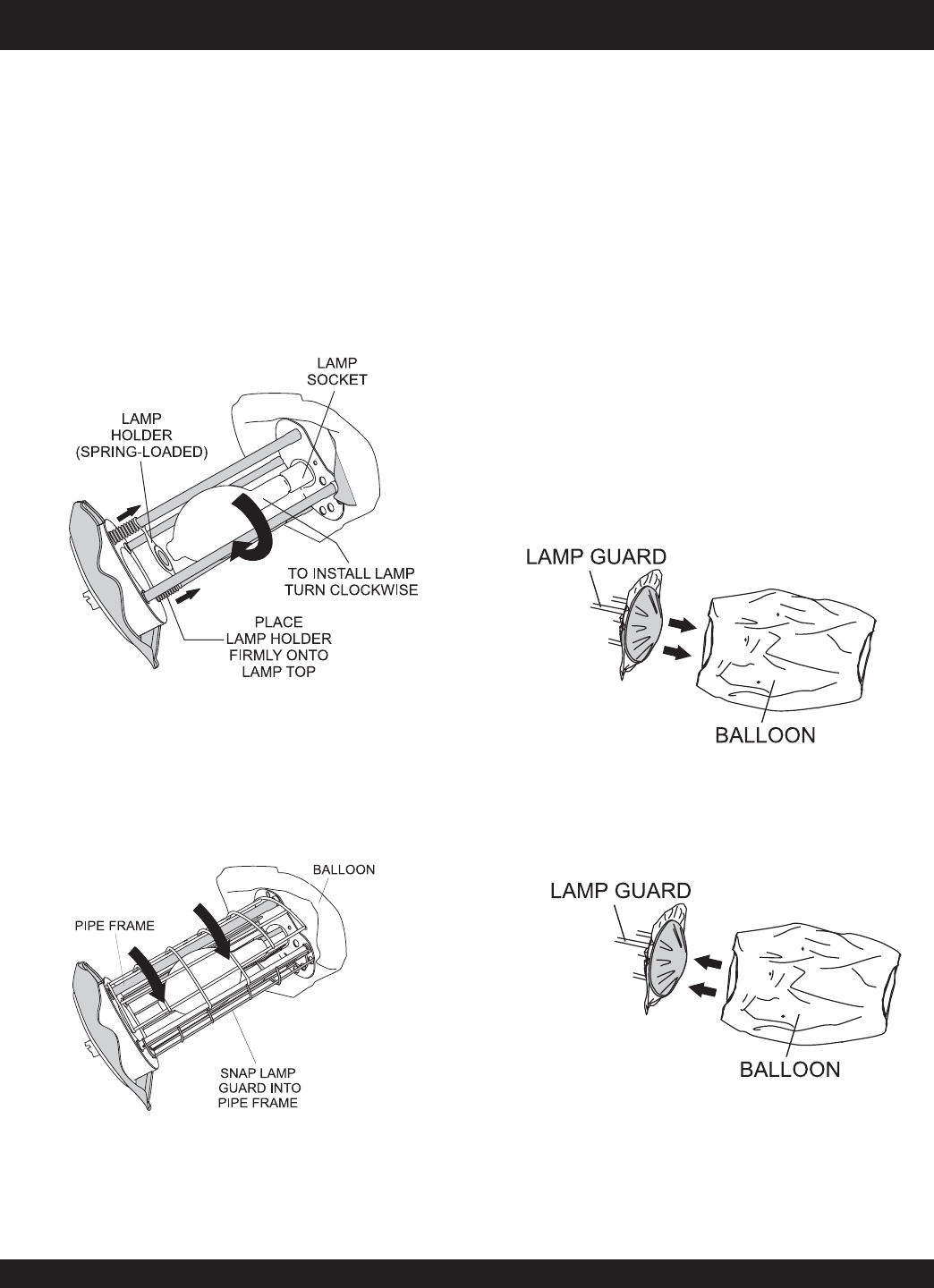
GLOBUG LIGHTING SYSTEM — OPERATION & PARTS MANUAL — REV. #3 (03/22/06) — PAGE 29
Installing a New Lamp
1. When installing a new lamp (Figure 27) use only MQ
recommended type lamp. See parts section of this
manual. Failure to use correct type lamp could adversely
affect lighting capability and may cause damage to the
equipment.
2. Push down and hold the lamp holder (spring loaded) away
from the lamp. Screw the lamp (turn clockwise) into the
lamp socket. Gently place the lamp holder firmly over
the top of the lamp. This will prevent the lamp from
touching the lamp guard or pipe frame.
Figure 27. Installing the Lamp
GLOBUG LIGHTING SYSTEM — MAINTENANCE
Re-Installing the Lamp/Balloon Assembly
1. Reinstall the lamp guard (Figure 28). Be careful not to install
the lamp guard in the wrong direction.
2. Zip up the zipper at the bottom (Figure 24) of the balloon
and pull down the balloon envelope to cover the lamp
3. Place the lamp/balloon assembly back onto the mast
adapter stand (Figure 23).
4. With a 5 mm allen wrench, tighten the set screw to 28 ~ 38
ft. lbs (38 ~ 51 N-m) to secure the lamp to the mast adapter
stand
5. Reinstall the protective cover over the balloon/lamp as-
sembly. Be sure to fold the velcro tabs.
6. Reconnect the power cables.
Figure 28. Installing the Lamp Guard
3. Slide the new balloon over the top of the lamp guard as
shown in Figure 30. Zip up the zipper at the bottom and
top of the balloon.
Figure 29. Removing the Ballon
Replacing the Balloon
1. Follow the procedures as outlined in the "Removing the
Balloon Lamp" assembly section.
2. Unzip the zipper at the bottom and top of the balloon.
Slide the balloon over the top of the lamp guard as shown
in Figure 29.
Figure 30. Removing the Ballon