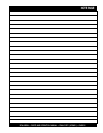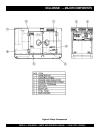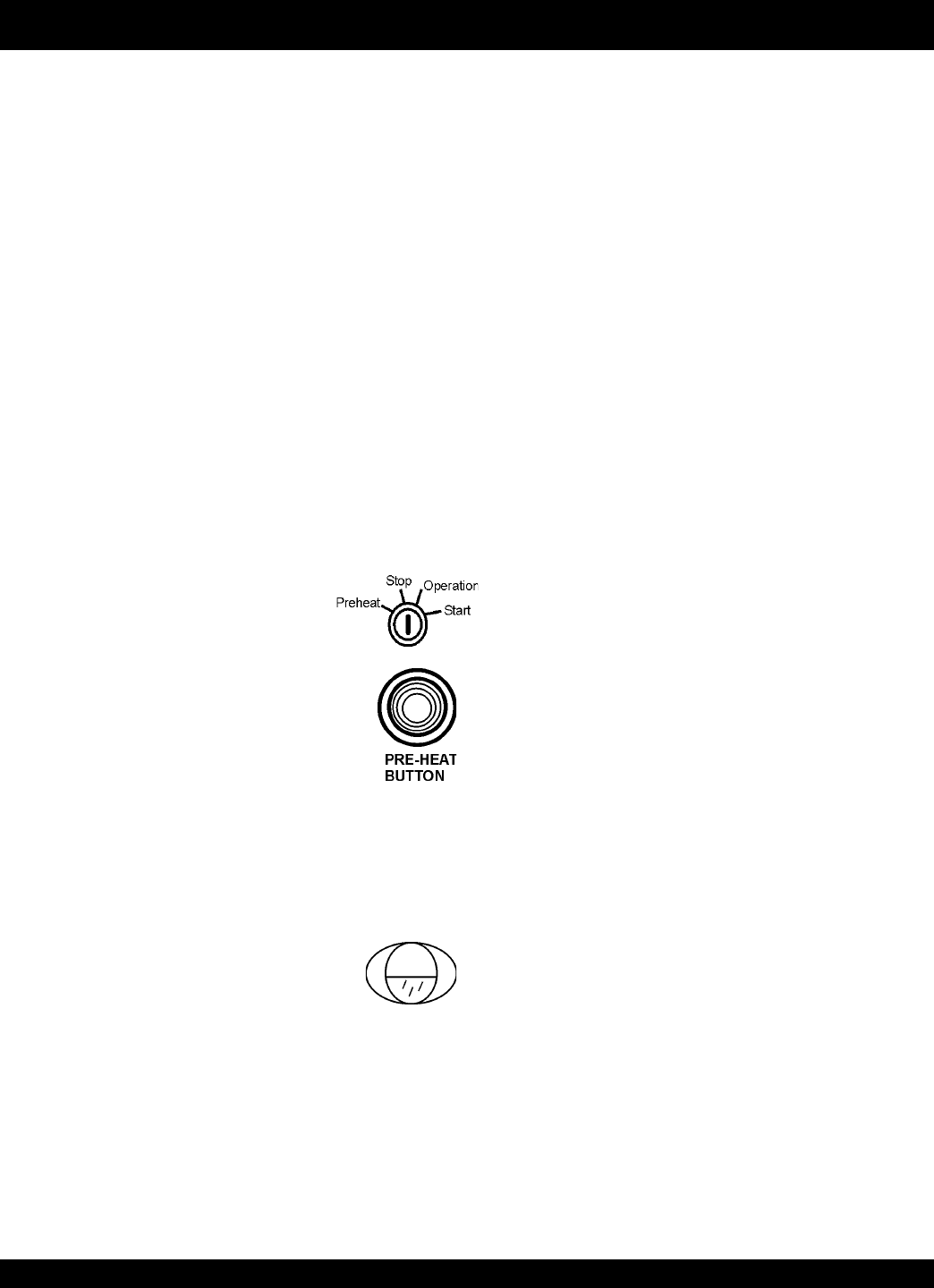
DCA-40SSAI — PARTS AND OPERATION MANUAL — FINAL COPY (07/09/01) — PAGE 31
The definitions below describe the controls and functions of
the DCA-40SSAI "
Engine Operating Panel Engine Operating Panel
Engine Operating Panel Engine Operating Panel
Engine Operating Panel
" (Figure 9).
1. Fuel Gauge - Indicates amount of diesel fuel available.
2. Tachometer – Indicates engine speed in RPM’s for 60
Hz operation. This meter should indicate 1800 RPM’s
when the rated load is applied. In addition a built in hour
meter will record the number of operational hours that
the generator has been in use.
3. Charging Ammeter Gauge – Indicates the current
being supplied by the engine’s alternator which provides
current for generator’s control circuits and battery
charging system.
4. Water Temperature Gauge – During normal operation
this gauge be should read between 165
o
to 215
o
.
5. Oil Pressure Gauge – Normal operation should be about
25 psi. When starting the generator the oil pressure
may read a bit higher, but after the engine
warms up the oil pressure should return
to normal.
6. Starter Switch- Use key to preheat,
start and stop engine.
7. Pre-Heat Button – Press hold this button
until the preheat lamp is lit (ON).
DCA-40SSAI — ENGINE OPERATING PANEL DESCRIPTION
9. Panel light switch- When activated, will turn on control
panel light.
10. Panel light - Normally used in dark
places or at night. When activated, panel
will luminate. When the generator is not
in use, turn the panel light switch to the
‘OFF’ position.
8. Engine speed Handle- This handle will
change the speed of the engine from high
to low.