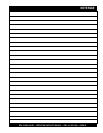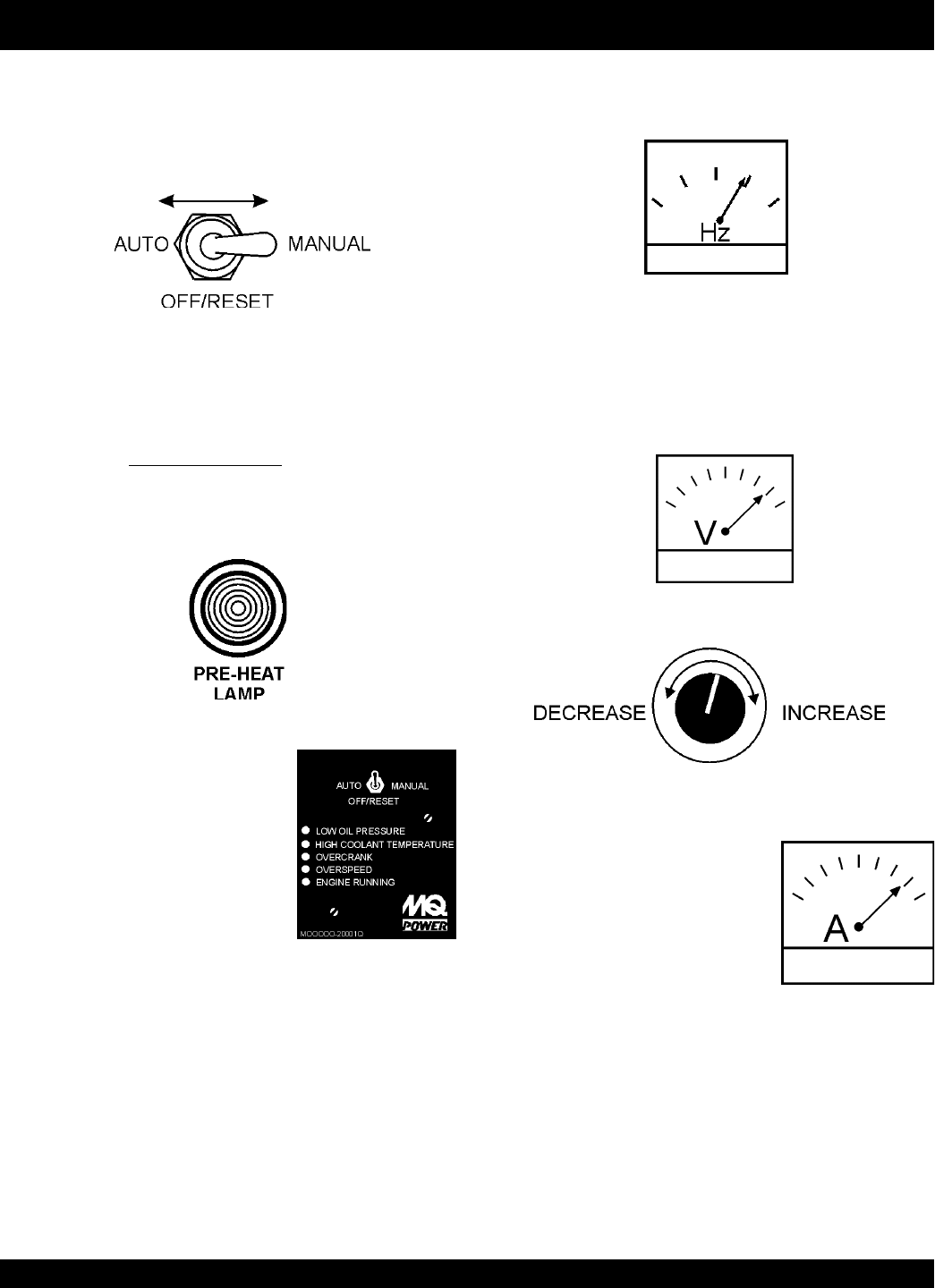
DCA-125USJ (50 HZ) — OPERATION AND PARTS MANUAL — REV. #0 (03/11/05) — PAGE 39
1
DCA-125USJ (50 HZ)— GENERATOR START-UP PROCEDURE (MANUAL)
Figure 47. Voltage Adjust Control Knob
Figure 48. Ammeter (No Load)
11. The ammeter (Figure 48) will
indicate zero amps with no load
applied. When a load is applied,
the ammeter will indicate the
amount of current that the load is
drawing from the generator.
10. The generator's AC-voltmeter (Figure 46) will display the
generator’s output in VOLTS. If the voltage is not within
the specified tolerance, use the voltage adjustment
control knob (Figure 47) to increase or decrease the
desired voltage.
Figure 46. Voltmeter
Figure 45. Frequency Meter (Hz)
9. The generator's frequency meter (Figure 45) should be
displaying the 60 cycle output frequency in HERTZ.
8. Place the
MPEC Control Switch
in the MANUAL
position to start the engine (Figure 42).
8. Verify that the Engine Running
status LED on the MPEC unit
(Figure 44) is ON (lit) after the
engine has been started.
Figure 44. Engine Running
LED (ON)
Starting (Manual)
Figure 42. MPEC Control Switch
(Manual Position)
Figure 43. Pre-Heat Lamp
In cold weather conditions, placing the
MPEC Control
Switch
in the MANUAL position will preheat and start
the engine AUTOMATICALLY. The
Preheat Lamp
(Figure 43) will turn off when the engine has started.
7. Once the engine starts, let the engine run for 1-2 minutes.
Listen for any abnormal noises.