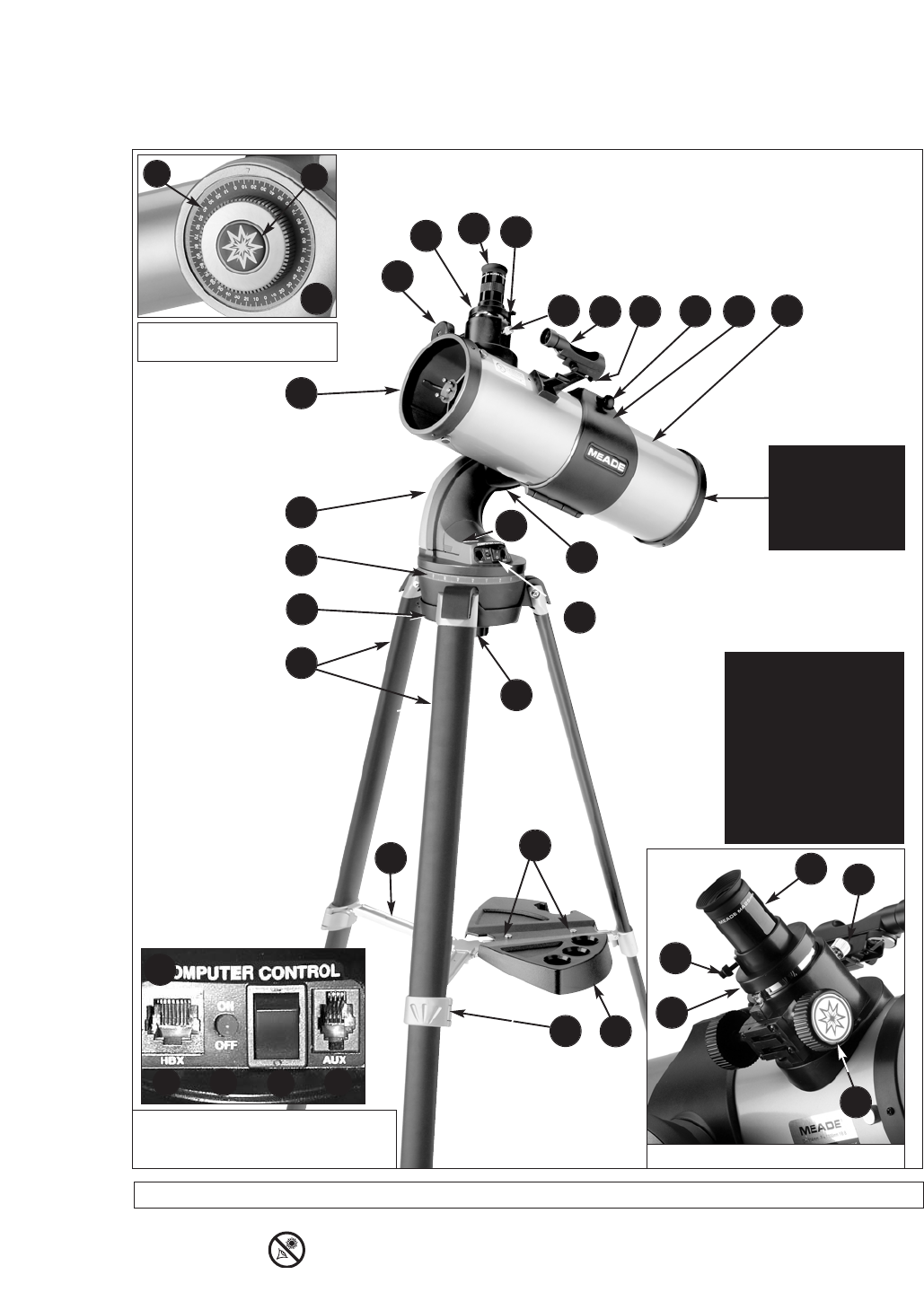
Looking at or near the Sun will cause irreversable damage to your eye. Do not point this telescope at or near the
Sun. Do not look through the telescope as it is moving.
1
2
5
10
16
13
15
7
22
Fig. 1: StarNavigator Series Reflecting Telescope.
Features of the
StarNavigator Series
telescopes are virtually
identical. Certain features
of your telescope may
look different than, or
be positioned slightly
differently than the one
pictured here, but the
functionality of the
features is the same.
IMPORTANT
NOTE: Do not
remove the velvet
pads from this end
of the telescope.
Fig. 1c (Inset): Computer control panel. (A)
Handbox port; (B) Power indicator light, (C)
ON switch; (D) Auxiliary port.
A B
C
D
8
6
12
14
19
18
21
23
24
E
F
Fig. 1b (Inset): (E) Altitude
setting circle; (F) Altitude lock.
4
17
17
20
(not visible)
(opposite side)
5
4
1
2
Fig. 1e (Inset): Focus assembly.
6
10
ASSEMBLY VIEW: STARNAVIGATOR REFLECTING TELESCOPES
1. Focus Knob
2. Eyepiece Holder
3. 90° Diagonal Prism
(
refractors only
)
4. Eyepiece Holder
Thumbscrew
5. Eyepiece
6. Focus Lock Knob
7.
Red Dot Viewfinder
8.
Red Dot Viewfinder
Alignment Screws
9.
Compass/Bubble Level
(
refractors only
)
10. Altitude Setting Circle
and Lock
11. Dew Shield
(
refractors only
)
12. Dust Cap
13. Optical Tube
14. Cradle Ring Lock Knob
15. Cradle Ring
16. Mounting Arm and Shaft
17. Computer Control Panel
18.Accessory Tray
Attachment Bolts
19.Accessory Tray
20. Inner Support Struts
21.Tripod Leg Locks
22.Tripod Legs
23.Tripod Base
24. Azimuth Setting Circle
25. Battery Compartment
26. Base Lock Knob
25
26


















