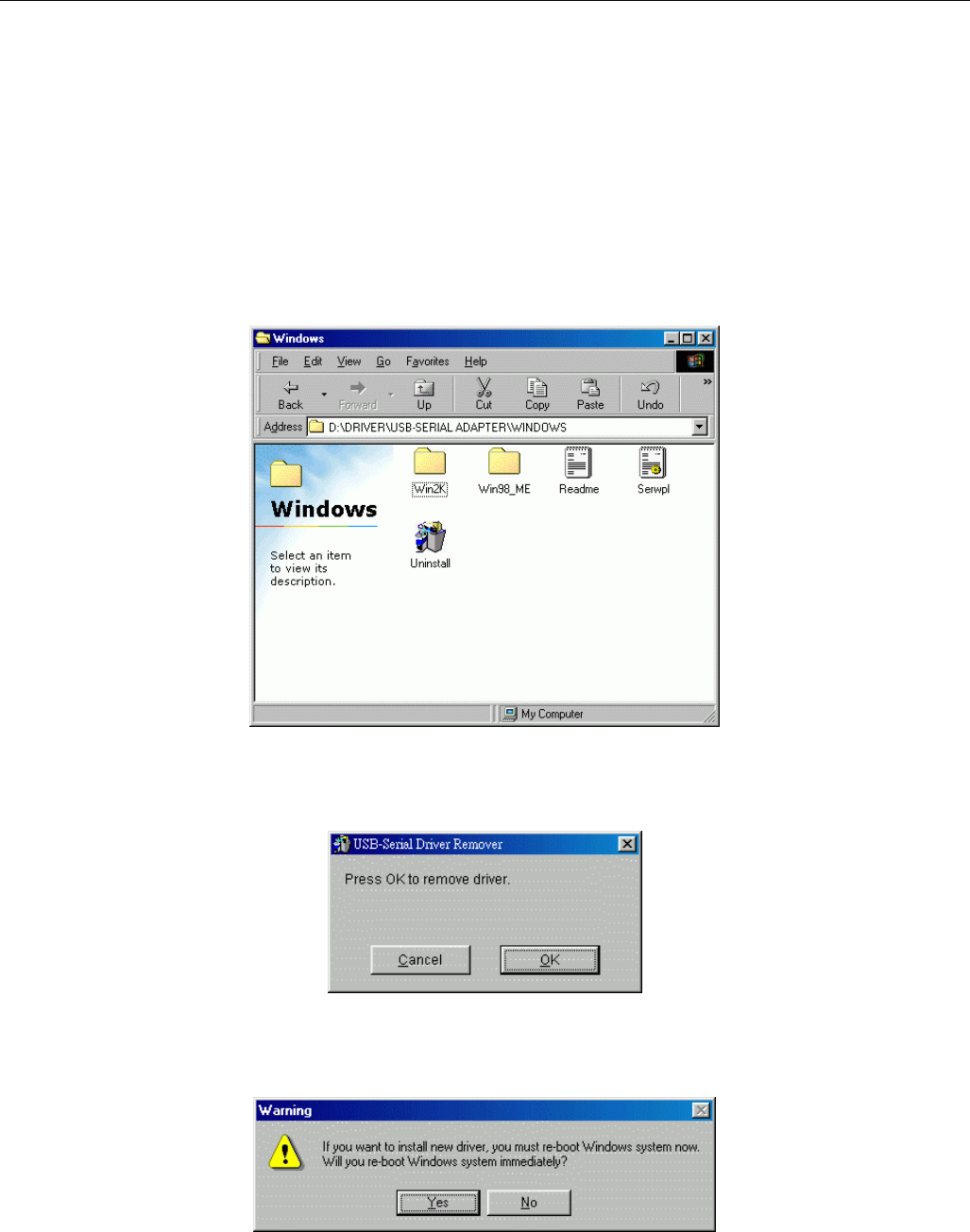
English Manual
5.2 Windows
®
98 Driver Un-installation
If you want to remove the USB-Serial adapter driver, you can uninstall it by
following the steps below:
5.2.1 Unplug the USB-Serial adapter from your PC.
5.2.2 Run the D:\Driver\USB-SERIAL ADAPTER\WINDOWS\ Uninstall.exe
from the software CD-ROM.
5.2.3 Click “Ok” to continue.
5.2.4 After remove the driver, you have to reboot the PC


















