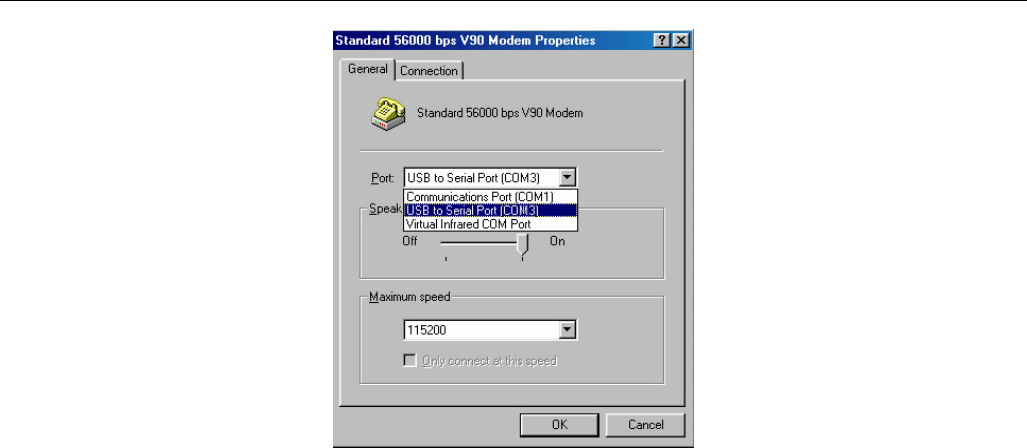
English Manual
7 Trouble Shooting
If you can successful install the driver but cannot use the USB-Serial Adapter with
connect the other device:
Go to the Control Panel-System-Device Manager and check the COM (COM&LPT), if
you cannot see this item:
Please check the BIOS setting → I/O configure setting → Onboard serial port 1,
choose the setting is enabled and choose the value. Then return to the windows and
check it again.
Go to the Control Panel → Add New Hardware, following the step and choose the
hardware from the list, select the Ports(COM&LPT) and following the step to install the
driver that is needed.(In this process you may need to put the WINDOWS CD into the
CD-ROM drive.)
8 Disclaimer
Information in this document is subject to change without notice. The manufacturer does
not make any representations or warranties (implied or otherwise) regarding the accuracy
and completeness of this document and shall in no event be liable for any loss of profit or
any other commercial damage, including but not limited to special, incidental,
consequential, or other damages.
No part of this document may be reproduced or transmitted in any form by any means,
electronic or mechanical, including photocopying, recording or information recording and
retrieval systems without the express written permission of the manufacturer.
All brand names and product names used in this document are trademarks, or registered
trademarks of their respective holders.


















