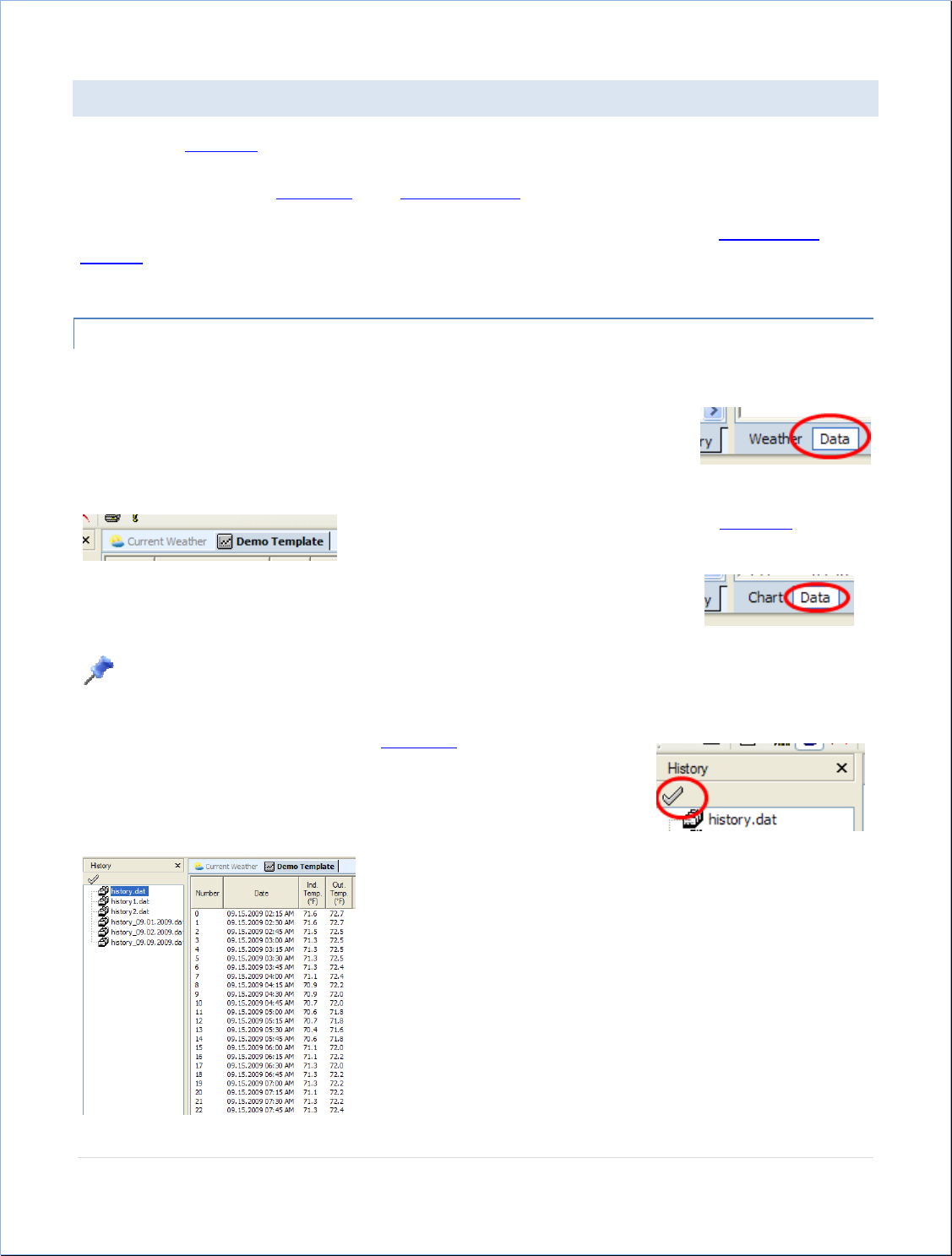
WORKINGWITHHISTORYDATAANDFILES
Bydefault,thehistoryfileisnamedhistory.datandislocatedinthe~\My
Documents\HeavyWeather\History\directory.ThisdirectoryiswheretheHeavyWeatherProapplicationlooksfor
historyfilestodisplayintheHistorytab
oftheFileManagementwindow.
Ifyouchoosetosaveyourhistoryfiletoanotherlocation,itisrecommendedthatyoueithersettheHistory
directorytothatlocation,orcopyyourhistoryfile(s)tothedefaultdirectorysothattheycanbeusedwhen
workingwithtemplatesandgraphs.
VIEWINGHISTORYDATARECORDS
Wecanviewhistoryrecordsfromthecurrenthistorydatafile,orfrompreviouslysavedhistorydatafiles.
IfyouareviewingtheCurrentWeatherwindow,youcansimplyclicktheDatalinkin
thelowerleftcornertoseethehistorydatarecordsstoredinthecurrenthistoryfile.
Toviewthedatarecordsstoredinapreviouslysavedhistoryfile
,youmus
firstselectandopenatemplatefile
t
.
Withatemplatefileopeninthemainwindow,selecttheDatalinkinthelowerleftcorner.
Note:Ifyouhavenotselectedatemplateinthemainwindow,theDatawindowwillonlydisplayhistory
recordsfromthecurrenthistoryfile.
IntheFileManagementwindow,selecttheHistorytab
.Selectahistoryfile.To
displaythedatarecordsintheselectedhistoryfile,doubleclickthefilenameor
clickthecheckmarkatthetopoftheHistorytab.
TheDatawindowwilldisplaythedatarecordsfortheselectedhistory
file.
Page|33


















