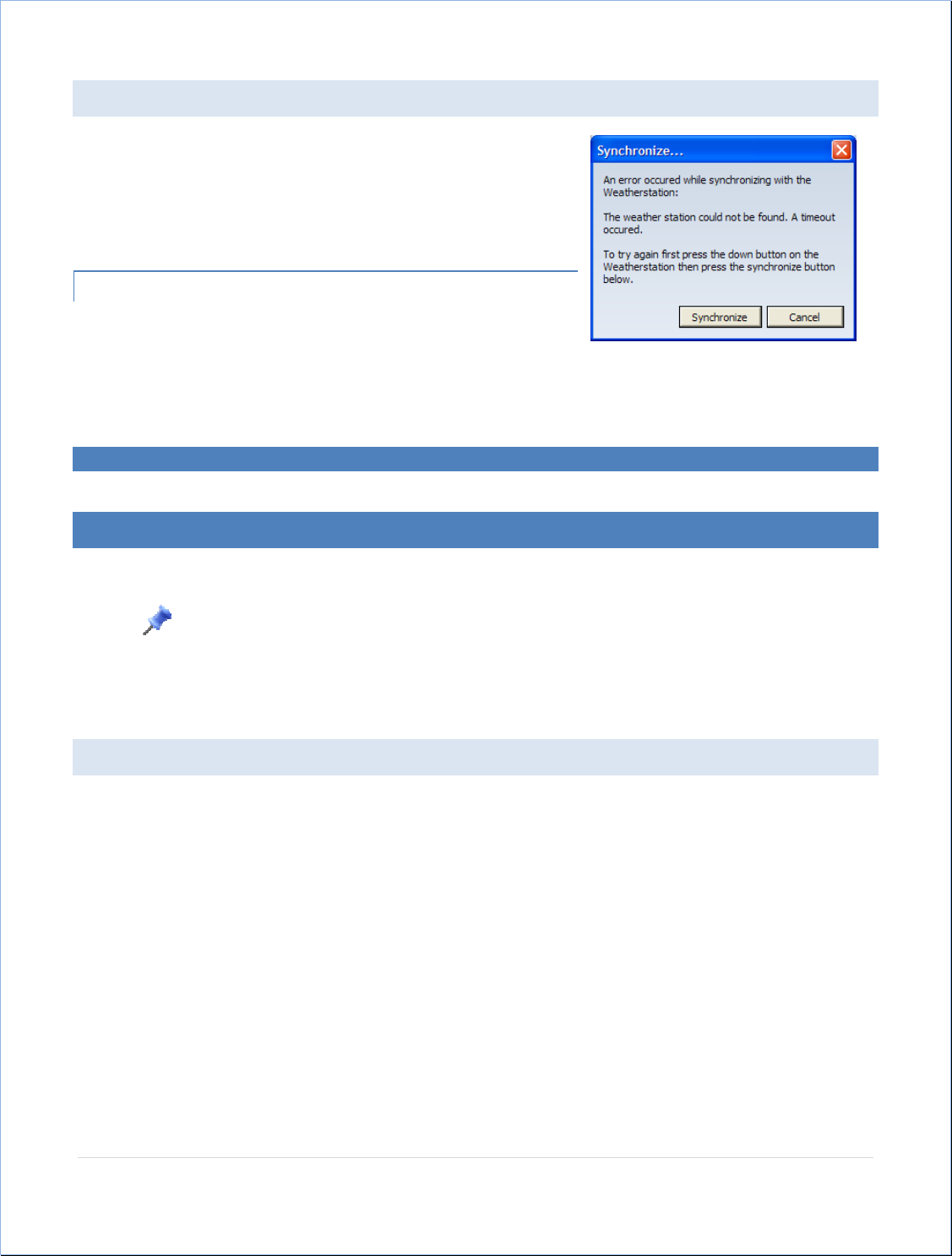
IFSYNCHRONIZATIONISNOTSUCCESSFUL
Ifthesynchronizationprocessisnotsuccessful;youwillseeamessage
similartotheonetotheright.Atthispoint,youwillneedtoretrythe
EPEATINGTHESYNCHRONIZATIONPROCESS
synchronization.
R
Torepeatthesynchronizationprocess,weneedtoputbo
weatherstationandthesoftwareintosynchmodeagain.To
ththe
dothispress
the
thedownarrowonthedisplay,then
software).clicktheSynchronizebuttononthe‘Synchronizemessagebox(on
Pleaserefertotheprecedingsectionsfordetailsonthesynchronizationprocess.
OPERATION
ThissectioncoverstheoperationofyourHeavyWeatherProsoftwareapplication.
Note:Inthisdocument,wewillnotaddresstheoperationofyourweatherstation,exceptwhereit
pertainstotheHeavyWeathersoftwareapplication.Formoreinformationregardingtheoperationof
your fic
LaCrosseTechnology
®weatherstation,pleaserefertothedocumentationprovidedforyourspeci
model.
MAINW INDOW
ThemainwindowofHeavyWeatherProiswhereyoucanreviewalloftheweatherattributesreportedfromyour
weatherstation.
Graphssincethatiswhereitismainlyused.
atCurrentWeather,thiswindowwillshowall
TheleftsideofthemainwindowisreferredtoastheFileManagementwindow.Wetalkmoreaboutthisinthe
sectiononChartsand
Therightsideofthemainwindowisatabbeddialog,whichmeansitcandisplayseveralwindowsatonce,with
eachwindowdistinguishedbyatabatthetop.Whenwearelooking
oftheweatherpropertiescollectedfromtheinternalandexternalsensors.Thissectionwilltalkaboutthose
propertiesindetail.
Page|15


















