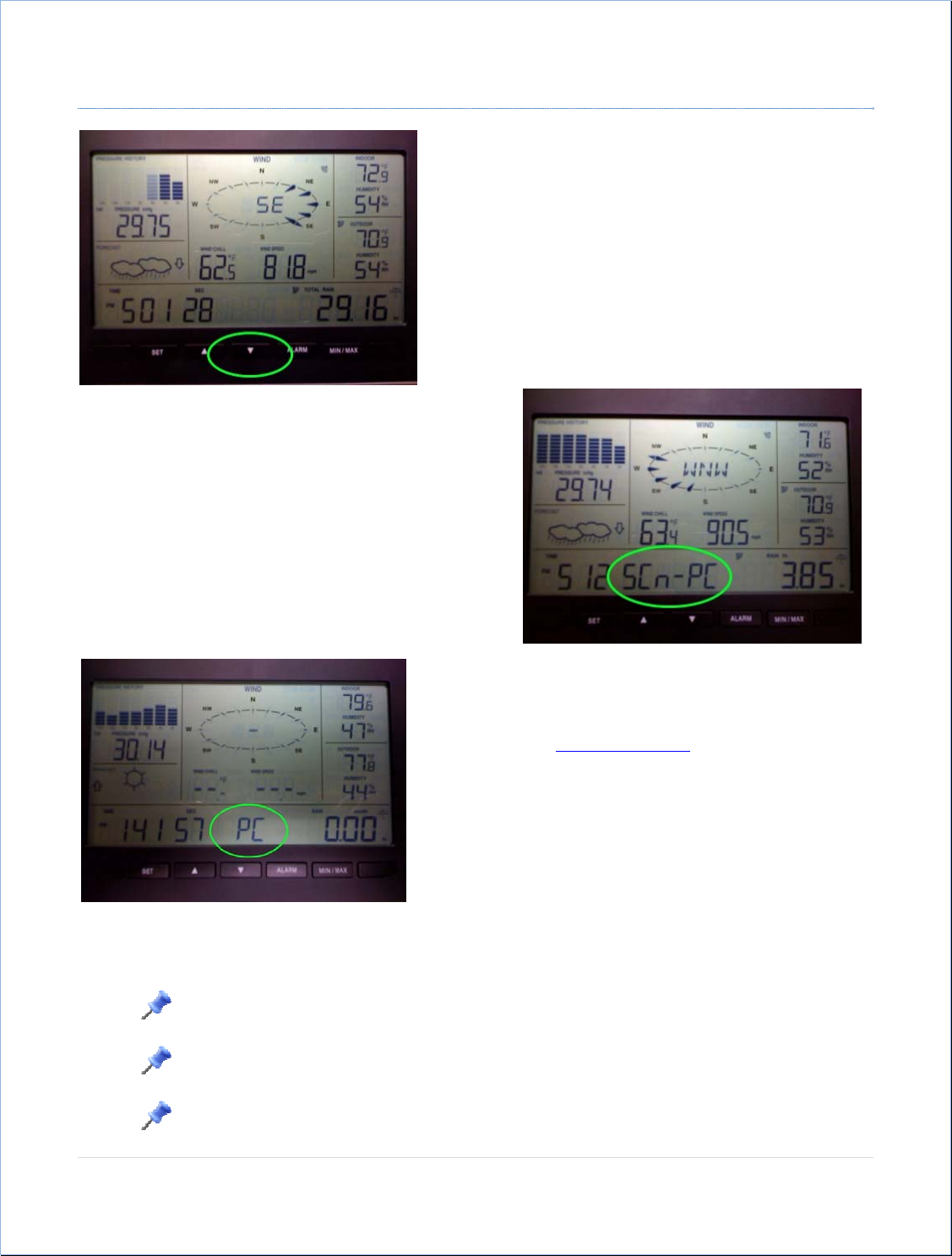
DETAILEDINSTRUCTIONS
Totelltheweatherstationtostartcommunicatingwiththe
software,pressandholdthebuttonshowingadownarrow
untiltheweatherstationbeeps(approximately3‐4seconds).
evice.
device,itwill
Theweatherstationshouldnowbeinscanmode.Nowonyour
Whenyouhearthebeep,thisindicatesthattheweather
stationisnowsearchingfortheUSBcommunicationd
WhiletheweatherstationsearchesforaUSBcommunication
display‘SCn‐PC’nexttothetime.
computer,clicktheSynchronizebutton
.
WhentheweatherstationfindstheUSBdevice,itwillbeepand
ent
Thisindicatesthattheweatherstationhassuccessfullyconnected(“synchronized”)withtheUSBcommunications
thedisplaywillshow‘PC’inthelowerline(unlessthedateis
beingdisplayed).Thesoftwarewillthenupdatewiththecurr
weatherdatafromthedisplay.
device(software).
Note:Ifthedateisbeingdisplayed,youwillnotsee“PC”.
Note:Itcantakeupto30secondsforthesynchronizationtocomplete.
Note:Youmayhavetotrythesynchronizationprocessmorethanonce.
Page|14


















