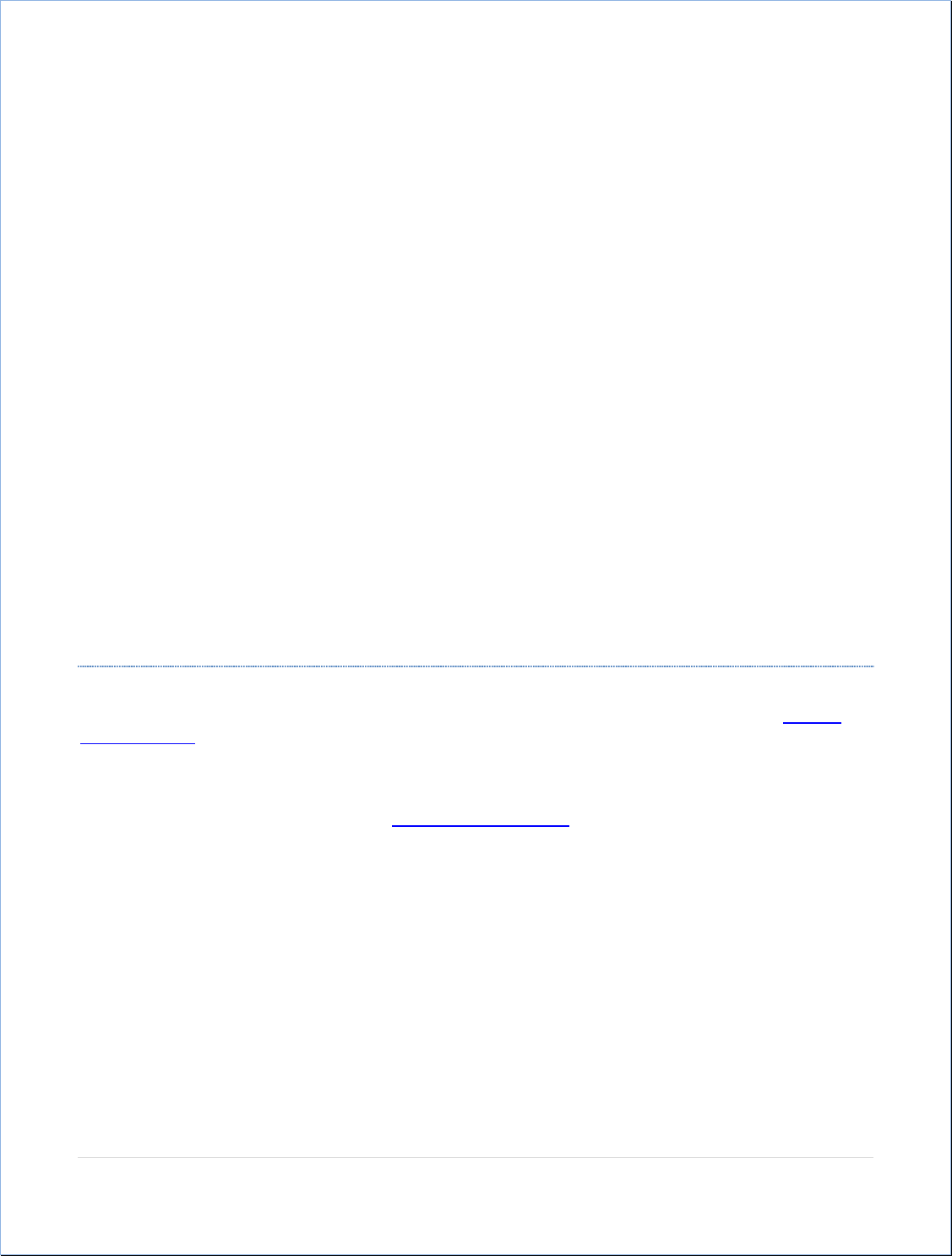
Page|20
buttonispressed,theHeavyWeatherProapplicationwilltransferthosesettingstotheweatherstation(ifthe
weatherstationandcomputeraresynchronizedandcurrentlyconnectedviatheUSBcommunicationsdevice).
Time:
Selecteithera12or24hourformatforthetimedisplayedontheweatherstation.
RecordingInterval:
ThisoptionallowsyoutocontrolhowoftenHeavyWeatherProwillsampleandstorethedatareportedbythe
weatherstation.Note:Rainamountsareatotalbasedonthestoredamountandtheupdateamountwhenthe
dataissampled.
WindSpeed:
Selecttheformatinwhichthewindspeedisdisplayedontheweatherstation(m/s(meterspersecond),knots,bft
(beaufort),km/h(kilometersperhour),andmph(milesperhour)).
Temperature:
Selecttheformatinwhichthetemperatureisdisplayedontheweatherstation(°C(Centigrade)or°F(Fahrenheit)).
AirPressure:
SelecttheformatinwhichtheAirPressureisdisplayedontheweatherstation(hpa(hectopascal)orinhg(inches
ofmercury)).
Rain:
Selecttheformatinwhichtherainisdisplayedontheweatherstation(mm(millimeter)orinch).
PCSOFTWAREUNITS
Date:
ThisoptionspecifiestheformatofthedatewhenviewingthehistoryrecordsintheDatawindow(seeWorking
withHistoryfiles).
Time:
Selecteither12or24hourformatforthetimedisplayedinthehistorydatafile.Thisisseenwhenviewingthe
historydatarecordsintheDatawindow(seeWorkingwithHistoryfiles
).
Temperature:
SelecttheunitofmeasureusedwhendisplayingtemperatureintheHeavyWeatherProapplication(°Cor°F).
AirPressure:
SelecttheunitofmeasurefordisplayingairpressureintheHeavyWeatherProapplication(hpaorinhg).
Windspeed:
SelectthewindspeedmeasurementunitfordisplayintheHeavyWeatherProapplication(m/s,knots,bft,km/h,
andmph).
Rain:
SelecttheformatinwhichtherainisdisplayedintheHeavyWeatherProapplication(mmorinch).


















