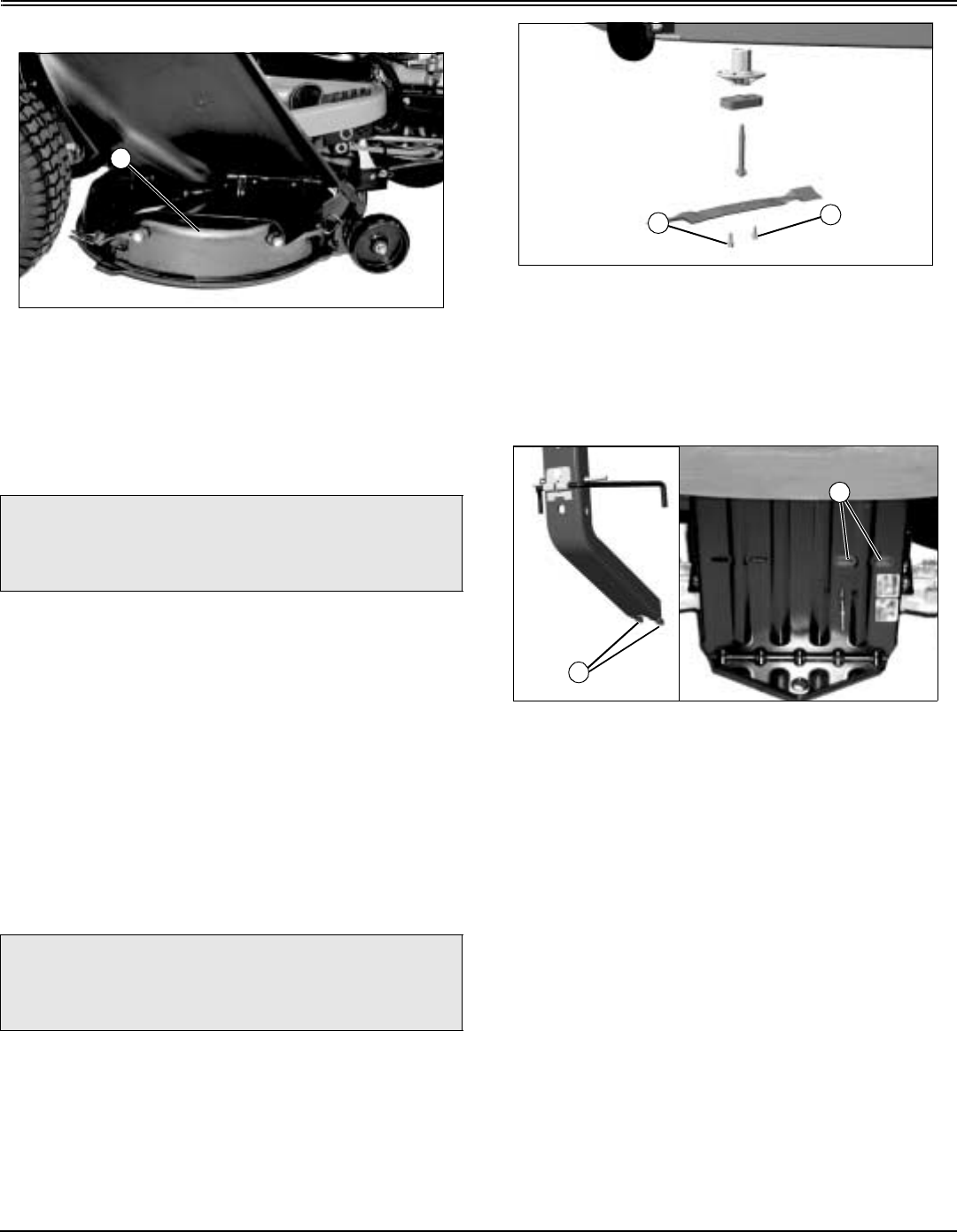
Installing - 4
INSTALLING
Installing
Remove Mulch Cover
MX8868
The mulch cover (A) or mulch plug kit is not compatible with
the installation of the 2-bag bagger. Remove mulch cover
or mulch plug kit before installing bagger attachment.
Install Proper Ballast
Install the proper front ballast to help counter-balance the
total weight of the bagger. Remove ballast when the bagger
is removed. This will ensure proper operation of the
machine when not bagging. See your authorized service
center for recommended weights on your machine.
Install High Lift Mower Blades
1. Park vehicle safely. (See Parking Safely in the Safety
section.)
2. Disconnect the spark plug wire.
3. Thoroughly clean the top and underside of the mower
deck.
4. Remove mower blades. See your machine operator’s
manual.
5. Install high lift blades.
MX8865a
6. Tighten blade hardware (A) to 62 N•m (46 lb-ft).
Installing 2-Bag Bagger
Install Mounting Post and Bagger Support Rod
M10280 MX8870
1. Fit tabs (A) on mounting post into slots (B) on rear hitch
plate.
c CAUTION: Avoid injury! To maintain steering
control and stability always use the
recommended ballast.
c CAUTION: Avoid injury! Be careful, sharp edges
on mower blades. Always wear gloves when
handling mower blades.
A
A
A
A
B


















