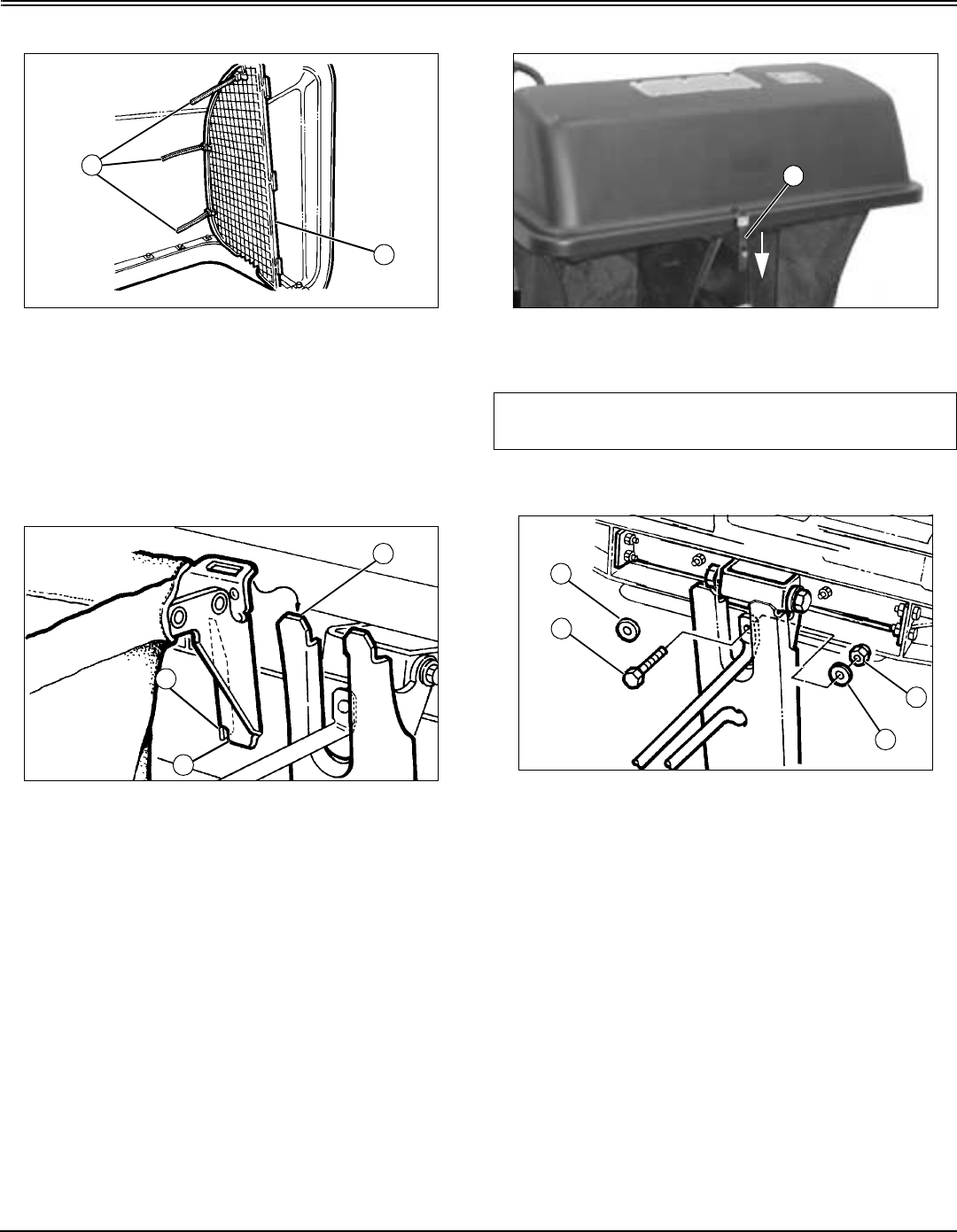
Assembly - 18
ASSEMBLY
Install Hopper Screen
M96099
1. Fasten hopper screen (B) to inside of hopper top with
three tie bands (A). Put tie bands through holes in hopper
top tabs and slots in screen.
2. Pull tie bands tight and cut off excess.
Install and Adjust Grass Bags
NOTE: Bag frames must be level horizontally or hopper
top will not seal properly.
M96100
1. Install left and right grass bags on mounting post (A).
NOTE: Prior to adjusting bags for level, check machine
for level: proper tire inflation and parked on a level
surface.
2. Adjust left and right grass bags for level:
• Adjust for front-to-rear level, by bending tab (B).
• Adjust for side-to-side level, by bending tab (C).
Adjust Hopper Top Latch
MX10308
1. Close hopper top and fasten hood hold-down (A) over
latch rod.
2. Hood hold-down should stretch down 19-25 mm (3/4-1
in.) to be fastened. If it does not stretch, adjust latch rod.
M96098a
3. To adjust latch rod:
• Remove lock nut (C), flat washer (D) and hex bolt (A).
• Add additional flat washer (B) between latch rod and
bag mounting bracket.
• Install and tighten hex bolt (A), flat washers (B & D)
and hex flanged lock nut (C).
A
B
A
C
B
IMPORTANT: Avoid damage! To prevent injury from
thrown objects, hopper top must be securely sealed.
A
A
C
D
B


















