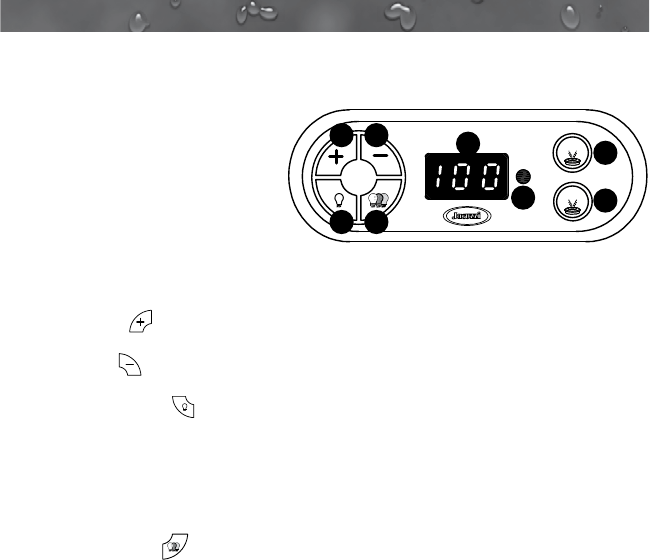
20
LX Collection
9.0 Control Functions
9.1 Control Panel
A. LED Display: Can
display current water
temperature (default
display), water
temperature set point,
selected filtration/heating
mode, and error messages.
B. Warmer ( ) Button: Increases water temperature set point.
C. Cooler ( ) Button: Decreases water temperature set point.
D. ( ) Button Options: Turns waterfall, footwell, and
accent lighting on in unison. Press once for high intensity; press a
second time for medium intensity; press a third time for low intensity;
press a fourth time to turn off. The displayed color is changed using
the light mode button (E) below.
E. Light Mode ( ) Button: Selects one of 4 color modes for
waterfall, footwell, and accent lighting. See page 28 for additional
information.
F. Jets 1 Button: Turns jets pump #1 on and off. Press once for low
speed; press a second time for high speed; press a third time to turn
pump off.
G. Jets 2 Button: Turns high-speed jets pump #2 on and off. Press
once to turn pump #2 on; press a second time to turn pump #2 off.
H. Heat Indicator: Lit when heater is on.
Operation Details
Temperature Adjustment: 65 to 104°F (18 to 40°C). Factory default •
setting is 100°F (38°C).
Light Operation: All LED lights run for 2 hours, then automatically •
shut off.
Jets 1/Jets 2 Button Operation: Jets run for 20 minutes when •
activated, then turn off automatically to conserve energy. Simply
press either jets button to continue operation for an additional 20
minutes.
1
2
H
A
D
B
C
E
G
F


















