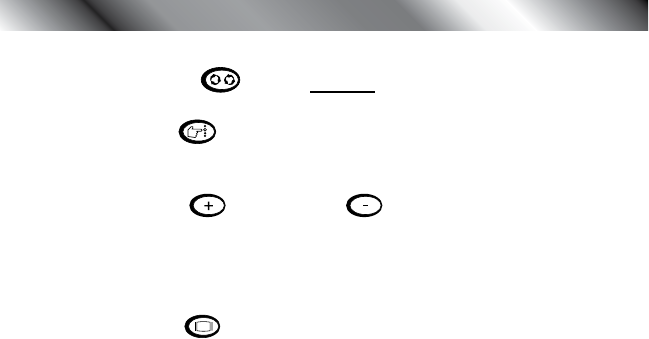
Page 42
J-400 Series
Programming Instructions
1. Press the CYCLE
button 2 times. The main display reads “FIL”
indicating the “Change Filter” display program has been accessed.
2. Press SELECT
button once to display the currently
programmed duration or to view days elapsed since last lter
cleaning interval.
3. Press WARMER or COOLER button to change duration
setting as follows:
0 - 10 - 20 - 30 - 40 - 50 - 60 - 70 - 80 - 90 - 100 - 110 - 120 - OFF
Note: Selecting 0 in step 3 forces the change lter reminder icon to
remain on indenitely.
4. Press DISPLAY
button once to save changes and return to the
standard water temperature display.
Note: If no button is pressed within 30 seconds, all changes are
recorded and the screen automatically returns to the standard water
temperature display.


















