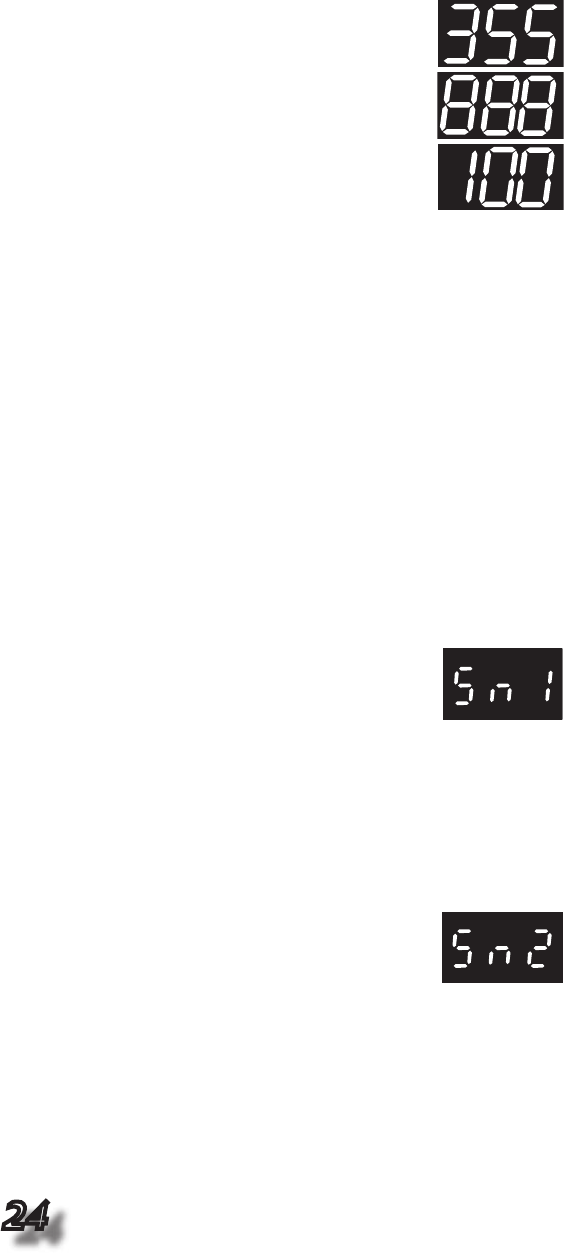
24
Turn off the main breaker to the hot tub. Refer to appendix page 55 for expected hi-limit
sensor resistance/water temperature values.
Remove the hi-limit sensor connector from the circuit board test point 10. Refer to pages 50-51 for
your circuit board con guration. Set your ohmmeter to 100-200k range, then measure resistance
across the hi-limit sensor wires (see page 56). If the sensor tests OK, check the sensor connections.
If the connections are OK, replace the circuit board. If the sensor resistance is incorrect, replace the
hi-limit sensor.
Sn2 Nonfunctional Temperature Sensor
Open or shorted temperature sensor. Heater is deactivated. Refer to test steps 1-2 below:
7.0 Troubleshooting Using The Control Panel
7.1 Control Panel Displays
Complete operating instructions for the control panel can be found in the owner’s manual. The hot tub’s
self-diagnostic control system constantly monitors the hot tub for proper operation. When anything
goes wrong, the control panel displays a message for the user which may result in a service call. Refer
to section 7.3 below for a listing of error messages and probable causes.
7.2 Control Panel Default Display
The control Panel displays the following information during initial start up:
1.
2.
3.
•
The control panel displays the current software eprom revision, then
The control panel displays “888” and all of the indicator LED’s are lit, permitting visual
inspection of all display segments and indicator lights for proper operation.
After the initial start up sequence ends, the actual water temperature is displayed. If
the water temperature at this time is less than the factory preset temperature setting
of 100ºF (38ºC):
The circulation pump and heater will turn on and run until the temperature rises to the factory preset
temperature setting. The heater shuts off and the circulation pump remains on for 24 hour opera-
tion.
Approximately two minutes after initial start up, the rst lter cycle begins to operate. The ltra-
tion cycle can be modi ed any time after the start up sequence ends. You will be able to select a pre-
programmed lter cycle and reset your temperature setpoint at this time (see page 20). Press either
the COOLER or WARMER buttons once at this time to display the current temperature setpoint. You
can change the setpoint by pressing either the COOLER or WARMER buttons within 3 seconds. Each
button press increases or decreases the temperature setpoint by 1º. Three seconds after the setpoint
is set, the display defaults back to the actual water temperature.
7.3 Control Panel Status And Error Messages
Sn1 Nonfunctional Hi-Limit Sensor
Open or shorted hi-limit sensor. Heater is deactivated. Refer to test steps 1-2 below:
1.
2.
1.
2.
Turn off the main breaker to the hot tub. Refer to appendix page 55 for expected tem-
perature sensor resistance/water temperature values.
Remove the temperature sensor connector from the circuit board test point 10. Refer to pages
50-51 for your circuit board con guration. Set your ohmmeter to 100-200k range, then measure
resistance across the temperature sensor wires (see page 56). If the sensor tests OK, check the
sensor connections. If the connections are OK, replace the circuit board. If the sensor resistance is
incorrect, replace the temperature sensor.


















