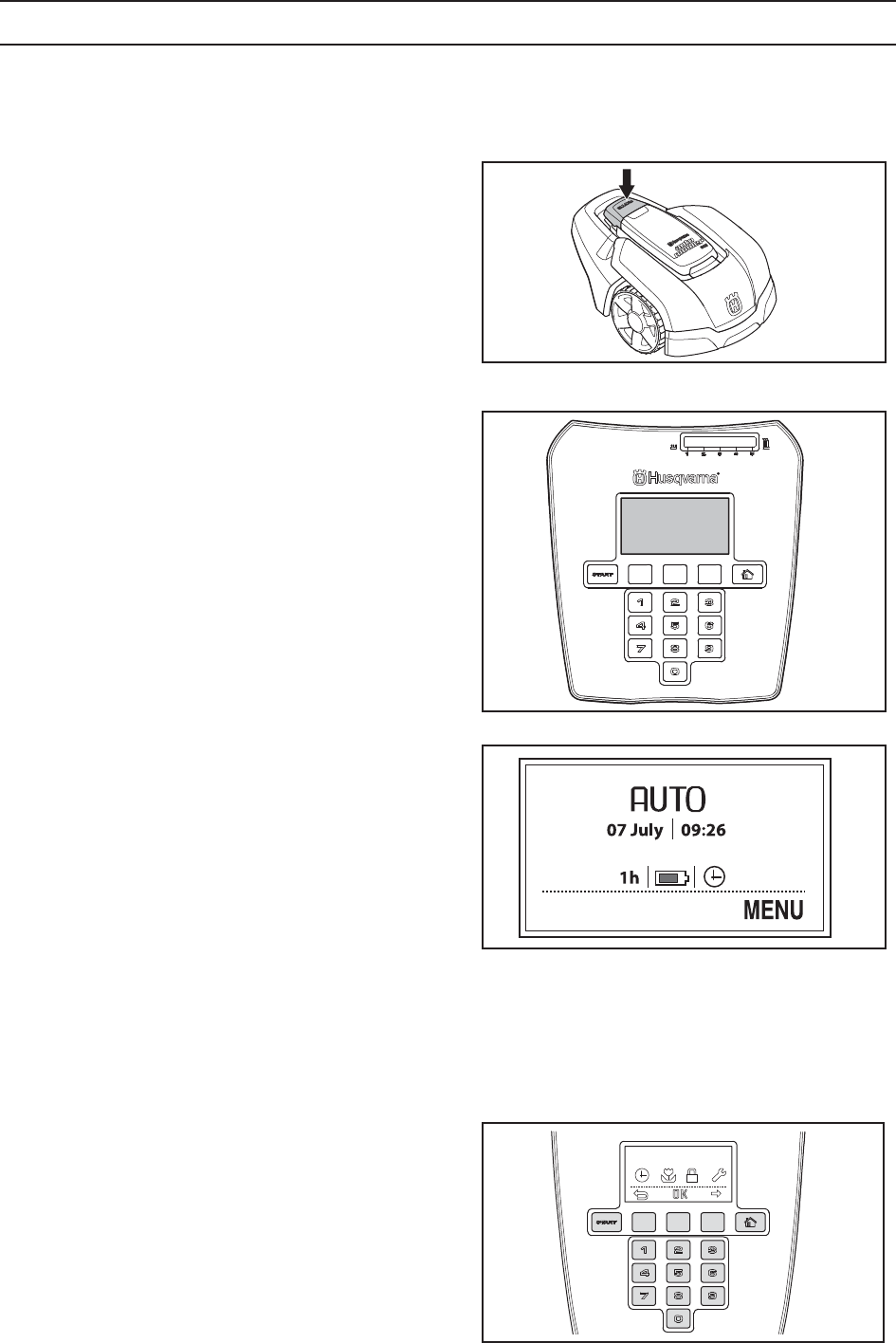
38 - English
5. CONTROL PANEL
5. Control panel
All forms of commands and settings for Husqvarna
Automower
®
are made via the control panel. All
functions are accessed via a number of menus.
The control panel consists of a display and a keypad.
All information is shown on the display and all input is
done using the buttons.
When the stop button has been pressed and the
cover is opened, the operation window appears to
display the clock, selected operating mode, number
of mowing hours, battery status and timer setting.
• The clock shows the current time.
• Date shows the current day.
• The number of operating hours indicates the
number of hours since the day of manufacture
that Automower
®
has been in operation. The time
that Automower
®
has spent mowing or looking
for the charging station is counted as operating
time.
• The texts AUTO, MAN or HOME show which
mode of operation is selected.
The battery status shows the remaining battery
charge.
• The clock icon indicates when the timer settings
are set. The clock icon is black when the mower
is not allowed to mow due to a timer setting and it
is white when the mower is allowed to cut.
• The MENU text illustrates that the main menu
can be reached by pressing the multi-choice
button that is located under the text.
The keypad consists of four groups of buttons:
operation selection button, multi-choice buttons,
numbers and start button.


















