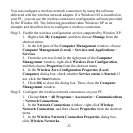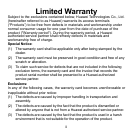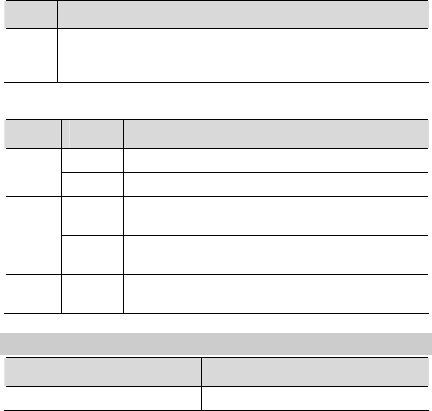
37
No. Description
4
Status indicator: located in the middle of the WPS button and used to
indicate the working status of the WS320. For details about the status
indicator, see the following table.
The following table describes the functions of the indicator.
Color Status Description
Solid on The WS320 is being started. Red
Blinking The WS320 is updating software.
Solid on
The WS320 has been started but not connected to a
wireless router.
Yellow
Blinking
The WS320 is trying to set up a wireless connection
with a wireless router.
Green Solid on
The WS320 has set up a wireless connection with a
wireless router.
Default Settings
Parameter Default Value
IP address of the LAN interface 192.168.1.254