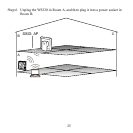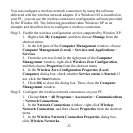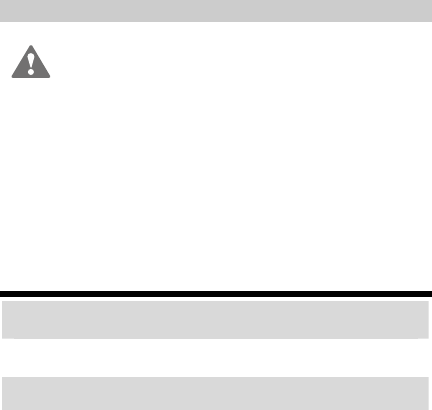
Restoring Default Settings
After you restore the default settings, your customized data will be
lost. Therefore, use this function with caution.
When the WS320 is powered on, press and hold the reset button of the WS320 for
over 1s by using an object with a sharp point (such as a pin), and then release the
button. Then the WS320 automatically restarts and the default settings are restored.
After you release the reset button, the indicator of the WS320 turns off and then
changes to solid red, indicating that the WS320 is restarted after the default
settings are restored.
To restore the default settings, you can also do as follows after logging in to the
advanced configuration webpage:
Step 1
In the navigation tree, choose
Maintenance
>
Reset
to display the system
reboot page.
Step 2
Click
Restore Default Settings
.
5 FAQs
Can I set up a wireless connection between my PC and the WS320 by pressing
the WPS button of the WS320?
No, you cannot. The WPS button of the WS320 can be used only for setting up
a wireless connection between the WS320 and a wireless router.
After I access a wireless network, if the PC is not moved, the network
connection is stable; if the PC is moved, the network cannot be accessed
30