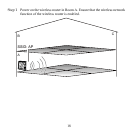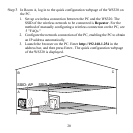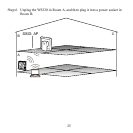z If the indicator turns solid yellow after blinking in yellow, it
indicates that the WS320 fails to connect to the wireless network.
In this case, try to connect to the wireless network again on the
quick configuration webpage.
z If the indicator turns solid yellow and the browser cannot display
the quick configuration webpage, press the reset button on the
panel of the WS320 to restore the WS320 to the default settings.
Then log in to the quick configuration webpage of the WS320
again.
z On the wireless router, when the security mode of the wireless
network is set to Open and the encryption mode is set to WEP, if
you enter a wrong WEP password, the WS320 can connect to the
wireless network but cannot normally communicate with the
wireless router. This problem is caused by the defect of the
wireless network protocol. To ensure normal communication, you
must enter the correct WEP password.
23