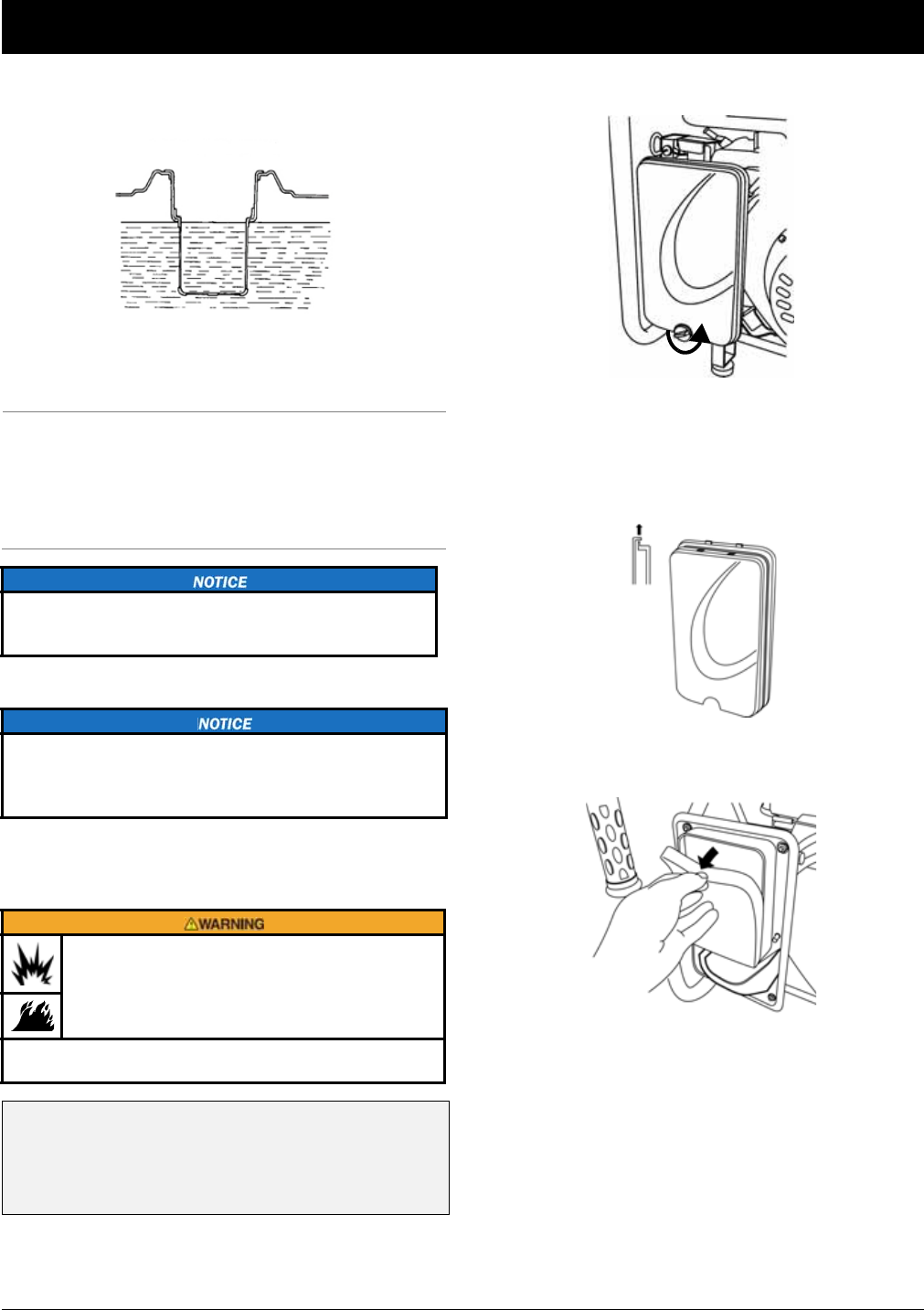
HW5500/5500E Portable Generator Owner’s Manual www.honeywellgenerators.com 23
Air Filter Maintenance
4.
Slowly pour gasoline into fuel tank. Be careful not to
overfill.
5. Reinstall fuel tank cap and fully tighten.
NOTE:
i
Occasional, light spark knock, "pinging", or rattling noise
is normal while operating under heavy loads. If spark
knock, pinging, or rattling occurs at a steady engine
speed, under normal load, drain fuel (page 27) and refill
with fresh gasoline. If noise persists, see an authorized
generator dealer.
Air Filter Maintenance
Clean air cleaner filter every 50 hours of generator opera-
tion. If operating generator in extremely dusty areas, clean
air filter more frequently.
1. Stop engine if it is running.
2. Remove air cleaner cover.
2A. Turn thumbscrew counterclock wise to loosen and
remove.
2B. Push upward at bottom of cover to release plastic
tabs.
3. Pull out foam air filter.
4. Wash air filter in a solution of household soap and
warm water.
5. Rinse air filter thoroughly.
6. Using a clean, absorbent cloth, squeeze air cleaner
element dry, being careful not to twist or tear the filter.
FIGURE 29: Fuel Level
Running engine with persistent spark knock or pinging can
cause engine damage. Warranty does not cover parts
damaged by misuse.
A dirty air filter will restrict air flow to carburetor, which may
cause poor engine performance or damage.
Never run the generator without air cleaner assembly prop-
erly attached.
Gasoline and flammable solvents can cause fire or
explosion. NEVER use gasoline or flammable sol-
vent to clean air cleaner element.
• Use only household soap and water to clean air
cleaner element.
To clean air filter, you will need:
Household soap and water
Clean, dry cloth
Clean engine oil
FIGURE 30: Air Cleaner Cover
FIGURE 31: Air Cleaner Cover—Release Tabs
FIGURE 32: Air Filter Removal


















