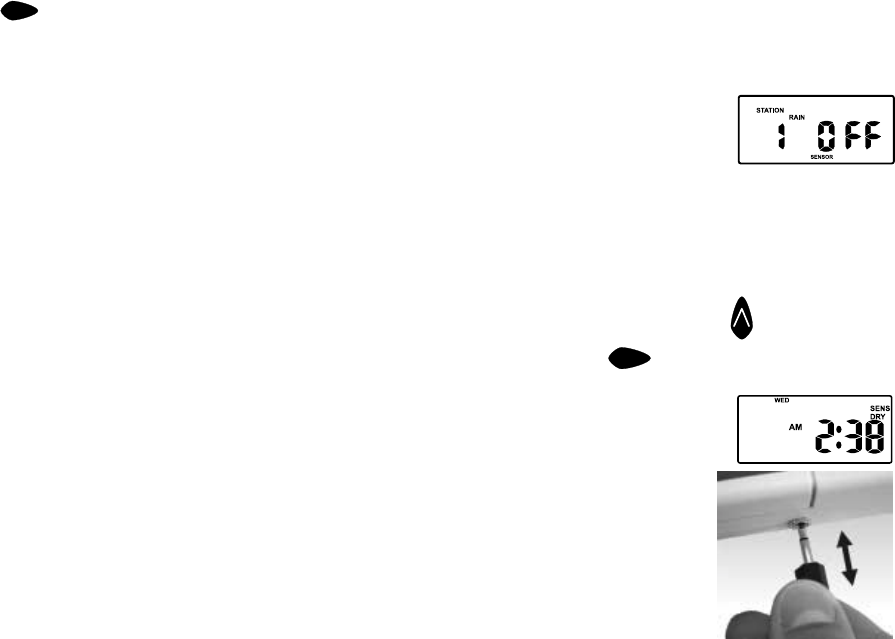
PAGE 13
Rain Sensor Ready
This feature should only be used when a rain sensor has
been connected. The controller comes pre-fitted with a
socket, ready to take the “HOLMAN” Rain Sensor (P/N
CRS1000BC, not included) which has also been pre-
fitted with a plug. Simply push the plug into the socket
and mount the rain switch, exposing it to direct weather.
Turn the dial to Rain Sensor Selection to enable
individual stations to be rain sensor “ON” or “OFF”
The display will show:
Note: all stations are set to “OFF” at first power up.
The stations set to “OFF” will water automatically at all
times and the stations set to “ON” will be controlled by
the rain sensor. Eg: The stations set to “ON” will not water
automatically with the rain sensor in the “WET” mode. To
set individual stations to “ON” press
button and
advance by pressing
next
. Continue until all stations
are set “ON” for rain sensor control or “OFF”.
In the “Auto” position, the display
will show:
Other Features
PAGE 12
Stop
To stop an automatic or manual watering schedule, turn
the dial to the Off position. Tip: For automatic watering,
remember to turn the dial back to the Auto Run position.
The Off position will stop any watering from occuring.
Stacking Start Times
Should you accidently set the same watering start time
on more than one program, the controller will stack them
in sequential order from the lowest number. All
programmed start times will be watered, but the start
times will be shunted along.
Automatic BackUp Program
When the battery is not fitted or is flat, there is a backup
default program in program 1 watering every day at
12:00am for 10 minutes per station.
A standard 9 volt alkaline block battery should be fitted to
the battery snap supplied to maintain the clock accuracy
and hold the automatic programs during power outs.
Tip: The display has a warning indicator to let you know
when the battery is low or not fitted. The word BAT is
displayed under the AM / PM indicator in the clock mode.
TIP: If the display is showing “
SENS WET” and you need to
override the rain switch, pull the
plug connected to the “HOLMAN”
Rain sensor.
Note: Both the “System Test” and
“Run Single Station” will work on
all stations regardless of wether
the sensor is wet or dry.
Manual Operations (cont.)
Other Features
Run A Program
To manually run a complete program once for the run
times as set in the automatic schedule. Turn the dial to
the Run Program position. “Prog 1” will be shown in the
display. To run program 1, leave or advance to program 2
by pressing
next
. Note: if a rain switch is connected and
the display shows “SEN WET”, the stations set to rain
sensor “ON” will not activate. However, individual stations
can be watered by using the Run Single Station facility.

















