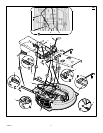GB
17
1740517
7. (Figure 22) Raise the lift lever (1) from the
LEVEL ADJUSTMENT position (2) to a
CUTTING HEIGHT position (3).
8. Close the cover (5).
9. Mow for a short distance. If the height of cut
is not level, repeat the above steps.
CAUTION: Do not operate with the mower
housing in the LEVEL ADJUSTMENT posi-
tion (2). If you operate in the LEVEL ADJUST-
MENT position (2), the mower housing and
blade will be damaged.
Where To Lubricate (Figure 23)
Lubricate the areas shown
with engine oil.
Apply grease with a brush to
the areas shown.
Models with grease fittings:
Lubricate with grease gun.
NOTE: Apply grease to the steering gear as-
sembly.
CAUTION: If the unit is operated in dry areas
that have sand, use a dry graphite spray to
lubricate the unit.
Check The Tyres
Check the air pressure in the tyres. Tyres with
too much air pressure will cause the unit to ride
rough. Also, the wrong air pressure will keep the
mower housing from cutting level. The correct
air pressure is: Front Tyres 0,97 BAR (14 PSI),
Rear Tyres 0,69 BAR (10 PSI).
How To Replace The Motion Drive Belt
(Figure 24)
1. Remove the mower housing. See the instruc-
tions on “How To Remove The Mower Hous-
ing”.
2. Completely push the pedal forward and en-
gage the parking brake.
3. Remove the idler pulley (1).
4. Loosen the belt guides (5) next to the drive
pulley (4).
5. Remove the motion drive belt (3) from the
drive pulley (4).
6. Remove the motion drive belt (1) from the
stack pulley (2).
7. A correct replacement part or assistance is
available from an authorised Hayter dealer in
your area.
8. To install the motion drive belt, reverse the
above steps.
9. Check the routing of the motion drive belt
(1). Make sure the motion drive belt is in-
stalled correctly on the idler pulley (2).Make
sure the motion drive belt (1) is inside all
the belt guides.
10.Before you use the unit, check the adjust-
ment of the c lutch. See the instructions “How
To Check And Adjust The Clutch”.
11.Install the mower housing. See the instruc-
tions “How To Install The Mower Housing”.
How To Replace The Mower Drive Belt
(Figure 16)
1. Remove the mower housing. See the instruc-
tions on “How To Remove The Mower Hous-
ing”.
2. Pull the belt retainer (1) away from the idler
pulley (2) and remove the mower drive belt
(3).
3. Pull the brake pad (7) away from the jack-
shaft pulley (4) and remove the mower
drive belt (3).
NOTE: Replace the mower drive belt (3)
with an original equipment belt from an
authorised Hayter dealer.
4. A correct replacement part or assistance is
available from an authorised Hayter dealer in
your area.
5. To install the motion drive belt, reverse the
above steps.
6. Install the mower housing. See the instruc-
tions on “How To Install The Mower Hous-
ing”.
7. Before you mow, check the blade rotation
control. See the instructions on “How To Ad-
just The Blade Rotation Control”.
How To Remove The Mower Housing
1. (Figure 8) Move the blade rotation control
(1) to the DISENGAGE position (8).
2. (Figure 20) Move the lift lever (1) to the
LEVEL ADJUSTMENT position (2).
NOTE: Make sure the lift lever (1) is
locked in the LEVEL ADJUSTMENT posi-
tion (2).
3. (Figure 28) Remove the hair pins and the
washers from the rear suspension arms
(3). See illustrations “C” and “D”.
4. Remove the hair pins and washers from the
suspension links (4). See illustrations “A”
and “B”.
5. Disconnect the extension spring (5) from
the blade control rod (6). See illustration
“E”.
6. Disconnect the front hanger (9) from the
frame support. See illustration “F”.
7. Remove the mower drive belt (7) from the
stack pulley (8). See illustration “G”.
8. Pull the mower housing away from the right
side of the unit.
9. To operate without the mower housing, move
the lift lever to the TOP position.
10.To install the mower housing, reverse the
above steps.
11.Make sure the mower drive belt (7) is inside
all the belt guides (10) and is also below the
spacer tube (11).
How To Install The Wheels
If the wheels must be removed for service, make
sure they are i nstalled as follows:
Front Wheel (Figure 25)
1. Make sure the valve stem (2) is to the out-
side. Slide the front wheel (1) onto the
spindle (3).
2. Fasten the front wheel (1) with washers (4)
and cotter pin (5). Bend the ends of the
cotter pin (5) apart to keep the front wheel
(1) on the spindle (3).
3. If your model has hub caps (6), install the
hub caps (6). Make sure the washers (4)
hold the hub caps (6) in place.
Rear Wheel (Figure 26)
1. Install the washers (7) and spacer (8) onto
the axle (9).
2. Mount the square key (10) in the key slot
(11).
3. Make sure the valve stem (2) is to the out-
side. Align the slot in the rear wheel (12)
with the square key (10). Slide the rear
wheel (12) on the axle (9).
4. Fasten the rear wheel (12) with washer (7)
and e--ring (13).
5. If your model has hub caps (6), install the
hub caps (6). Make sure the washer (7)
holds the hub caps (6) in place.
How To Replace The Fuse
If the fuse is blown, the engine will not start.
Remove the fuse and replace with a 15 amp.
automotive fuse.
Storage (over 30 days)
At the end of each year, prepare the unit for stor-
age as follows.
1. Drain the fuel from the carburettor and the
fuel tank. Change the engine oil. See the en-
gine manufacturer’s instructions.
2. Clean the entire unit.
3. Charge the battery.
How To Order Replacement Parts
The replacement parts are shown either on the
back pages of this Instruction Book or in a sep-
arate Parts List Book.
Use only manufacturer’s authorized or approved
replacement parts.
In order to obtain proper replacement parts you
must supply the model number of your mower
(see nameplate).
If you are unable to obtain parts or service in the
manner outlined above, then contact:
Hayter Ltd, Parts Department, Spellbrook Lane
West, Spellbrook, Bishop’s Stortford. Herts
CM23 4BU. England
Replacement parts for the engine, transaxle, or
transmission, are available from the manufac-
turer’s authorized service centre found in the
commercial pages of the telephone directory.
Also, see the i ndividual engine or transmission
warranties to order replacement parts.
When ordering the following information is re-
quired:
(1) The Model Number
(2) Serial Number
(3) Part Number
(4) Quantity