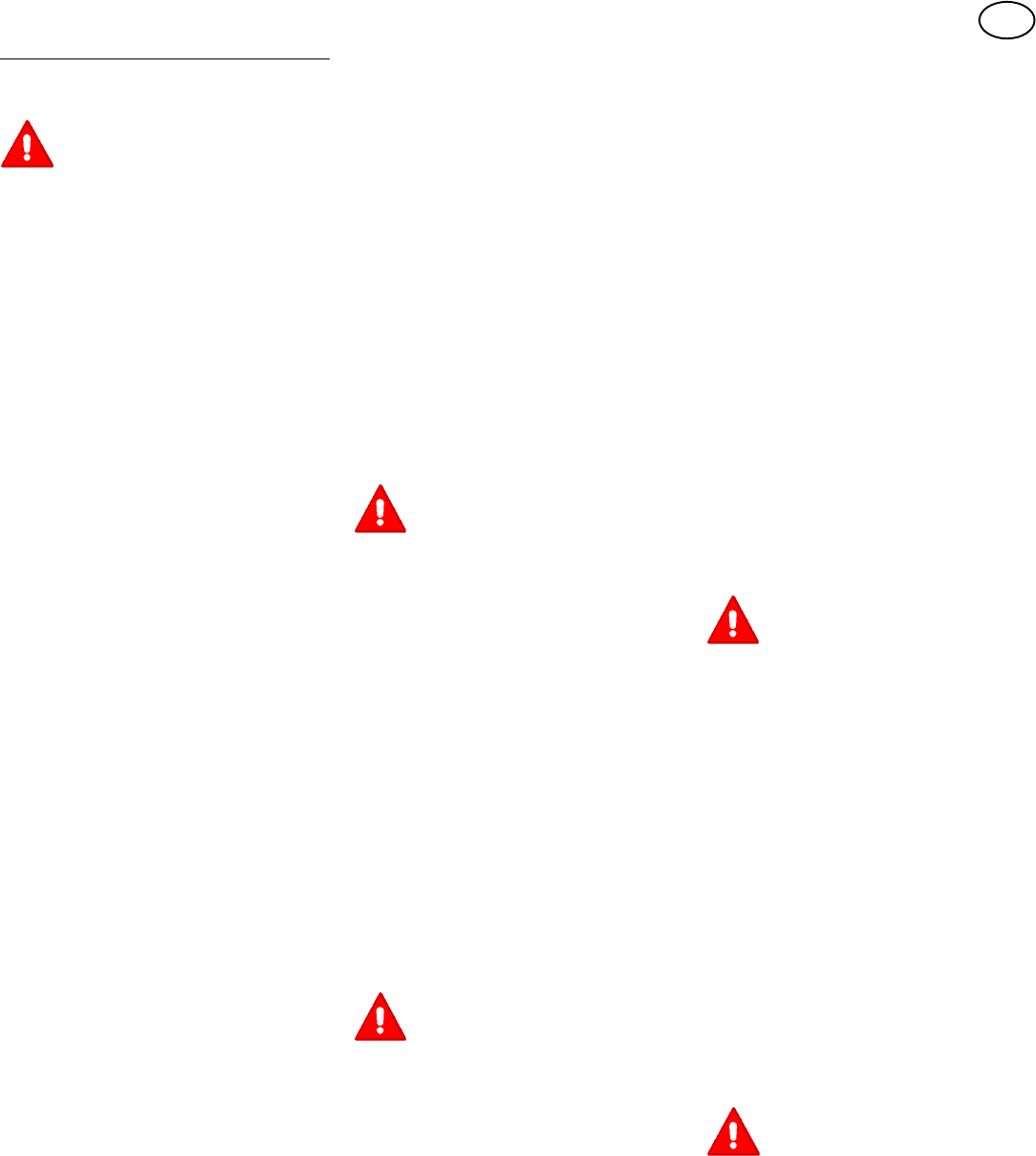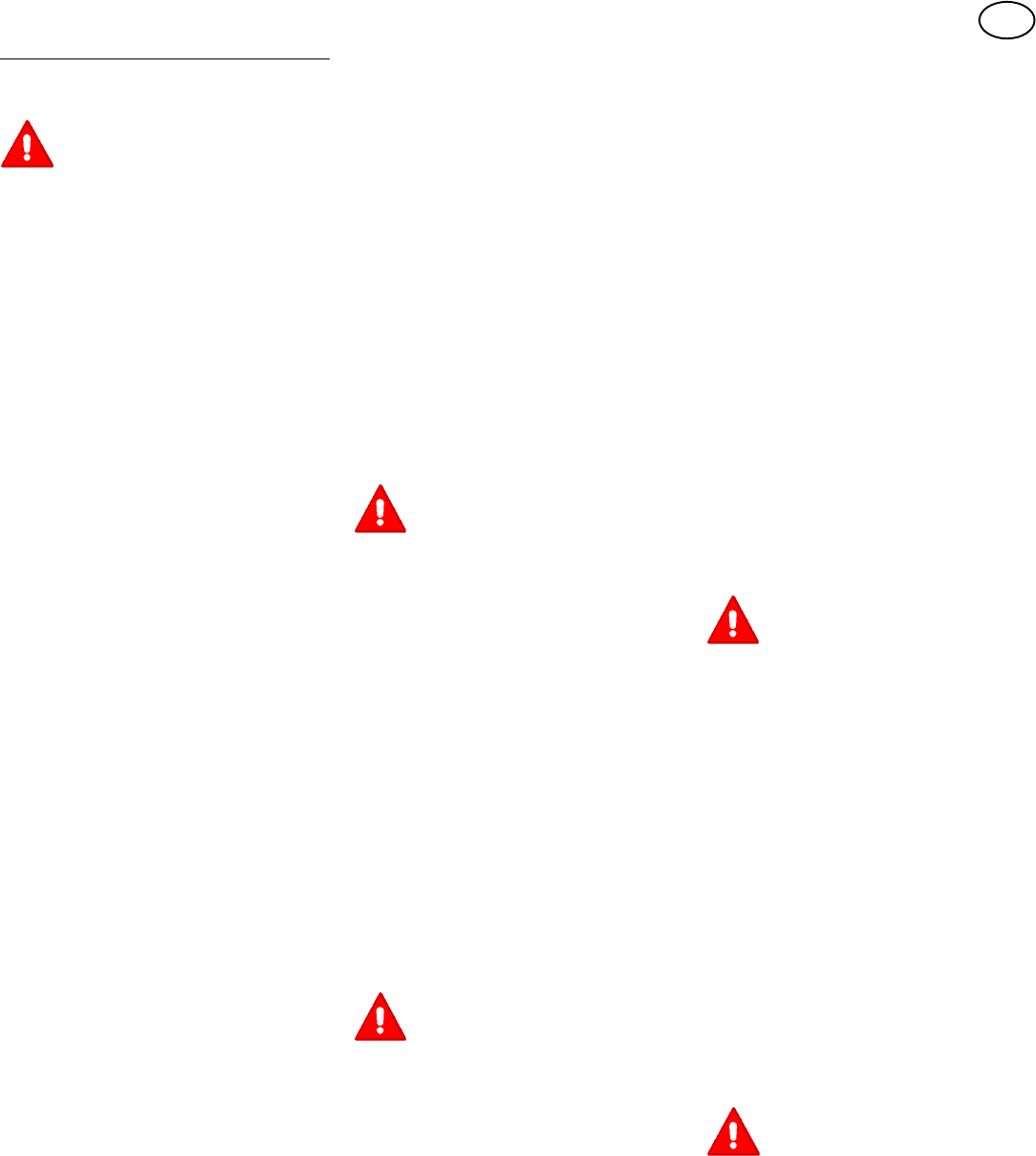
GB
12
F-0 30609L
ASSEMBLY
All fasteners are in the parts bag. Do not discard
any parts or material until the unit is assembled.
WARNING: Before doing any as-
sembly or maintenance to the
mower, remove the spark plug
lead.
NOTE: In this instruction book, left and right
describe the location of a part with the oper-
ator on the seat.
NOTE: Illustrations and pictorials begin on
page 2.
NOTE: To assemble the following loose
parts, use the fasteners shown at full size in
Figure 30.
How To Install The Seat (Figure 1)
1. Carefully remove the plastic bag from the
seat (1).
2. Raise the seat support (2) and secure in the
UP position with the seat support rod (6).
3. Align the holes in the seat (1) to the holes in
the seat support (2). Fasten the seat (1) to
the seat support (2) with the fasteners (4)
and (5).
4. Check the operating position of the seat (1).
If the seat (1) needs to be adjusted, loosen
the two wing bolts (5). Slide the seat (1) for-
ward or backward along the seat adjusting
holes (3). Tighten the wing bolts (5).
How To Assemble The Steering Wheel
1. Make sure the front wheels point forward.
2. (Figure 2) Remove the plastic grip (1) from
the end of the parking brake rod (3). Do not
discard the plastic grip (1). The plastic grip
(1) must later be attached.
3. Set the console (2) on the frame. Reach
under the console (2) and slip the end of the
parking brake rod (3) through the hole in
the console (2).
4. Slip the wiring harness (6) through the hole
for the ignition switch. Attach the ignition
switch (7) to the wiring harness (6).
5. (Figure 3) Push down the ignition switch
(7). The ignition switch (7) will snap in
place.
6. Attach the plastic grip (1) onto the end of
the parking brake rod (3).
7. Attach the console (2) to the frame with four
screws (8).
8. (Figure 4) Slide the steering wheel (4) and
steering post (5) into the console (2). Push
on the steering wheel (4). The steering
post (5) will lock onto the pinion gear. Pull on
the steering wheel (4). Make sure that the
steering post (5) is locked in place.
Maintenance Free Battery (Figure 5)
IMPORTANT: Before you attach the battery
cables to the battery, check the battery date.
The battery date tells if the battery must be
charged.
1. Raise the seat support and secure in the UP
position with the seat support rod.
2. Check the top of the battery (1) for the loca-
tion of the battery date.
3. If the battery (1) is put into service before
the battery date, the battery cables can be
attached without charging the battery (1).
See “How To Install The Battery Cables”.
4. If the battery (1) is put into service after the
battery date, the battery (1) must be
charged. See “How To Charge The Mainten-
ance Free Battery”.
How To Charge The Battery (Figure 5)
WARNING: When you charge the
battery, do not smoke. Keep the bat-
tery away from any sparks. The
fumes from the battery acid can cause an
explosion.
1. To disconnect the battery retainer (2) from
the battery tray (3), push in on the lower end
of the battery retainer (2).
2. Remove the battery (1) from the right side of
the unit.
3. Remove the protective caps from the battery
terminals.
4. Use a 12 volt battery charger to charge the
battery (1). Charge at a rate of 6 amperes
for one hour. If you do not have a battery
charger, have an authorised Hayter dealer
charge the battery.
5. Install the battery (1) and secure with the
battery retainer (2). Make sure the positive
(+) terminal (4) is on the right side.
How To Install The Battery Cables
(Figure 5)
WARNING: To prevent sparks, fasten
the red cable to the positive (+) ter-
minal before you connect the black
cable.
1. Remove the protective caps from the battery
terminals.
2. Fasten the red cable (5) to the positive (+)
terminal (4) with the fasteners (6) and (7).
3. Fasten the black cable 8 to the negative (-)
terminal with the fasteners (6) and (7).
Check The Tyres
Check the air pressure in the tyres. Tyres with
too much air pressure will cause the unit to ride
rough. Also, the wrong air pressure will keep the
mower housing from cutting level. The correct
air pressure is: Front Tyres 0,97 BAR (14 PSI),
Rear Tyres 0,69 BAR (10 PSI). The tyres were
over inflated for shipment.
Check The Level Of The Mower
Housing
Make sure the level of cut is still correct. After
you mow a short distance, look at the area that
was cut. If the mower housing does not cut level,
see the instructions on “How To Level The
Mower Housing” in the Maintenance section of
this instruction book.
How To Prepare The Engine
NOTE: The engine was shipped from the fac-
tory filled with oil. Check the level of the oil.
Add oil as needed.
See the engine manufacturer’s instructions for
the type of petrol and oil to use. Before you use
the unit, read the information on safety, oper-
ation, maintenance, and storage.
WARNING: Follow the engine manu-
facturer’s instructions for the type o
petrol and oil to use. Always use a
safety petrol container. Do not smoke when
adding petrol to the engine. When inside an
enclosure, do not fill with petrol. Before you
add petrol, stop the engine. Let the engine
cool for several minutes.
Important! Before You Start Mowing
r Check the engine oil.
r Fill the fuel tank with petrol.
r Check the level of the mower hous-
ing.
r Check the air pressure of the tyres.
r Attach the battery cables.
Final Assembly
1. Check all fasteners. Make sure all fasteners
are properly installed and are tight.
2. Check installation. Make sure all parts are
correctly installed.
WARNING: Make sure that the
grass bagger is properly as-
sembled and correctly installed.
The Grass Bagger must only be used when
fully assembled and correctly installed.