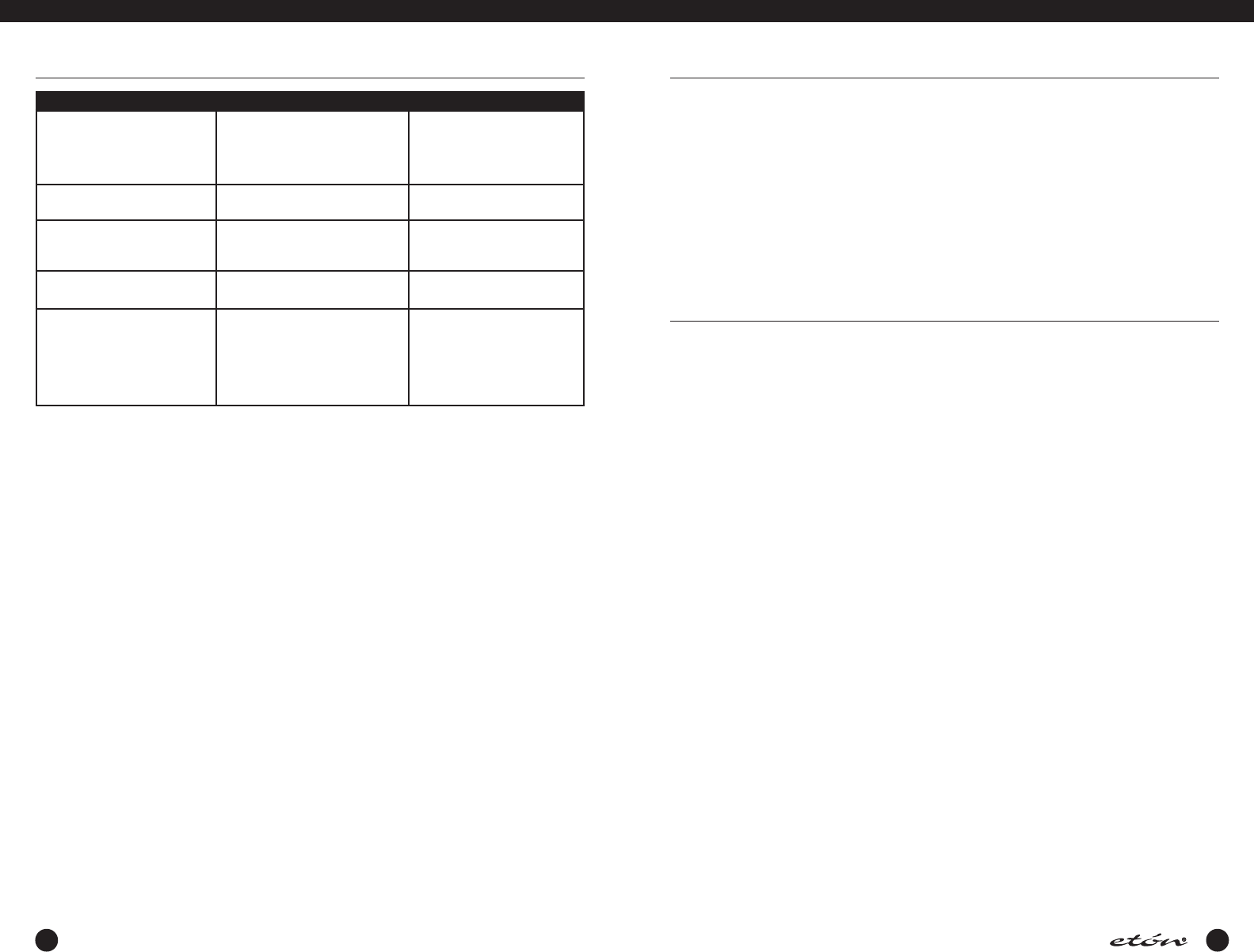
You may contact etón Corporation Service Department
for additional information or assistance by calling toll-
free Monday through Friday,8:30am -4:00pm Pacific
Standard Time:
1(800) 872-2228 (US)
1(800) 673-1648 (CN)
650-903-3866 (World-wide)
Call for a Return Authorization prior to shipping your
unit. Should you want to return your unit for service,
pack the receiver carefully using the original carton or
other suitable container.Write your return address
clearly on the shipping carton and on an enclosed cover
letter describing the service required, symptoms or
problems.Also, include your daytime telephone number
and a copy of your proof of purchase.The receiver will
be serviced under the terms of the
etón Corporation
Limited Warranty and returned to you.
etón warrants to the original purchaser this product
shall be free from defects in material or workmanship
for one year from the date of original purchase.
During the warranty period etón or an authorized etón
service facility will provide, free of charge, both parts
and labor necessary to correct defects in material and
workmanship.At their option, etón may replace a
defective unit.
(1) Complete and send in the Warranty Registration
Card within ten (10) days of purchase.
(2) Call etón or the nearest authorized service facility,
as soon as possible after discovery of a possible
defect. Have ready:
(a) the model and serial number.
(b) the identity of the seller and the approximate
date of purchase.
(c) a detailed description of the problem, including
details on the electrical connection to associated
equipment and the list of such equipment.
(3) etón will issue a Return Authorization number and
the address to which the unit can be shipped. Ship
the unit in its original container or equivalent,fully
insured and shipping charges prepaid.
Correct maintenance, repair, and use are important to
obtain proper performance from this product.Therefore
carefully read the Instruction Manual.This warranty
does not apply to any defect that etón determines is
due to:
(1) Improper maintenance or repair,including the
installation of parts or accessories that do not con
form to the quality and specification of the original
parts.
(2) Misuse, abuse, neglect or improper installation.
(3) Accidental or intentional damage.
(4) Battery leakage.
All implied warranties,if any,including warranties of
merchantability and fitness for a particular purpose,
terminate one (1) year from the date of the original
purchase.The foregoing constitutes etón Corporation
entire obligation with respect to this product, and the
original purchaser shall have no other remedy and no
claim for incidental or consequential damages, losses,
or expenses. Some states do not allow limitations on
how long an implied warranty lasts or do not allow the
exclusions or limitation of incidental or consequential
damages, so the above limitation and exclusion may
not apply to you.This warranty give you specific legal
rights and you may also have other rights, which vary
from state to state.
For service information contact:
etón Corporation
1015 Corporation Way
Palo Alto, CA 94303
USA
ONE YEAR LIMITED WARRANTY
52 53
E
1
M
ANUAL
SERVICE INFORMATION
TROUBLESHOOTING
Probable Cause SolutionProblem
No front panel display or light. (A) Power connection.
(
B) Defective AC ADAPTER unit.
(C) Batteries are discharged or not installed
for portable operation,no AC power.
(
D) Light turned off with ‘LIGHT’ key.
(A) Check power supply cables.
(
B) Check AC ADAPTER.
(C) Check/install batteries for portable
operation.
(
D) Turn light on with ‘LIGHT’ key.
No signals heard when antenna is connected
o
r sensitivity is low.
(A) Incorrect antenna input selected.
(
B) Squelch set too high.
(A) Select correct antenna input.
(
B) Set Squelch to lower level.
S
ignal Strength indication but no sound
h
eard.
(
A) Improper mode selected.
(
B) External speaker connected but defective.
(
C) Squelch set too high.
(
A) Check mode selection.
(
B) Check external speaker.
(
C) Set Squelch to lower level.
No front panel operation such as tuning,fre-
quency entry, etc.
(A) Lock enabled. (A) Press ‘CLEAR/LOCK’ and hold for 3 sec-
onds to unlock front panel.
Timer does not operate. (A) Clock(s) not set.
(
B) Timer not properly set.
(C) Alternate clock selected.
(D) Timer(s) not enabled.
(A) Set clock(s).
(
B) Set clock(s) and program timer ON/OFF
times.
(C) Check that last displayed clock is the
desired one for timer event.
(D) Enable timers. Observe TIMER 1 or 2 on
display.
E1_manual_eng_APR06.qrk 5/5/06 10:22 AM Page 54


















