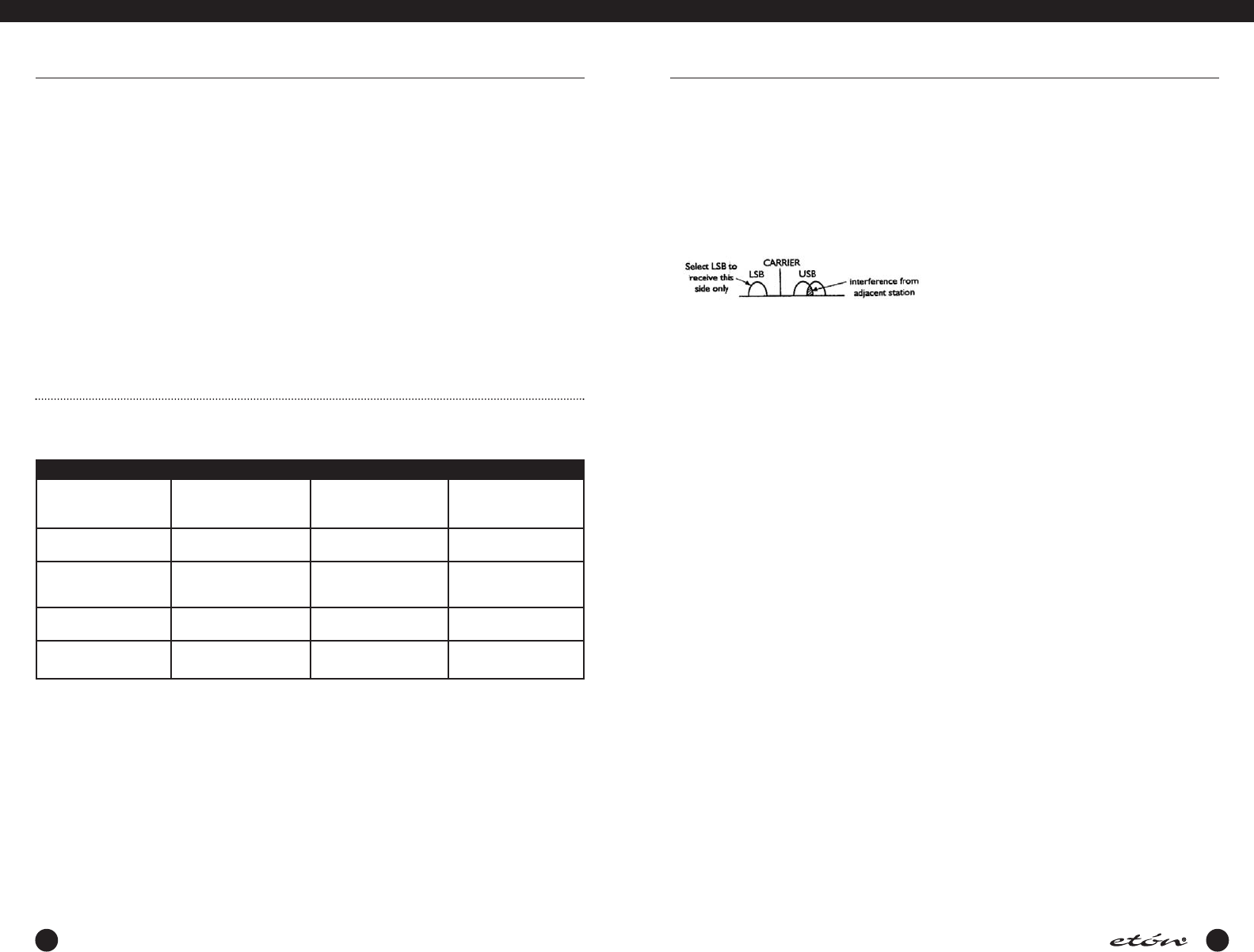
22 23
all AM (LW, MW and SW) broadcasting generally uses
double-sideband transmission,detection of either of
the two sidebands results in full reception of the trans-
mitted information.The selectable sideband tuning and
detection not only aids reception by permitting tuning
to the stronger or less distorted sideband, but also per-
mits rejection of the sideband nearer to the interfering
signal(s).
The synchronous detector will lock to the strongest sig-
nal that is within the IF passband when it is activated.
Most of the time, the strongest signal will be the carri-
er of the desired signal. First,be sure the main tuning
is set to within 1 kHz of the desired station's transmit-
ing frequency. Press the ‘AM’ softkey after AM is
already selected to activate synchronous operation.
‘AM SYNC’ will briefly flash on and off above the ‘AM’
softkey and will then stop flashing as the AM SYNC
detector locks on to the carrier frequency.
If adjacent channel interference or any other undesired
signal is sufficiently strong, the synchronous detector
may lock to it instead. In that case, press the ‘AM’ soft-
key again to turn the synchronous detector off, and
repeat the tuning process. For severe cases of fading,
set the bandwidth to 4 kHz by pressing the ‘BW’ soft-
key until 4.0 kHz appears above the ‘BW’ softkey. If
interference is present, repeatedly press the ‘SSB’ soft-
key to select whichever of USB,DSB or LSB produces
the least interference once ‘AM SYNC’ has been select-
ed. If the interference is sufficiently severe to prevent
reception, select a narrower IF bandwidth and retune
to the desired signal.After reception is obtained, select
a wider bandwidth and/or alternate sideband if
desired.When ‘AM SYNC’ has been activated,moving
the ‘TUNING’ knob will cause the SYNC circuit to
momentarily disengage (indicated by “AM SYNC”
flashing), then back on again when tuning has
stopped.The PBT control can sometimes help in reduc-
ing adjacent interference. For more details see “PASS-
BAND TUNING” in the next column.
AM SYNC will not oper
ate properly on intermittent
transmissions such as those encountered on CB radio
band.
For those types of transmissions, use the AM
mode. Press the ‘AM’ softkey to turn the synchronous
detector off before selecting LSB or USB modes for SSB
operation.
GETTING STARTED continued
E
1
M
ANUAL
SSB OPERATION
Tuning in a single sideband (SSB) signal can be some-
what frustrating for the first time listener. In either of
the E1 receiver’s SSB modes, LSB (lower sideband), or
USB (upper sideband), the receiver will select the 2.3
kHz bandwidth automatically. Generally LSB is used
below 10 MHz and USB is used above 10 MHz.When
initially tuning in the desired station, tune slowly. If the
station is unintelligible, try the other sideband,again
tuning slowly.A station tuned in on the wrong side-
band is totally unreadable but a station mistuned on
the correct sideband may sound like ‘Donald Duck’.
Further tuning will result in a more normal voice pitch.
Always start with the ‘PBT’ off when initially tuning
SSB signals.
PASSBAND TUNING
The passband tuning (PBT) feature allows for moving
the IF passband of the receiver relative to the detector
BFO (beat frequency oscillator) when operating in SSB
mode.This can be quite useful in receiving a weak sig-
nal in the presence of nearby interference. Passband
tuning is available on the LW,MW, and SW bands, and
is engaged or disengaged by pressing the ‘PBT’ soft-
key.
PBT status is shown on the display directly above
the softkey.
When it is engaged, the displacement in kilohertz from
the BFO frequency is shown directly above the softkey
label, and the degree of IF passband displacement is
controlled by the PBT knob.When PBT is disengaged,
there will be no information displayed above the ‘PBT’
softkey label, and the PBT knob will have no affect.
To use PBT, tune in the desired SSB signal for best
audio quality as you normally would with PBT off.You
will find that PBT is most effective when the 2.3 kHz IF
bandwidth is used.Then press the ‘PBT’ softkey and
adjust the PBT knob for the best compromise between
minimum adjacent signal interference and acceptable
audio quality of the desired signal.
Enhanced SSB, when engaged (RADIO SETTINGS
Menu, item 1),provides 30 dB of additional rejection
of the undesired sideband through the use of audio
phasing circuitry. Using this in combination with
Passband Tuning can effectively narrow the IF to less
than the 2.3 kHz IF filter
.
PBT also functions in
AM and AM SYNC modes, but in
these modes it acts primarily as a frequency offset,
which can also be accomplished with the
‘TUNING
knob.When operating in AM SYNC mode, tuning the
GETTING STARTED continued
Press the ‘SW BAND’ softkey to enter the shortwave
band tuning mode.The SW portion of the display indi-
cator will now be in reverse video. Now press the ‘SW
BAND’ softkey a second time.
The display indicator will now appear as “SW BAND”,
and the ‘METER’ number entry prompt on the display
will be flashing. (See #8 on the LCD Display
Description on page 18).At this point, you have
approximately 3 seconds to do one of the following:
(1) You can enter a shortwave band ‘METER’ number
with the ‘Direct-Key-Input’ keys. For example,key
in ‘4',‘1' for the 41 meter band.
(2) You can scroll through the available meter bands
using the ‘TUNING’ knob or the ‘< SELECT >’ key,
stopping on the desired ‘METER’ band. If you stop
on a “METER” band for more than 3 seconds, the
receiver will tune to that band, the “SW BAND”
indicator will appear as “BAND“, and the
shortwave band SW “METER” prompt will quit
flashing.
To enter a shortwave band ‘METER' designator, press
the ‘SW BAND’ softkey to display a flashing ‘METER'
number entry prompt.The prompt will flash for approx-
imately 3 seconds after the ‘SW BAND’ softkey is
pressed.While it is still flashing, enter one of the listed
two or three digit Band numbers corresponding to the
desired ‘METER' band designator using the ‘Direct-Key-
Input’ keys.While the ‘METER' annunciator is flashing,
the ‘< SELECT >’ keys can also be used to step quickly
from band to band.After selection of the ‘METER’
band, use the ‘TUNING’ knob or ‘< SELECT >’ keys to
change the frequency, or press the ‘Direct-Key-Input’
keys to make a direct frequency entry.
Display *ResolutionMode
MW AM: 10 Hz
100 Hz
1 kHz
MW SSB: 10 Hz
1 kHz
Tuning *Resolution
10 Hz
100 Hz
1 kHz
10 Hz
1 kHz
< SELECT >
10 kHz /
9 kHz
10 kHz /
9 kHz
LW & SW
AM 10 Hz
100 Hz
1 kHz
10 Hz
100 Hz
1 kHz
5 kHz
LW & SW SSB 10 Hz
1 kHz
10 Hz
1 kHz
5 kHz
FM 10 kHz
100 kHz
20 kHz
100 kHz
100 kHz
FRONT PANEL LOCK (UNLOCK)
All front panel keys (with the exception of the ‘CLEAR /
LOCK’ key), as well as the ‘TUNING’ knob can be
lock
ed if desired.
First,
be sure the E1 receiver is not in
T.SCAN or SEEK mode.Press and hold the
‘CLEAR/LOCK’ key which is one of the ‘Direct-Key-
Input’ k
eys
.The “LOCK” and “TUN LOCK” annuncia-
tors will appear indicating the front panel controls are
locked out.‘‘VOLUME’,‘BASS’,‘TREBLE’, and
‘SQUELCH’ are still functional. Press and hold the
‘CLR/LOCK’ key to unlock.The “LOCK” and “TUN
LOCK” annunciators will disappear, indicating the front
panel controls are once again active
.
T
he
‘CLEAR /
LOCK’ key may be used even when the radio is off to
lock the ‘POWER’ key to prevent accidental power acti-
vation.
AM SYNCHRONOUS OPERATION
For general tuning and listening, normal AM is best. If,
however
,
the received signal sounds distorted, or inter-
ference from adjacent stations is present,AM synchro-
nous should be engaged.The synchronous detector in
your receiver can greatly reduce the severe audio dis-
tortion that can occur due to signal fading.The detec-
tor also permits selectable tuning to either the upper
or lower sideband portion of an
AM signal.
Since most
* Selectable using ‘FAST’ button.
FREQUENCY RESOLUTION
The E1 receive tunes in the following steps:
E1_manual_eng_APR06.qrk 5/5/06 10:22 AM Page 24


















