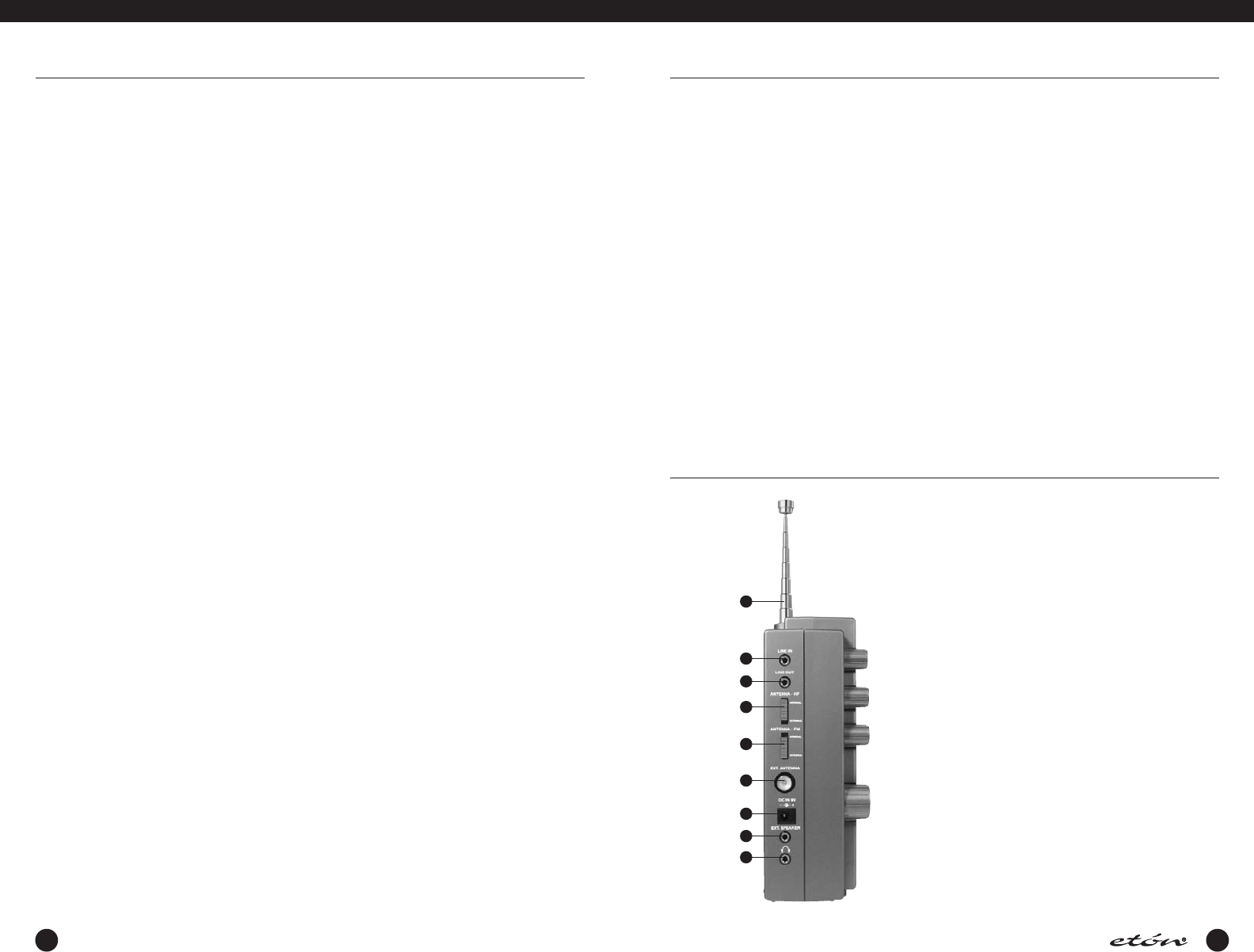
18
19
25.TIMER 1 2
This display appears when one or both of the event
timers are enabled.
26.TIME DISPLAY
This displays the time,which can be either Greenwich
Mean Time (GMT) or Local time (L). If the time display
is flashing, this is an indication that the time has not
been set. See “Clock and Timer Functions”on page
52.
27a. LOW BATT
This flashing reverse video indicator appears when no
external AC Adapter is connected, and the battery volt-
age is too low for satisfactory operation.If this flashing
indicator is seen, the batteries should be replaced.
27b. POWER LOSS
This indicator, which appears in the same location on
the display as “LOW BATT”,will be seen when the
power is lost. It means that the receiver is operating
E1 DISPLAY DESCRIPTION continued
E
1
M
ANUAL
from the internal batteries, if so equipped.If the
POWER LOSS BEEP is enabled (AUDIO SETTINGS
menu, selection 3),there will also be four beeps in
rapid succession,once per minute. (Volume controlled).
28. LOCK
This indicator appears when the ‘CLEAR/LOCK’ key has
been pressed for 3 seconds.W hen this condition
exists, all front panel keys (except for ‘CLEAR/LOCK’)
plus the ‘TUNING’ and ‘PBT’ knobs will be ineffective.
Pressing ‘CLEAR/LOCK’ again for 3 seconds will enable
normal operation,and the “LOCK” indicator will disap-
pear.
29. ERROR
This indicator will appear along with an audio beep
when an error condition exists, such as pressing one of
the softkeys which has no label in the mode selected.
SIDE PANEL DESCRIPTION
1.TELESCOPIC ANTENNA
The receiver has a built-in telescopic antenna that can
be used on all bands. Note that the pivot point section
of the antenna must be exposed out of its nesting tube
to permit moving the antenna from its vertical orienta-
tion. Extend the telescopic sections and position the
antenna for best signal reception. Be sure the corre-
sponding side panel antenna select switches are set to
the ‘INTERNAL’ position for TELESCOPIC antenna
reception.
2. LINE IN
This 1/8" diameter stereo jack is used to feed in audio
from an external source such as a CD or cassette tape
player.The input level should be approximately 300
mV, at an impedance of 47K ohm.This input is enabled
when the AUX mode is selected.When in this mode,
the VOLUME,BASS and TREBLE controls are effective.
3. LINE OUT
This 1/8" diameter stereo jack provides a constant low
level audio source that is independent of the front
panel
‘VOLUME’,‘TREBLE’ and ‘BASS’ control settings.
It is designed to interface to a tape recorder,CW /
RTTY demodulators,stereo amplifiers,etc.
1
2
3
4
5
6
7
8
9
E1 DISPLAY DESCRIPTION continued
10. MHz / kHz
Indicates whether the frequency displayed is shown in
megahertz or kilohertz.
11. MENU
Labels the ‘MENU’ softkey which is used to bring up a
series of menus. Repeatedly pressing this key will
advance through additional menu pages.
12.AGC
Labels the ‘AGC’ (Automatic Gain Control) softkey and
shows its release time status (Slow, Fast, or Auto).
Auto mode selects SLOW release time but automatical-
ly switches to fast release only while tuning.
13. BW
Labels the Bandwidth softkey and shows its status
(2.3, 4.0, or 7.0 kHz).
14. PBT
Labels the ‘PBT’ softkey.The ‘PBT’ softkey enables and
disables the ‘PBT’ (Passband Tuning) knob.W hen the
softkey is enabled, its frequency displacement relative
to nominal is shown above “PBT”.The reading will be
between +2.0 and - 2.0 kHz.
15.AM
Labels the ‘AM’ softkey, and shows its status.The ‘AM’
softkey enables AM mode.When AM is enabled,“AM”
appears over the “AM” softkey label. If the softkey is
pressed a second time,“AM SYNC” appears over the
“AM”label to indicate that the synchronous detector
is operating.
16. SSB
This labels the ‘SSB’ softkey and shows its status.
Pressing the ‘SSB’ softkey enables single sideband
reception, causing either “USB” or “LSB” to appear
above the “SSB” label. Pressing the ‘SSB’ softkey again
after SSB is selected will toggle the display between
“USB” and “LSB”.When AM SYNC has been selected,
pressing the ’SSB’ softkey will toggle through the
modes of the AM synchronous detector: USB, LSB and
DSB
.
17.
COUNTR
Y
This labels the ‘COUNTRY’ softkey.When this softkey is
pressed, Country mode is selected and the label
appears as
“COUNTR
Y”.
18.
TUN LOCK
This indicator appears when the ‘FAST / TUNING LOCK’
softkey has been pressed for 2 seconds.It indicates
that the ‘TUNING’ knob has been locked out and will
have no affect.
19. MEMORY
This labels the ‘MEMORY’ softkey.W hen this softkey is
pressed, MEMORY mode is selected and the label
appears as “MEMORY”.
20.VFO
This labels the ‘VFO’ softkey.W hen this softkey is
pressed, the receiver returns to the VFO mode from
COUNTRY or MEMORY modes,but the frequency being
received from the MEMORY or COUNTRY modes is not
transferred.The frequency displayed will be the same
as was last being received when last in VFO mode.The
indicator will appear as “VFO” when VFO mode is
active.
21. MW / LW
This indicator labels the ‘MW / LW’ select softkey.
Pressing this softkey will select either MW (AM
Broadcast) or LW (Long Wave) frequency ranges.
Repeatedly pressing this softkey will toggle between
these two modes. Depending upon the mode selected,
this indicator will appear either as “MW / LW”or
“MW / LW”.
22. SW BAND
This indicator labels the ‘SW BAND’ softkey. Pressing
this softkey once selects the SW (Short Wave) band
(1.8 - 30.0 MHz).This gives an indication of “SW
BAND” on the display. Pressing this softkey a second
time causes the display to appear as “SW BAND”, and
permits the tuning knob or the ‘< SELECT >’ key to
scroll through the available meter bands as shown on
the “Shortwave Band Designator” table on page 16.If
no movement of the ‘TUNING’ knob or input to the ‘<
SELECT >’ key occurs for 3 seconds,the display will
revert back to “SW BAND” and normal tuning will
resume.
23.AUX
This labels the ‘AUX’ softkey. Pressing this softkey
activ
ates the
AUX mode and causes the indicator
to appear as “AUX“. Selecting this mode enables
audio fed in the LINE IN jack on the side panel to be
fed through to the E1 receiver’s audio system.
24.
FM
Pressing this softkey once selects the FM Broadcast
band (76 - 90
MHz or 87 - 108 MHz) and causes the indicator to
appear as “FM / AUX“.
E1_manual_eng_APR06.qrk 5/5/06 10:22 AM Page 20


















