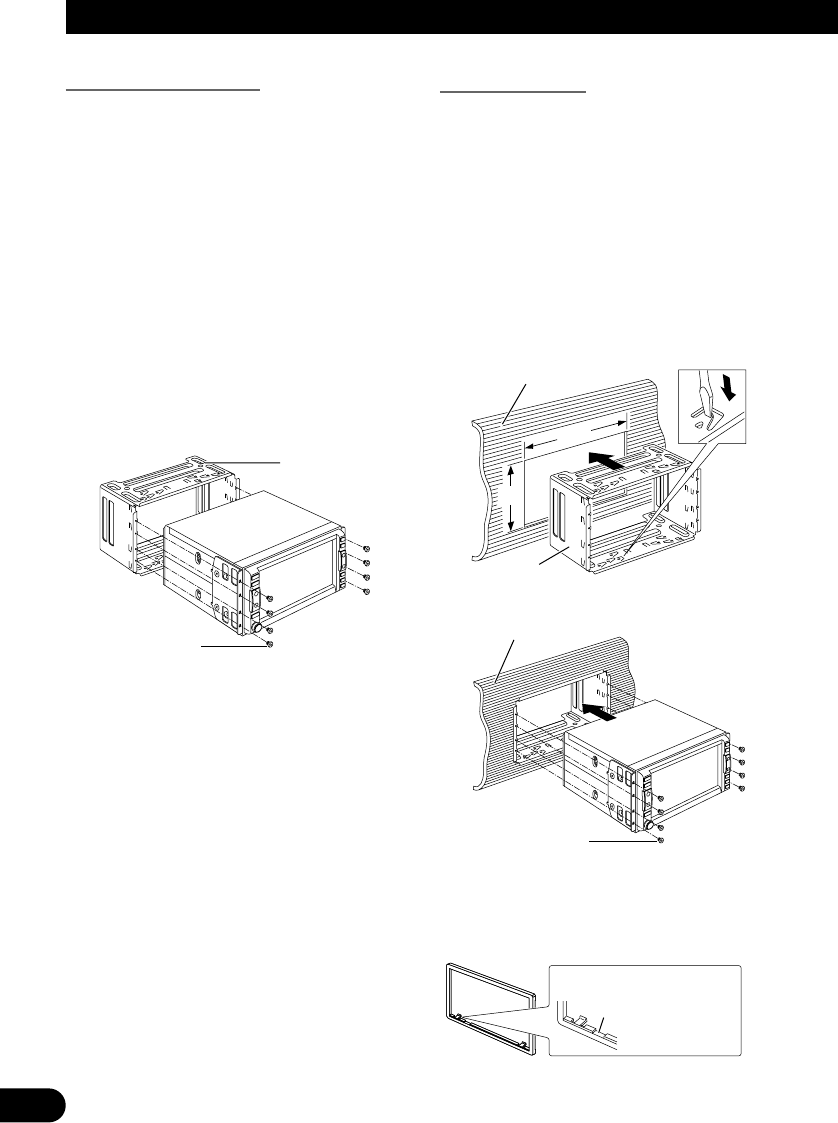
<CRD3983A> 22
21
Installation
ENG/MASTER 96
DIN Front/Rear-mount
This product can be properly installed
either from “Front” (conventional DIN
Front-mount) or “Rear” (DIN Rear-
mount installation, using threaded
screw holes at the sides of this product
chassis). For details, refer to the fol-
lowing illustrated installation methods.
Before installing this product
• Remove the holder.
To remove the frame, extend top and
bottom of the frame outwards in order
to unlock it.
Loosen the screws (2.6 × 3 mm) to
remove the holder.
DIN Front-mount
Installation with the holder and side
bracket
1. Install the holder into the dash-
board.
After inserting the holder into the
dashboard, select and bend the tabs
appropriate to the thickness of the
dashboard material.
(Install this product as firmly as possi-
ble using the top and bottom tabs. To
secure this product, bend the tabs 90
degrees.)
2. Install this product and fasten
the screws.
3. Attach the frame if applicable.
When attaching the frame, attach it
with the grooved side pointing down-
wards.
182
111
Holder
Screw (2.6 × 3 mm)
Holder
Dashboard
Dashboard
Screw (2.6 × 3 mm)
Attach the frame with
this part facing down-
wards.


















