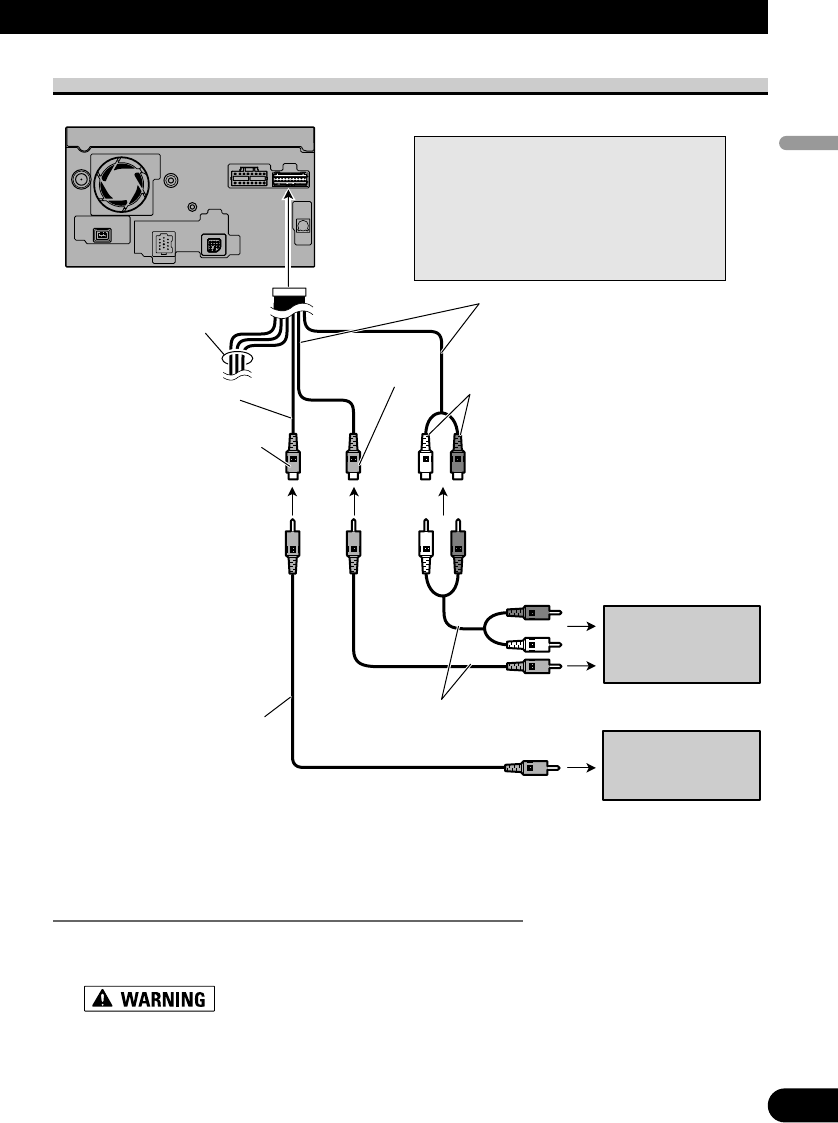
When connecting the external video component and the display
• It is necessary to set to “AV INPUT” or “REAR DISP” in “SET UP” when connecting
the external video component.
When using a display connected to rear video output
This product’s rear video output is for connection of a display to enable passengers in the
rear seats to watch the video source.
• NEVER install the rear display in a location that enables the driver to watch the video source while
Driving.
This product
15 cm (5 - 7/8 in.)
20 cm (7 - 7/8 in.)
To video input
External video
component
(sold separately)
RCAcables
(sold separately)
Display with
RCA input jacks
To video output
RCAcables
(sold separately)
To audio outputs
Yellow
(REAR MONITOR OUTPUT)
Yellow
(VIDEO INPUT)
Red, white (AUDIO INPUT)
For information on other cables
16
ENG/MASTER 96
English
Español
Deutsch
Français
Italiano
Nederlands
<CRD3983A> 17
Note:
The map screen navigation images output
to the rear display differ from standard
NTSC format images. Therefore, their qual-
ity will be inferior to the images that appear
on the front display.
☞
See Page 13 to 15.


















