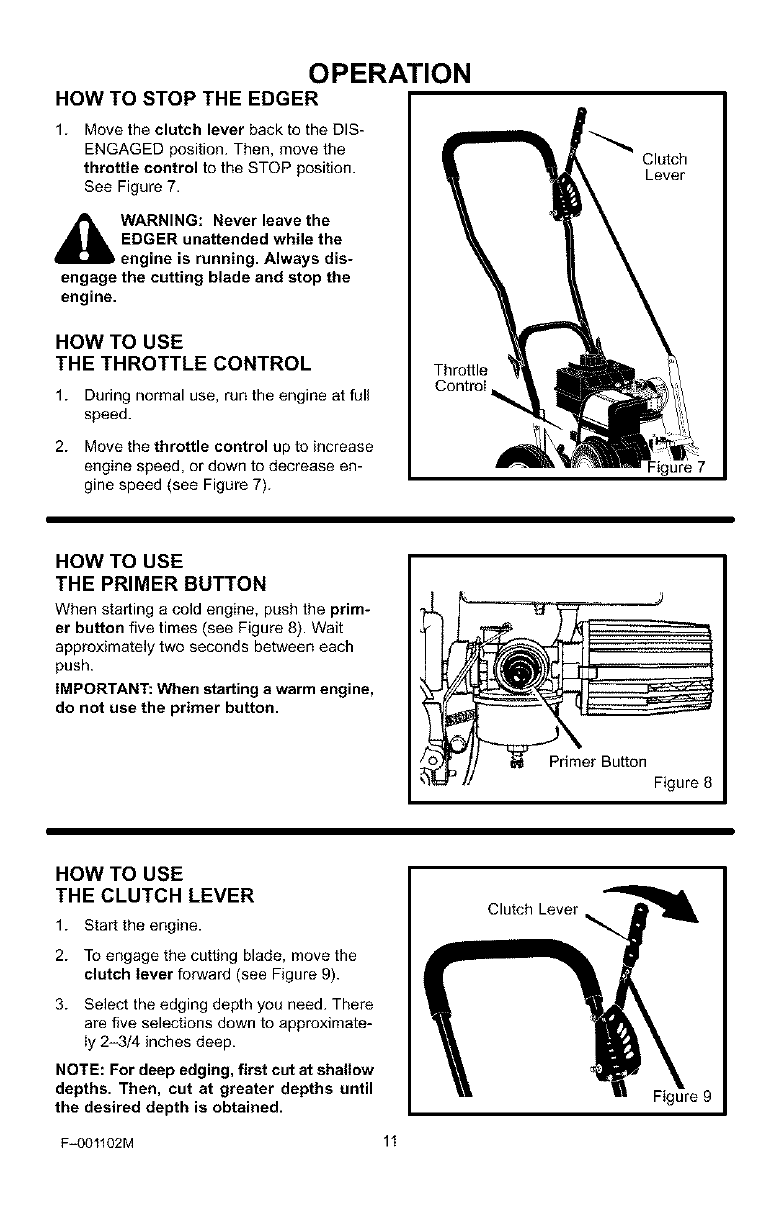
OPERATION
HOW TO STOP THE EDGER
1. Move the clutch lever back to the DIS-
ENGAGED position. Then, move the
throttle control to the STOP position.
See Figure 7.
_1 WARNING: Never leave the
EDGER unattended while the
engine is running. Always dis-
engage the cutting blade and stop the
engine.
HOW TO USE
THE THROTTLE CONTROL
1. During normal use, run the engine at full
speed.
2. Move the throttle control up to increase
engine speed, or down to decrease en-
gine speed (see Figure 7).
Clutch
Lever
Throttle
ControI
HOW TO USE
THE PRIMER BUTTON
When starting a cold engine, push the prim-
er button five times (see Figure 8). Wait
approximately two seconds between each
push.
IMPORTANT: When starting a warm engine,
do not use the primer button.
_'_Pri_mer Button
J
Figure 8
HOW TO USE
THE CLUTCH LEVER
1. Start the engine.
2. To engage the cutting blade, move the
clutch lever forward (see Figure g).
3. Select the edging depth you need. There
are five selections down to approximate-
ly 2-3/4 inches deep.
NOTE: For deep edging, first cut at shallow
depths. Then, cut at greater depths until
the desired depth is obtained.
Clutch Lever
Figure 9
F_OO1102M 11


















