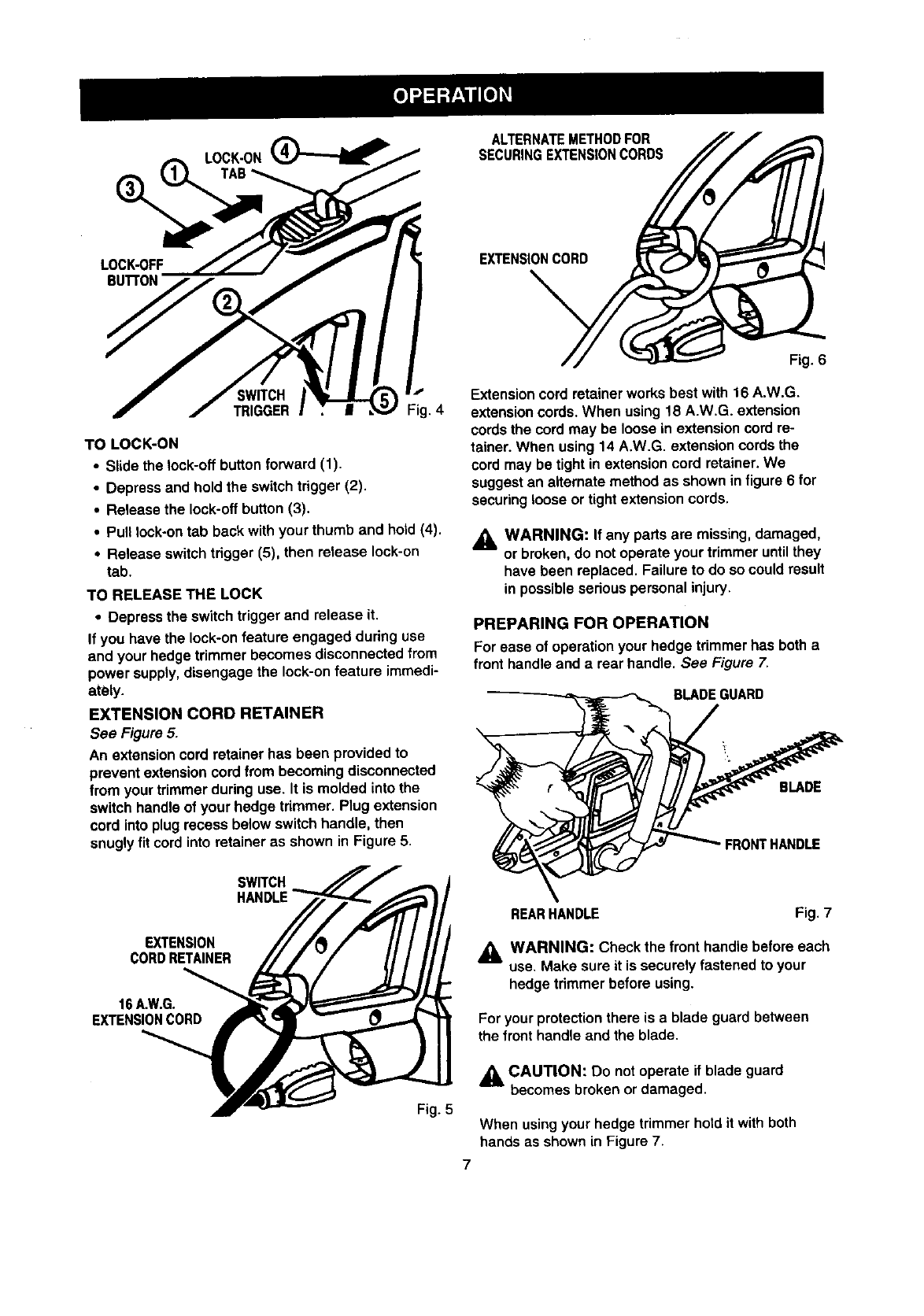
LOCK-ON
TAB
ALTERNATEMETHODFOR
SECURINGEXTENSIONCORDS
LOCK_FF
BU'l'rON
EXTENSIONCORD
\
IGGER Fig. 4
TO LOCK-ON
• Slidethe lock-off button forward (1).
• Depressand holdthe switchtrigger (2).
• Release the lock-offbutton (3).
• Pulllock-on tab back withyour thumb and hold (4).
• Release switch tdgger (5), then release lock-on
tab.
TO RELEASE THE LOCK
• Depressthe switchtrigger and release it.
If you have the lock-onfeature engaged during use
and yourhedge trimmer becomes disconnectedfrom
power supply,disengage thelock-on feature immedi-
ately.
EXTENSION CORD RETAINER
See Figure5.
An extensioncord retainer has been providedto
prevent extensioncord frombecoming disconnected
from yourtrimmerduring use. It ismolded into the
switch handleof your hedge tdmmer. Plug extension
cord intoplugrecessbelow switchhandle, then
snuglyfit cordintoretaineras shown in Figure5.
SWITCH
EXTENSION
CORDRETAINER
16A.W.G.
EXTENSIONCORD
Fig. 5
Fig. 6
Extension cordretainerworks best with 16 A.W.G.
extension cords.When using 18 A.W.G. extension
cordsthe cordmay be lOOsein extensioncordre-
tainer. When using 14 A.W.G. extensioncordsthe
cordmay be tightin extensioncord retainer.We
suggestan alternate methodas shown in figure 6 for
securingloose or tight extensioncords.
,_ WARNING: If any parts are missing, damaged,
or broken,do notoperateyour trimmeruntilthey
have been replaced.Failure to do so couldresult
in possiblesedous personalinjury.
PREPARING FOR OPERATION
Forease of operationyourhedge trimmer hasbotha
fronthandleand a rear handle. See Figure 7.
BLADEGUARD
BLADE
FRONTHANDLE
REARHANDLE Fig. 7
_1, WARNING: Check the front handlebeforeeach
use. Make sure it issecurely fastenedto your
hedgetrimmer before using.
For your protection there is a blade guard between
the front handle and the blade,
_ CAUTION: Do notoperate if blade guard
becomes broken or damaged.
When using your hedge trimmer hold it with both
hands as shown in Figure 7.
7
















