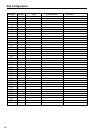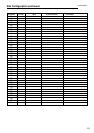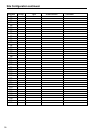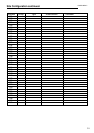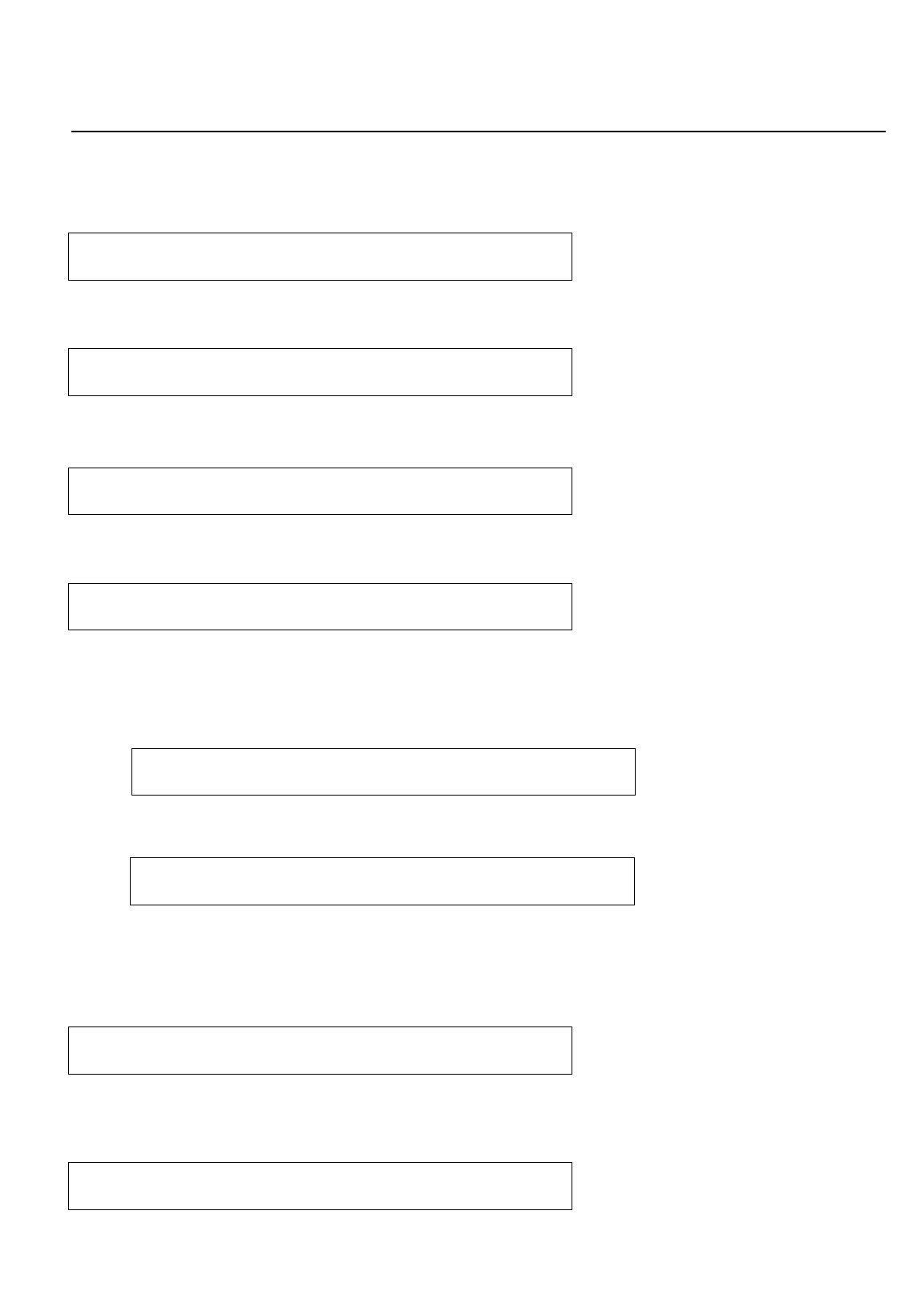
User Menu Options continued...
9.5.4 Discharge Test;
Enter the User Passcode.
The display will show;
Press (, the display shows;
Press &, the display shows;
Press &, % or $, the display shows;
If & is selected, the panel returns to normal display and starts test.
If % is selected, the display shows;
Press % or $ to select the required address number.
Press &, the display shows;
Press % or $ to select another fitting then press & to test.
Press ' to return to normal.
If $ is selected, the display shows;
Press % or $ to select the required group.
Press &, the display shows;
Press % or $ to select another group.
Press ' to return to normal.
24
EASICHECK™
CODE ACCEPTED. 1:ENABLE/DISABLE
2:RESET 3:OTHERS 4:TEST 5:QUIT
1:DISCHARGE TEST 2:ALL IN CHARGE
5:QUIT
DURATION OF TEST !! 1: FIVE MINUTES
2: ONE HOUR 3: THREE HOURS 5:QUIT
DO YOU WANT TO TEST 1: ALL FITTINGS
2: SINGLE FITTING 3: GROUPS 5:QUIT
TO TEST FITTING ### (PRESS 1)
2: HUNDREDS 3:TENS 4:UNITS 5:QUIT
TESTING FITTING ### FOR MORE PRESS
2: HUNDREDS 3:TENS 4:UNITS 5:QUIT
TESTING GROUP ### FOR MORE PRESS
UP: 2 DOWN: 3 QUIT : 5
TO TEST GROUP # !! PRESS 1 FOR YES
UP: 2 DOWN: 3 QUIT : 5