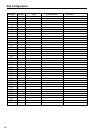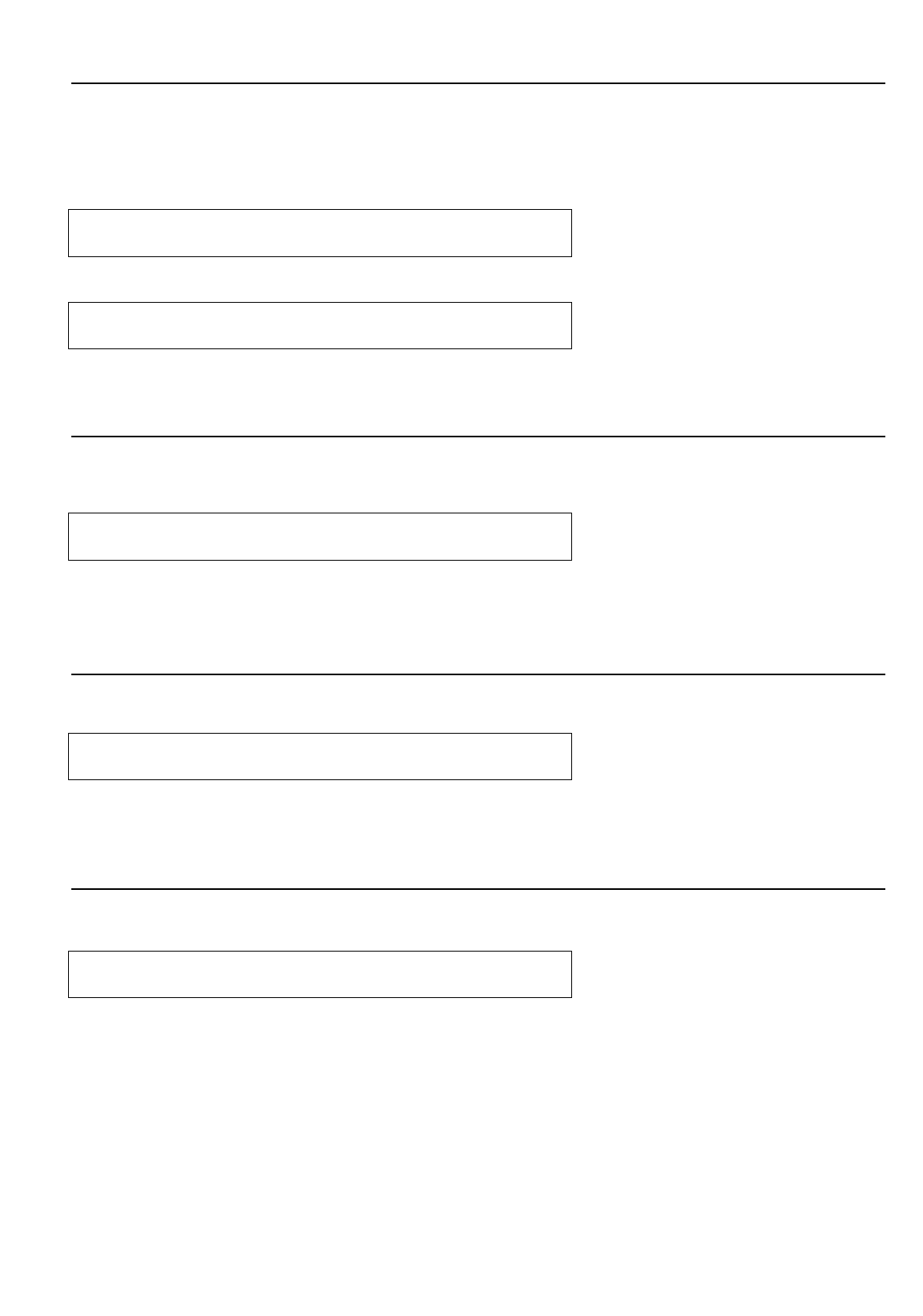
21
9.4 Test Schedule
Enter the Engineer Passcode.
The display will show;
Press $, the display will show;
Note: After each menu has been accessed, the passcode will have to be re-entered
9.4.1 Weekly Test;
Press &, the display will show;
Press &,%,$ or ( to adjust the test day and time.
Once the time has been corrected, press ' to exit the menu.
9.4.2 Network Address;
Press %, the display will show;
Press & or % to adjust the network address. (Set to 000 if No Network card is fitted)
Once the address has been selected, press ' to exit the menu.
9.4.3 View Group Test;
Press $, the display will show;
Press ' to exit the menu.
1:TIME 2:DATE 3:TEST SCHEDULE
4:RE-COMMISSION 5: QUIT
1:WEEKLY TEST 2:NETWORK ADDRESS
3:VIEW GROUP TEST 5:QUIT
NETWORK ADDRESS IS : 032
1:TENS 2:UNITS 5:QUIT
WEEKLY TEST SET : TUESDAY AT 22.00 HRS
1:DATE 2:HOUR 3:TENS 4:UNITS 5:QUIT
SYSTEM IN AUTO-LEARN MODE!! ALL TESTING
IS INITIATED MANUALLY 5:QUIT